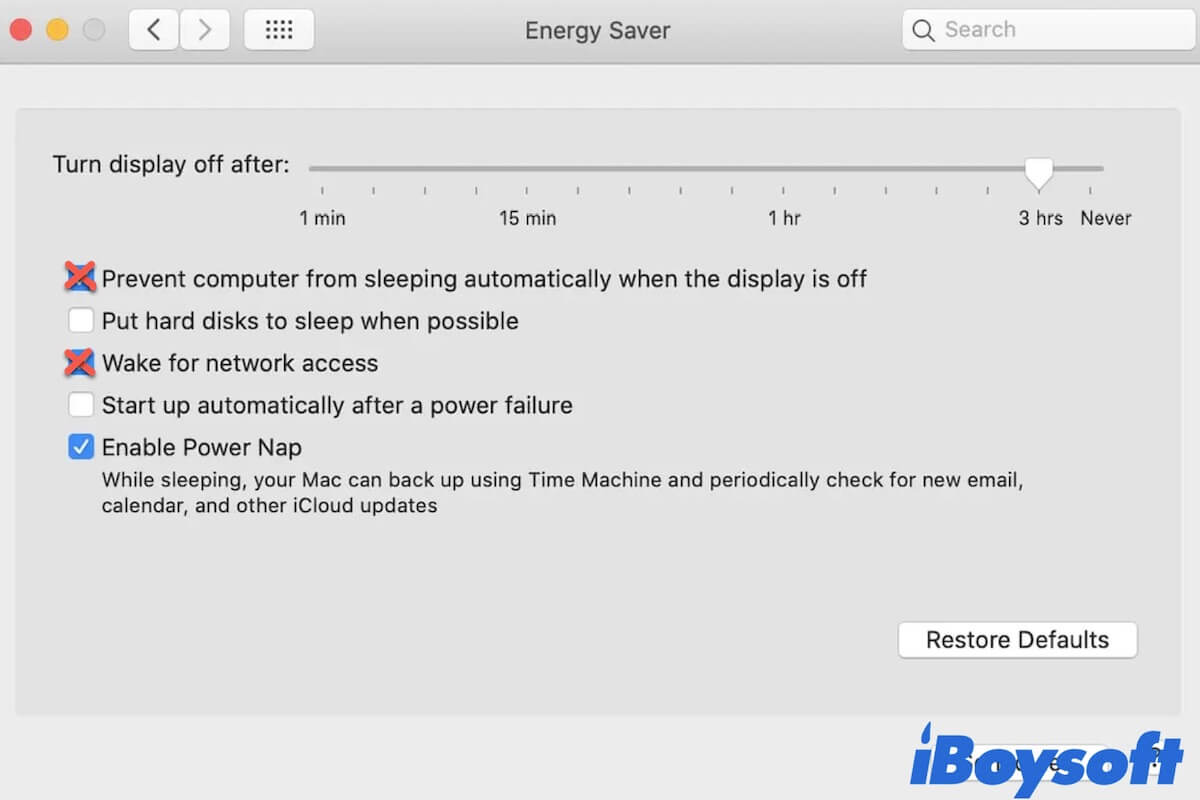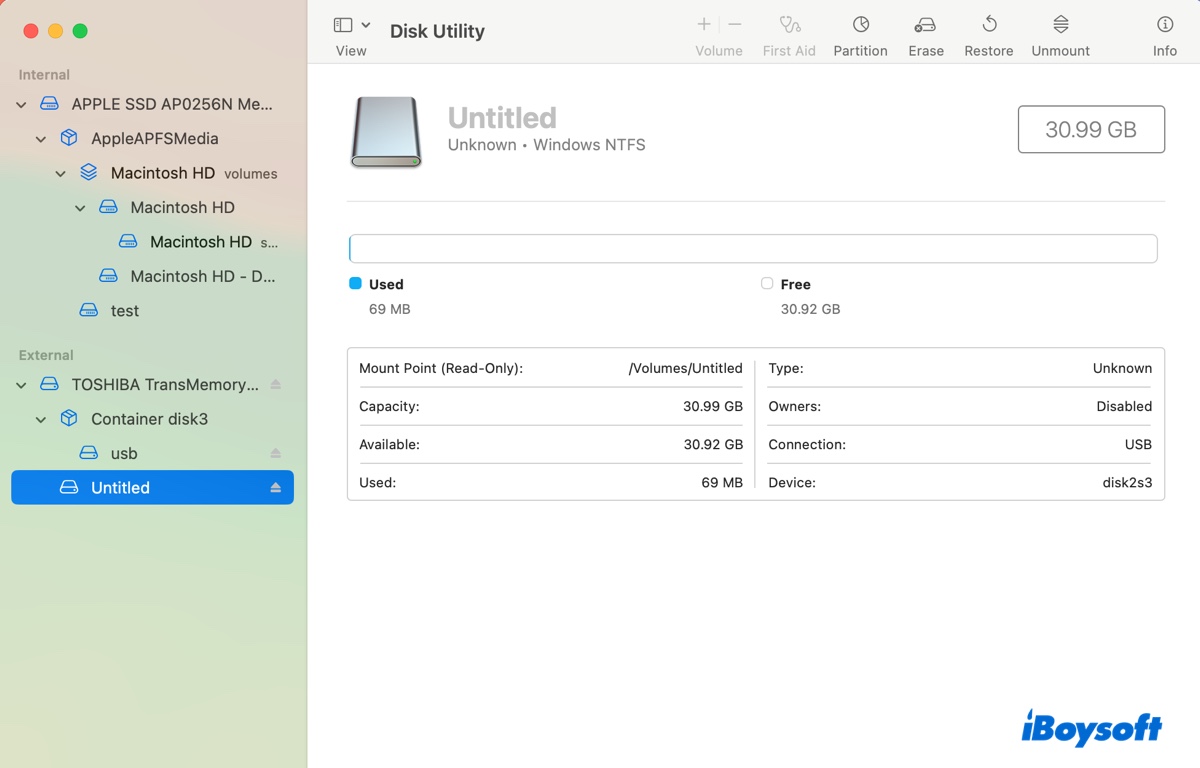It seems that your USB stick is corrupted so you can only read it on Mac. If the disk you're trying to erase is badly damaged, Disk Utility might not have access to the data required to reformat it.
When the USB drive is read-only on Mac, you can not write data to it. When there is no important data on it, users may attempt to fix it by reformatting, however, Disk Utility won't let you erase the hard drive, and drive corruption could be the culprit.
To fix the issue, you can:
Run Disk Utility First Aid to check and repair the USB stick. (Disk Utility can't repair disk?)
Try to erase the USB stick in Disk Utility again.
If fails, force erase the USB stick with Terminal.