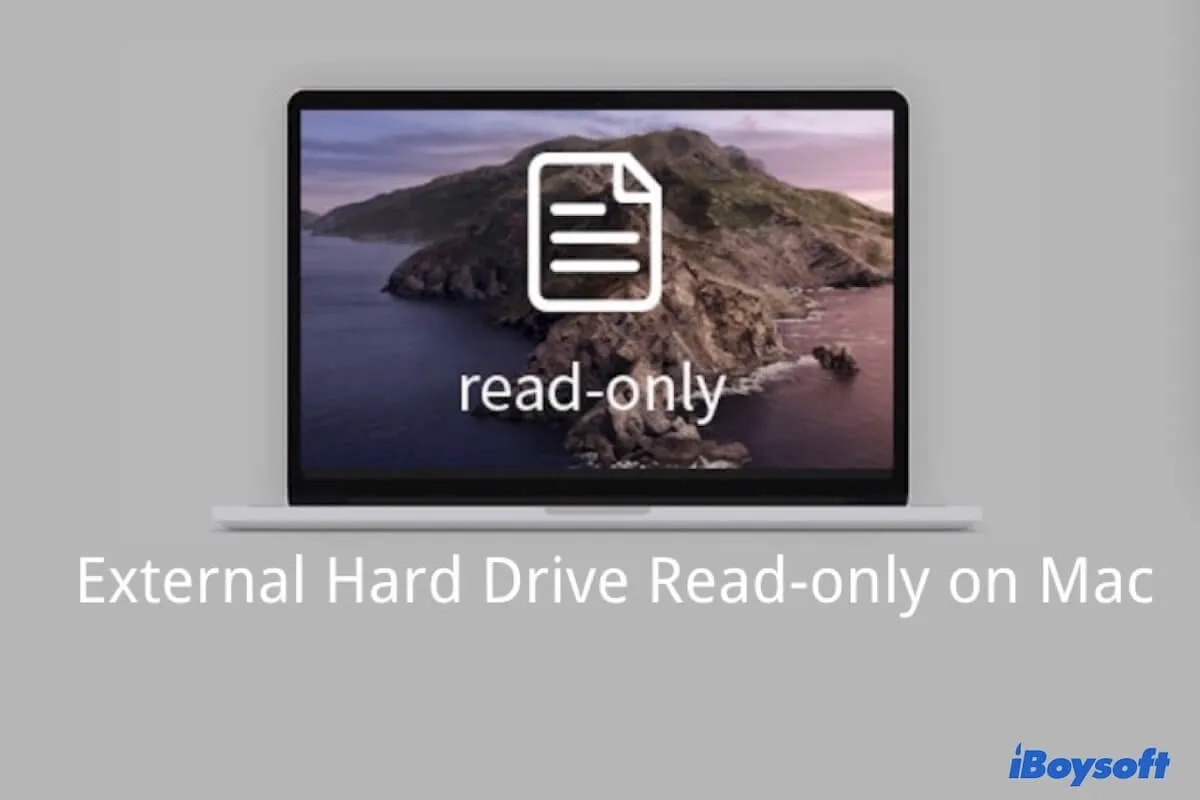There is free NTFS for Mac software you can choose from to read and write NTFS on Mac. Besides, you can also use Terminal and enable NTFS write support on macOS Monterey and earlier.
Free NTFS for Mac such as Mounty for NTFS, NTFS-3G, and FUSE for macOS can help read and write NTFS on Mac for free. But there are obvious disadvantages, free software may not update timely to support the recent and latest macOS. If you encounter such an issue, try the cost-effective iBoysof NTFS for Mac, a professional NTFS driver for Mac, it is fully compatible with macOS Sequoia/Sonoma and M1/M2/M3 Macs.
On macOS Monterey and earlier versions, you can run commands in the Terminal app to read and write NTFS on Mac, if your Mac is running macOS Monterey and earlier, this method works. if you prefer to update the Mac to the latest macOS, paid software such as iBoysoft NTFS for Mac is a good choice.