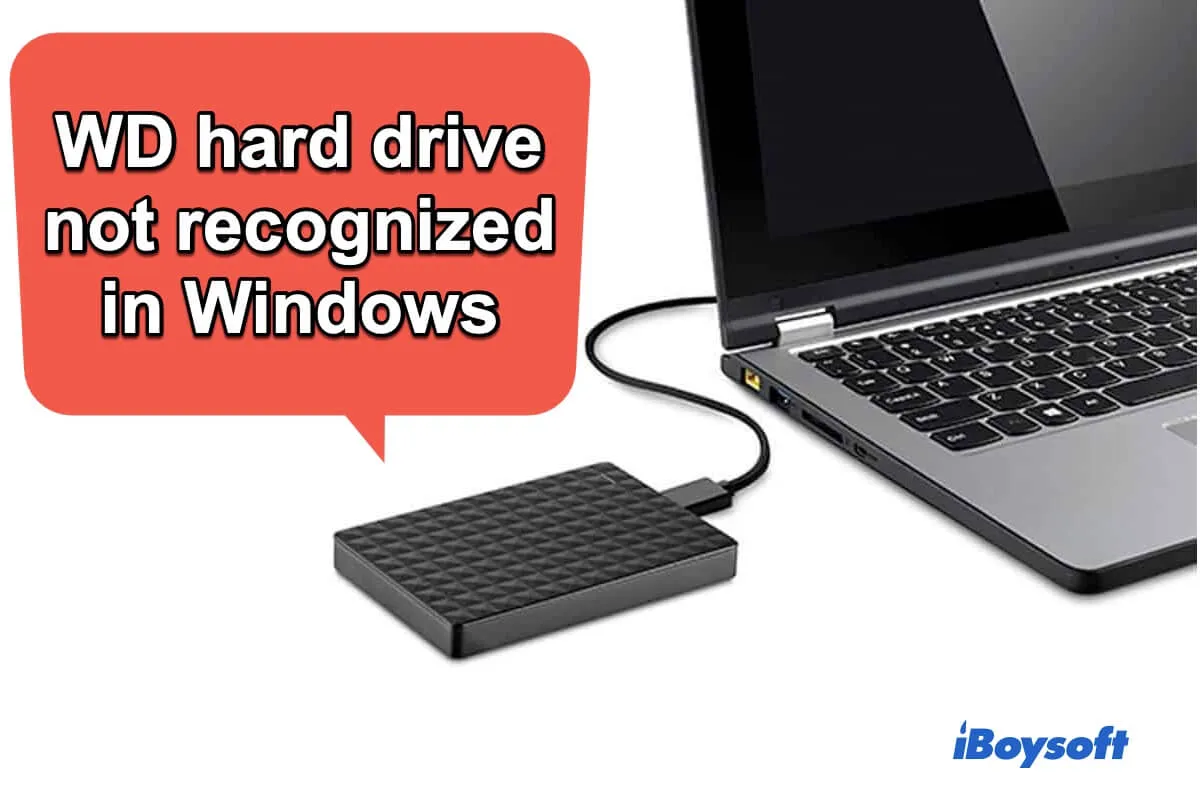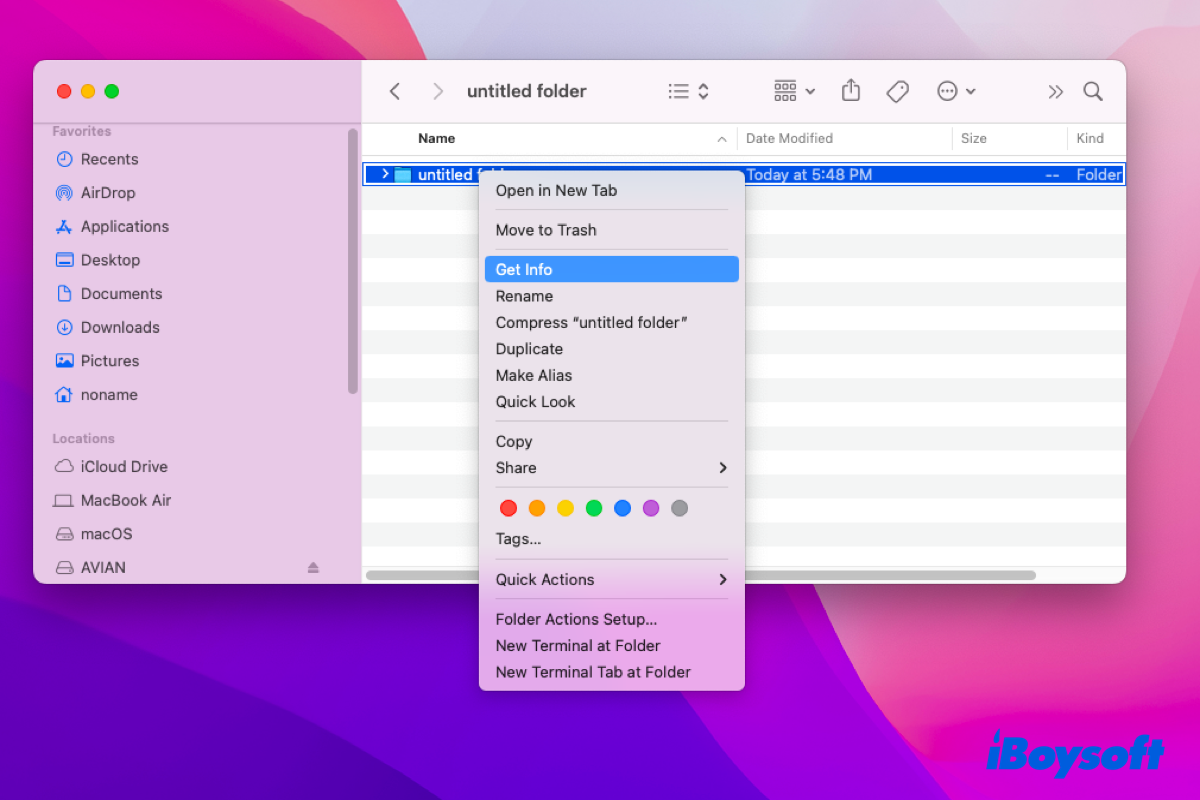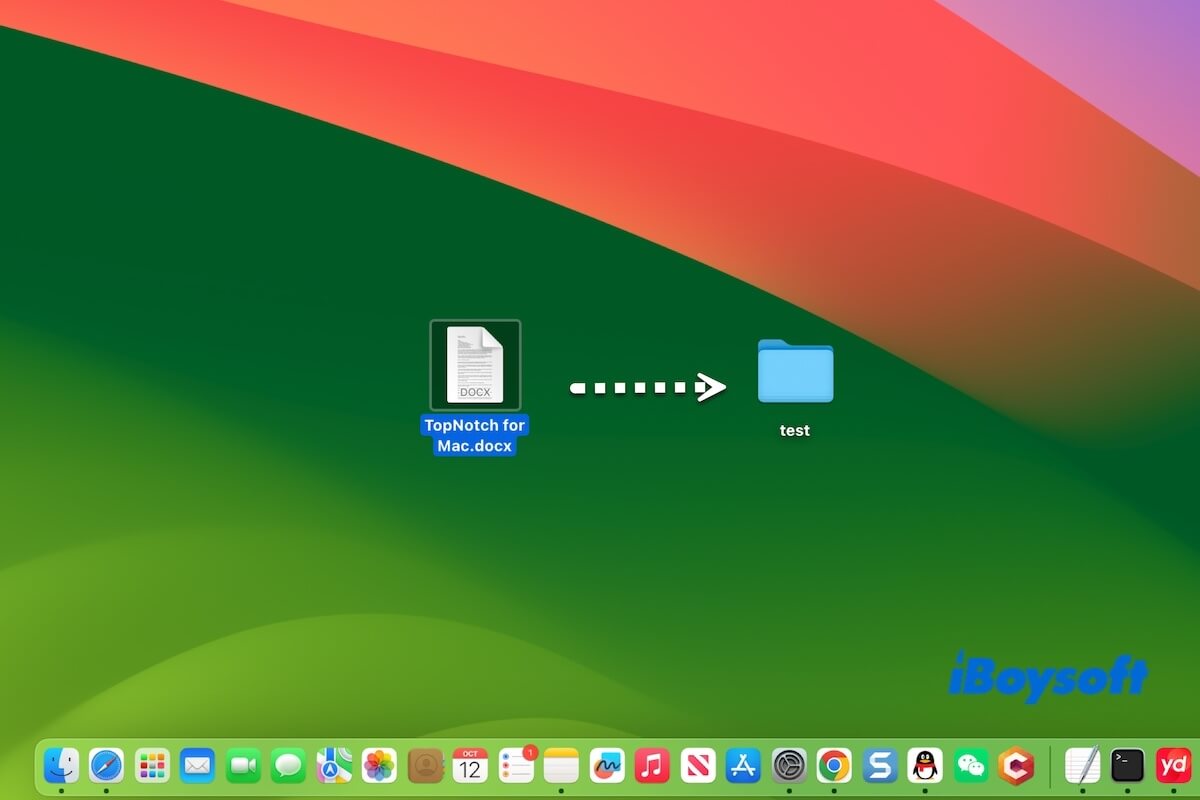To read and write an NTFS drive on Mac, you will need an NTFS for Mac program given that macOS doesn't support NTFS by default. Perhaps, you have installed such a tool on your MacBook Pro, but not on the MacBook.
Of course, you can use the NTFS drive on Mac without reformatting, the third-party NTFS for Mac driver could help. Such an NTFS for Mac driver mounts the drive in read-write mode so that you can access an NTFS disk on Mac with full read and write privileges.
iBoysoft NTFS for Mac is a good choice for using NTFS drives on Mac without reformatting, it supports macOS 14-10.13, Intel-based and Apple silicon Macs, quickly mounts connected NTFS drives in read-write mode, so you can copy/move files between Mac and your NTFS drives.