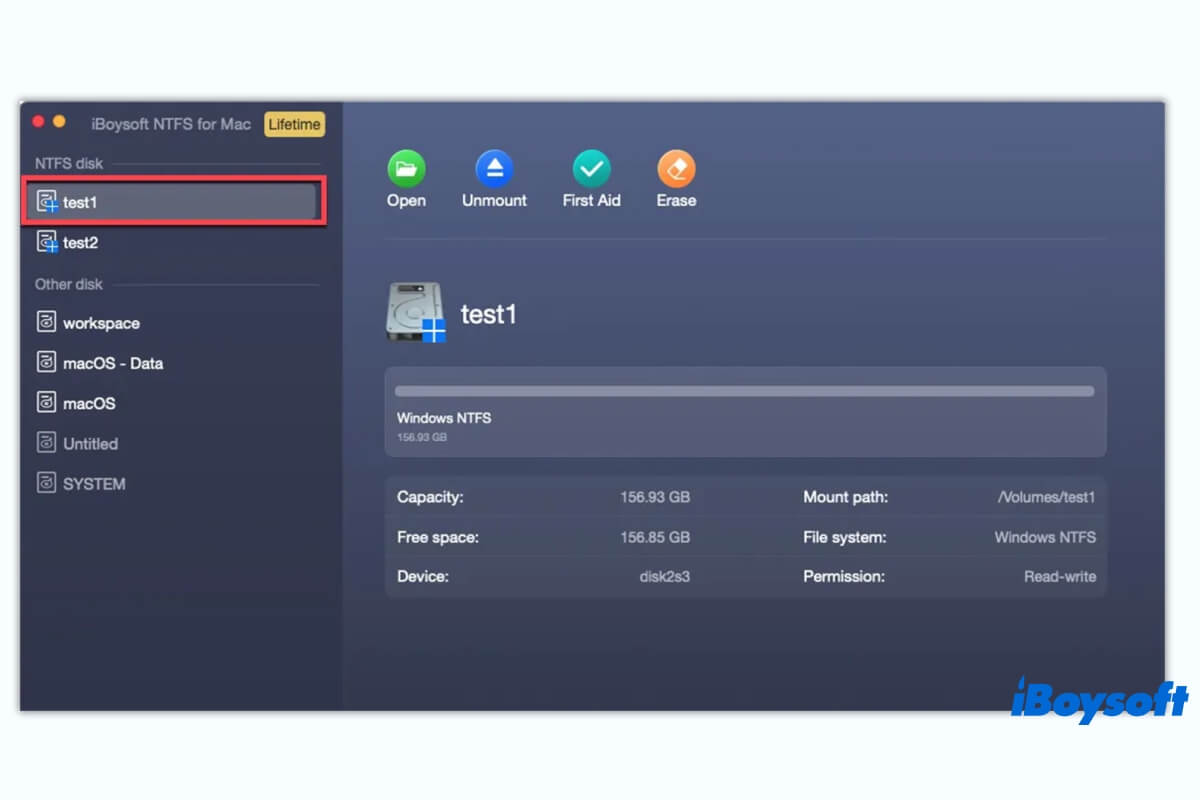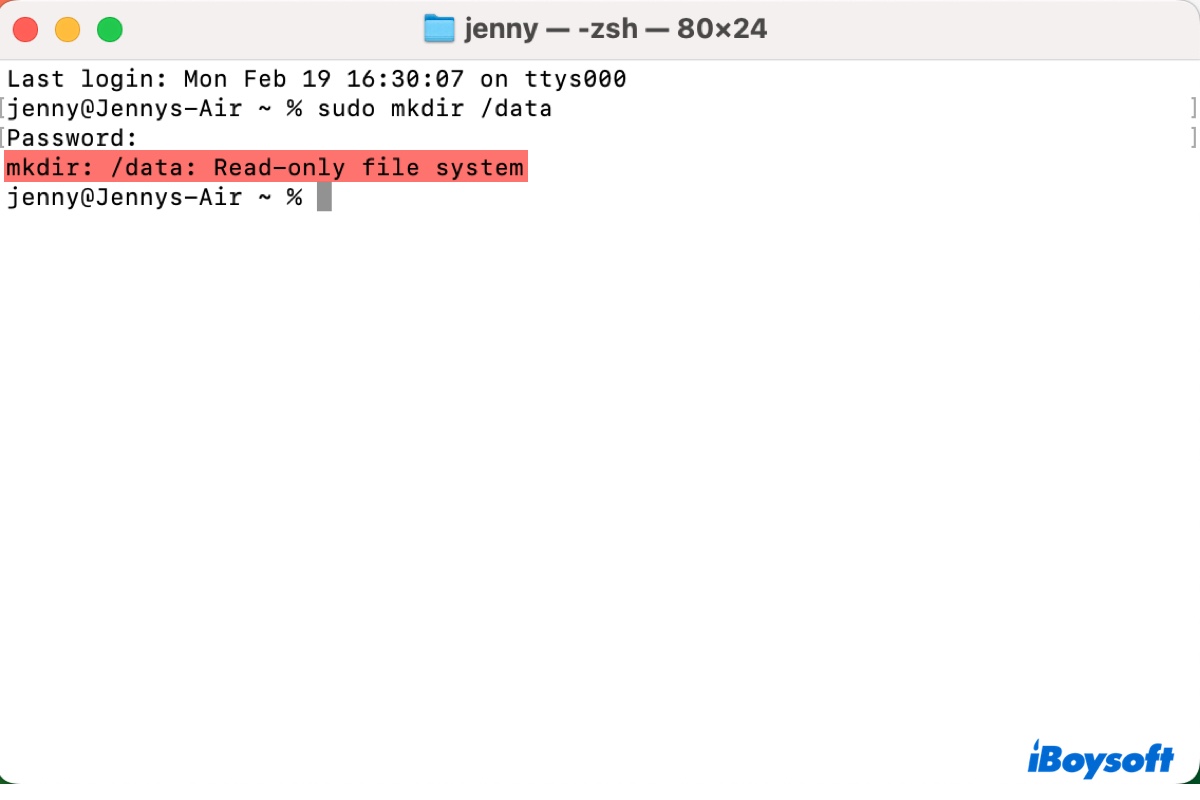Your external portable drive is probably formatted with NTFS.
To check it, open Disk Utility, then select your disk to view the information beneath the disk name.
If it says NTFS, you'll need a tool like iBoysoft NTFS for Mac to enable read/write access to it.
NTFS is a Windows file system that's read-only on Mac. It has permissions but you can't change the permission to Read & Write in Get Info because no user has such privileges. The only way to gain read/write access to an NTFS drive on Mac is by using a NTFS for Mac driver.
If it reads another format, it's advisable to reformat your external hard drive on Mac.