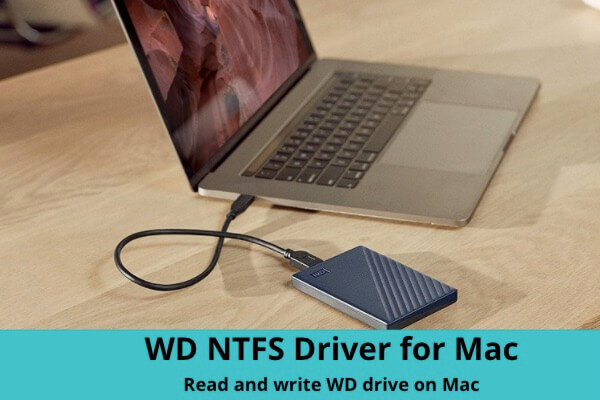BitLocker is a Windows security feature that works to encrypt entire volumes. It is not supported by macOS. So, that is why you can't access and read the BitLocker encrypted USB drive on your M3 MacBook Pro.
If you want to open the BitLocker encrypted USB drive on your Mac, your only chance is to use a tool like iBoysoft BitLocker for Mac. I used this software not long time ago to copy files from my BitLocker encrypted external drive to my Mac.
This program allows you to read and write to your BitLocker-encrypted USB flash drive or external hard drive on Mac models that are equipped with an M3, M2, or M1 chip after entering the password or recovery key to unlock it.
Here's how:
- Free download, install, and open iBoysoft BitLocker for Mac on your M3 MacBook.
- Enable system extension on your M3 machine and grant the app Full Disk Access if a pop-up asks.
- Connect your BitLocker encrypted USB to your Mac. On the app's main interface, enter the BitLocker password or recovery key to unlock the drive for access.