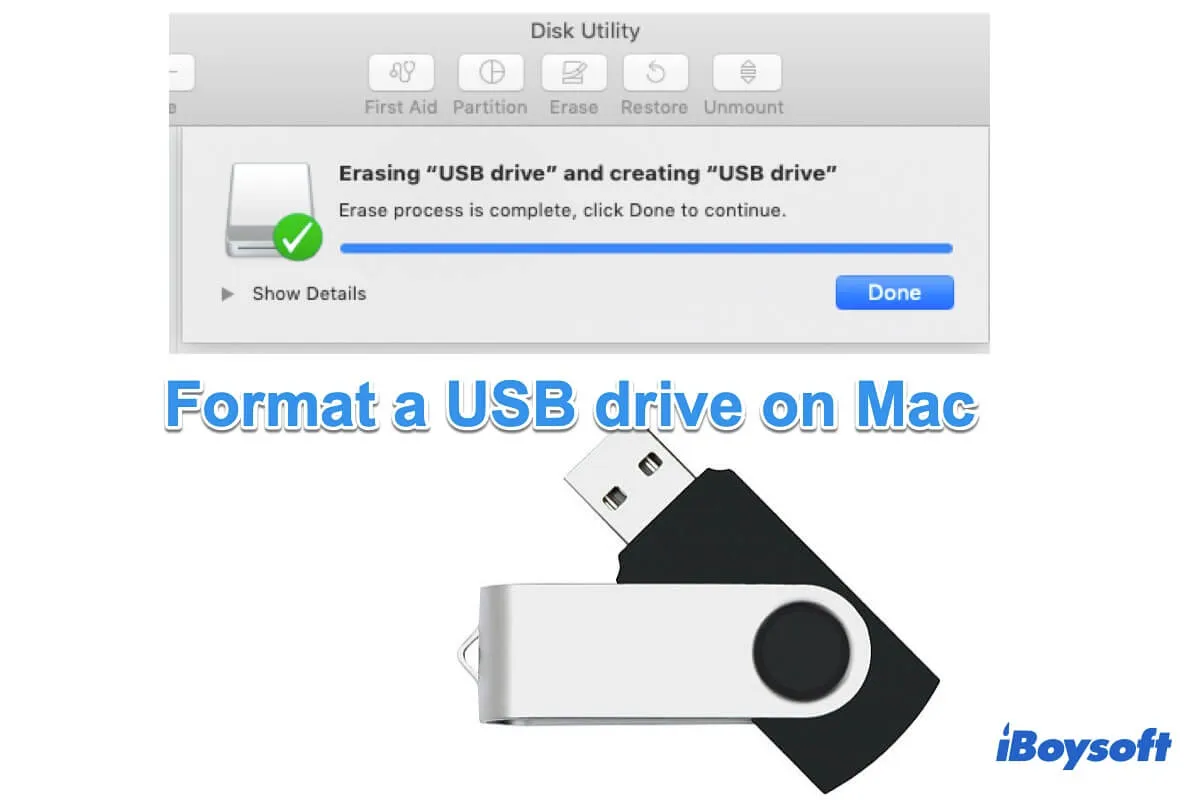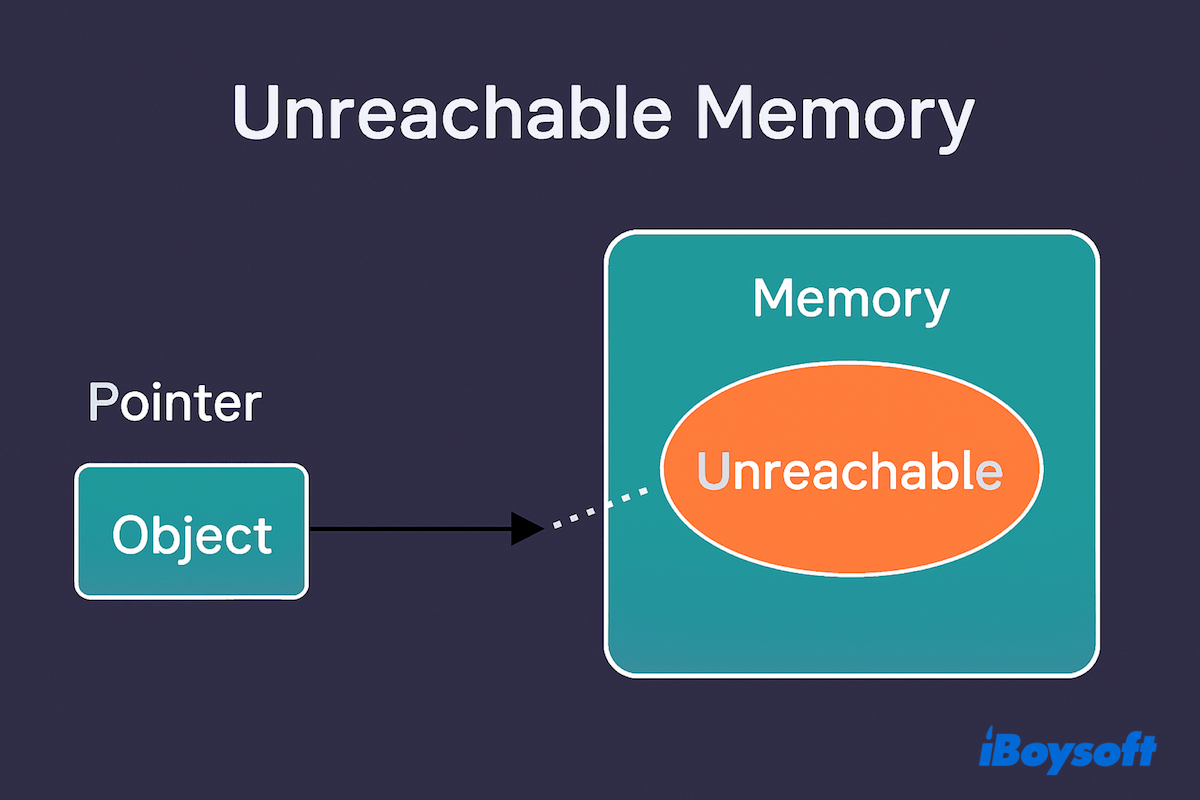Hi there, I'm not sure whether you want to use a password-protected drive as its name indicates on Mac and Windows or use a BitLocker encrypted drive with a password on both macOS and Windows platforms. If you want to use a simple password-protect drive on both Apple and Windows operating systems, nothing needs noting but the drive file system.
As we all know, only FAT and exFAT file systems are supported by macOS and Windows, so you have to format the hard drive to the supported systems first and then you can use the hard drive on two platforms without a hitch.
If your password-protected drive means a BitLocker encrypted drive, iBoysoft BitLocker for Mac is indispensable. It mounts your BitLocker encrypted drive on a Mac in read-and-write mode so that you can access it on both macOS and Windows successfully.