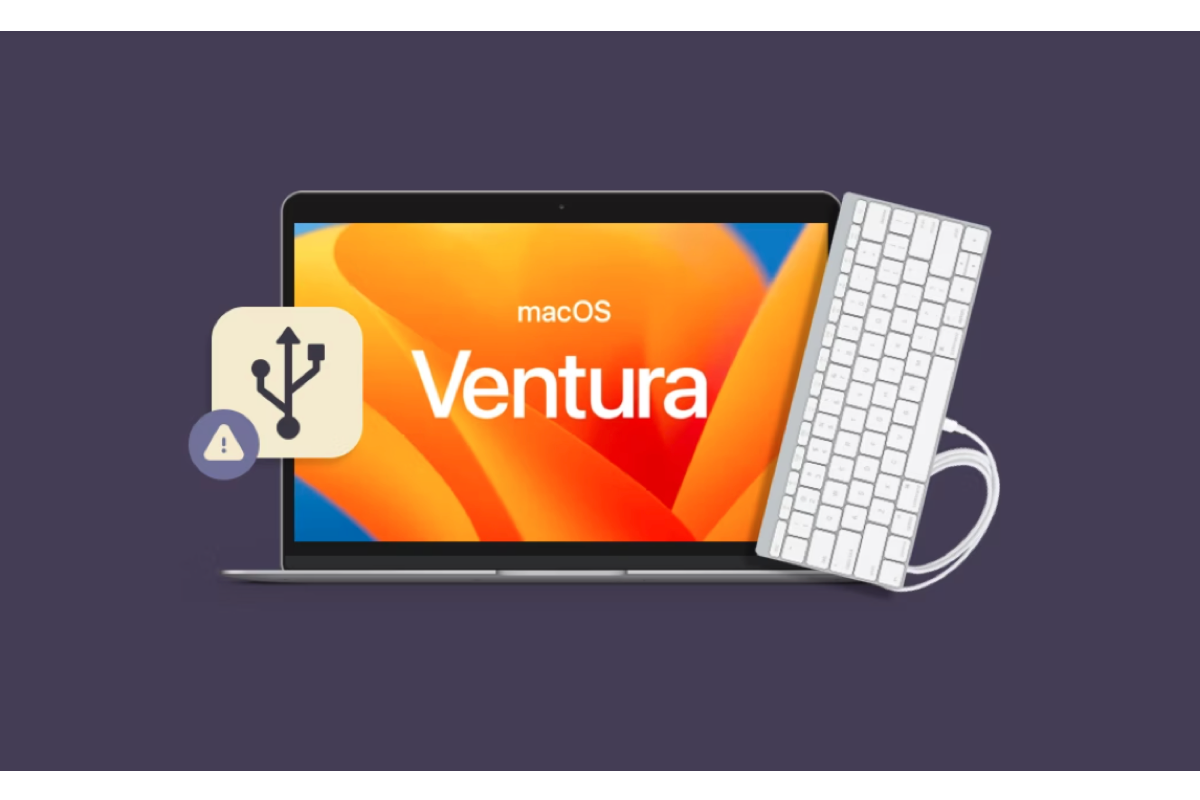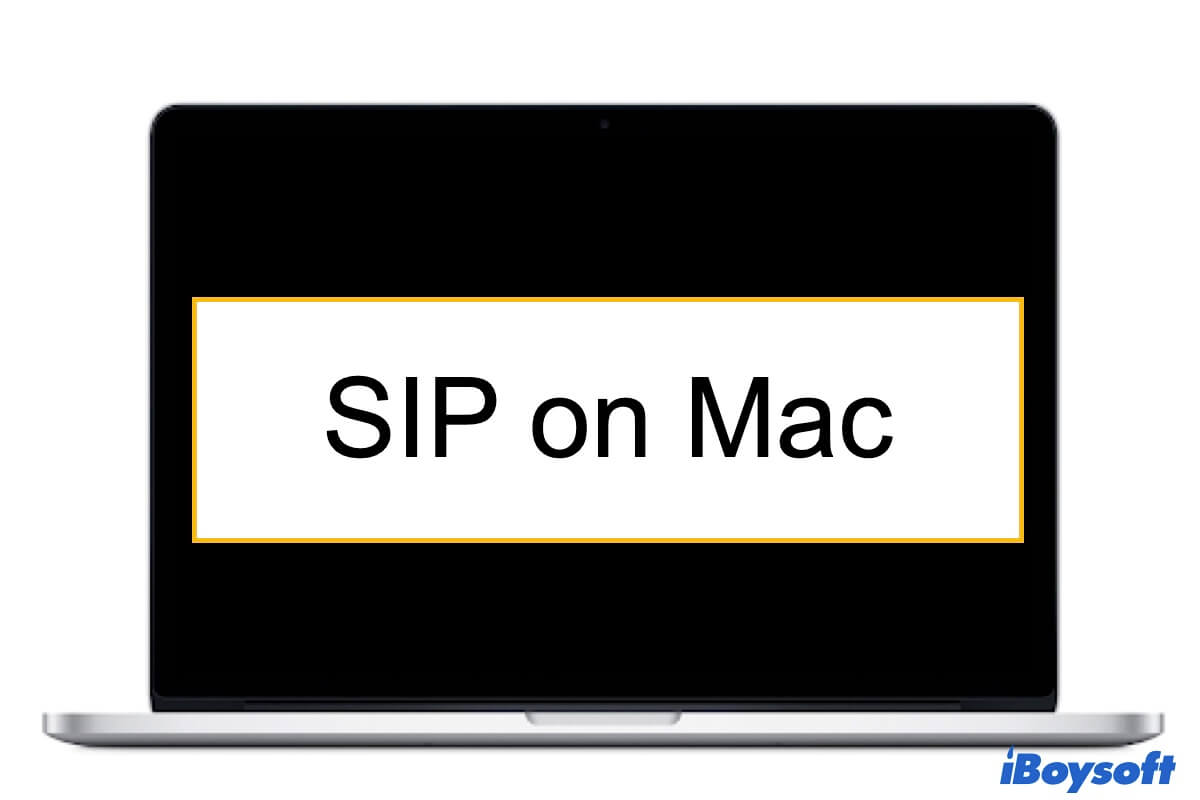Well, what you need to know first is that there is no BitLocker on Windows 10 Home, so your PC may be encrypted by Device Encryption.
So how to know whether you use Device Encryption? You can use the following ways to ensure.
- Click the search icon in the taskbar.
- Type in system information.
- Click "Run as administrator".
- Choose System Summary at the left upper corner.
- Check the device encryption support.
If the value says Meets prerequisites, then device encryption is available on your device. And Windows 10 Home doesn't support BitLocker, so it won't appear in it.
If you remember your password (usually, the password is your power-on password) you can follow the below steps to decrypt it.
- Log into Windows with an administrator account.
- Select the Start button.
- Select Settings > Update & Security > Device Encryption
But if you are sure you use BitLocker to encrypt your drive in some ways, the recovery key with 48 characters is stored in your Microsoft account.
For BitLocker on Windows 10 home, you can read:
How to enable BitLocker on Windows 11/10 Home?
How to Bypass BitLocker Recovery Screen Asking Recovery Key?