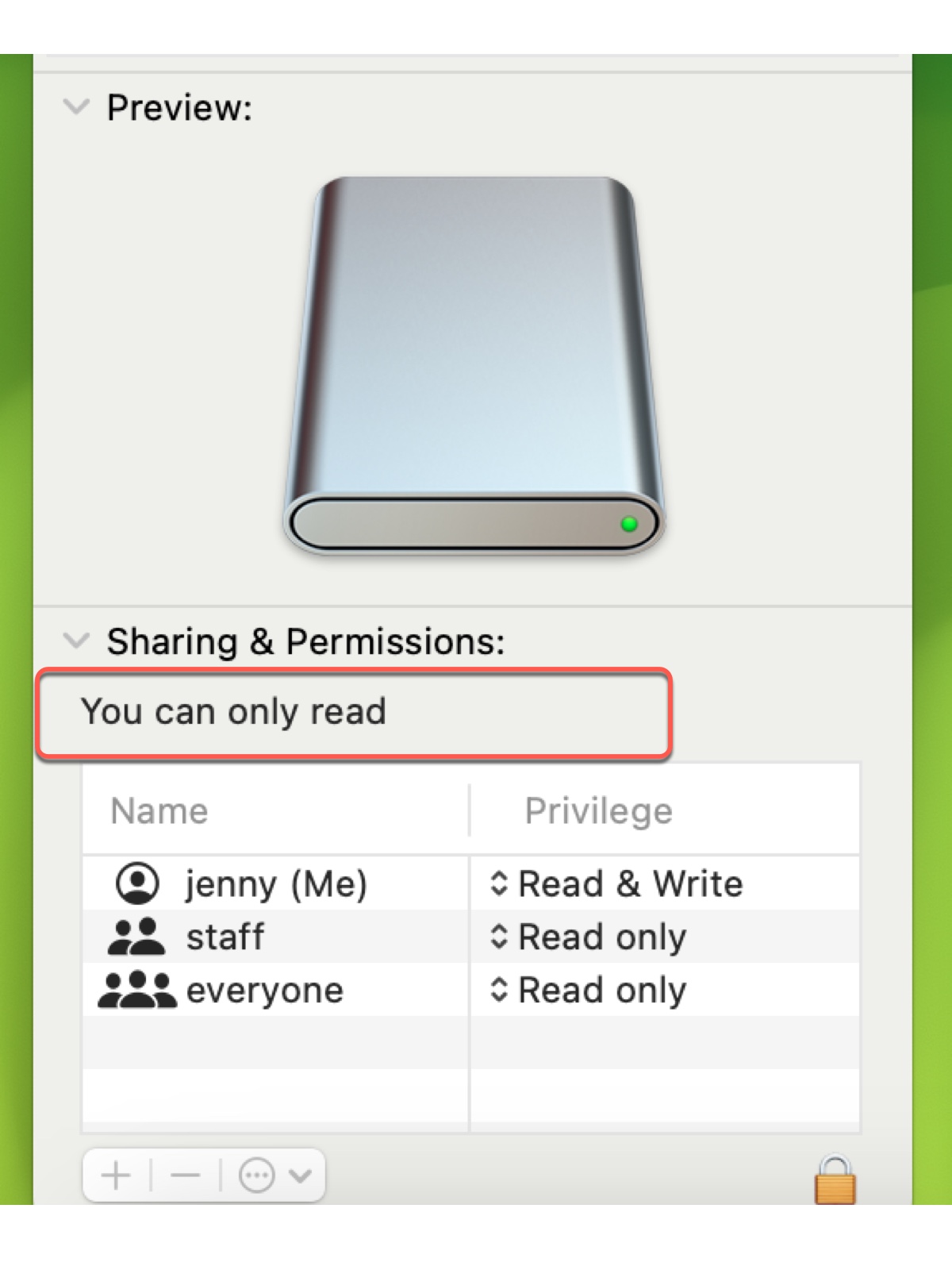If the SD card works fine on Macbook Air with Mac OS X El Capitan 10.11.5. it indicates that the SD card is not corrupted. Then, the connection and the iMac running Mac OS X EI Caption 10.11.6 are possible causes.
How did you connect the SD card to your iMac and MacBook Air?
If you use the same SD card reader to connect the SD card to both Macs and it is readable and writable on MacBook Air, then the SD card reader is not the culprit.
If you insert the SD card directly into the SD card slot on your Mac, then you should check whether the SD card slot on your iMac is defective. Try another USB port on your iMac, or plug another external disk into your Mac to see whether it is writable.
In case it is not the problem of the USB port, you can try to downgrade macOS as you said you encountered this issue after upgrading from Mac OS X EI Caption 10.11.5 to 10.11.6, it could be a bug with the new OS, or you can wait for a new release of macOS version to fix that issue.