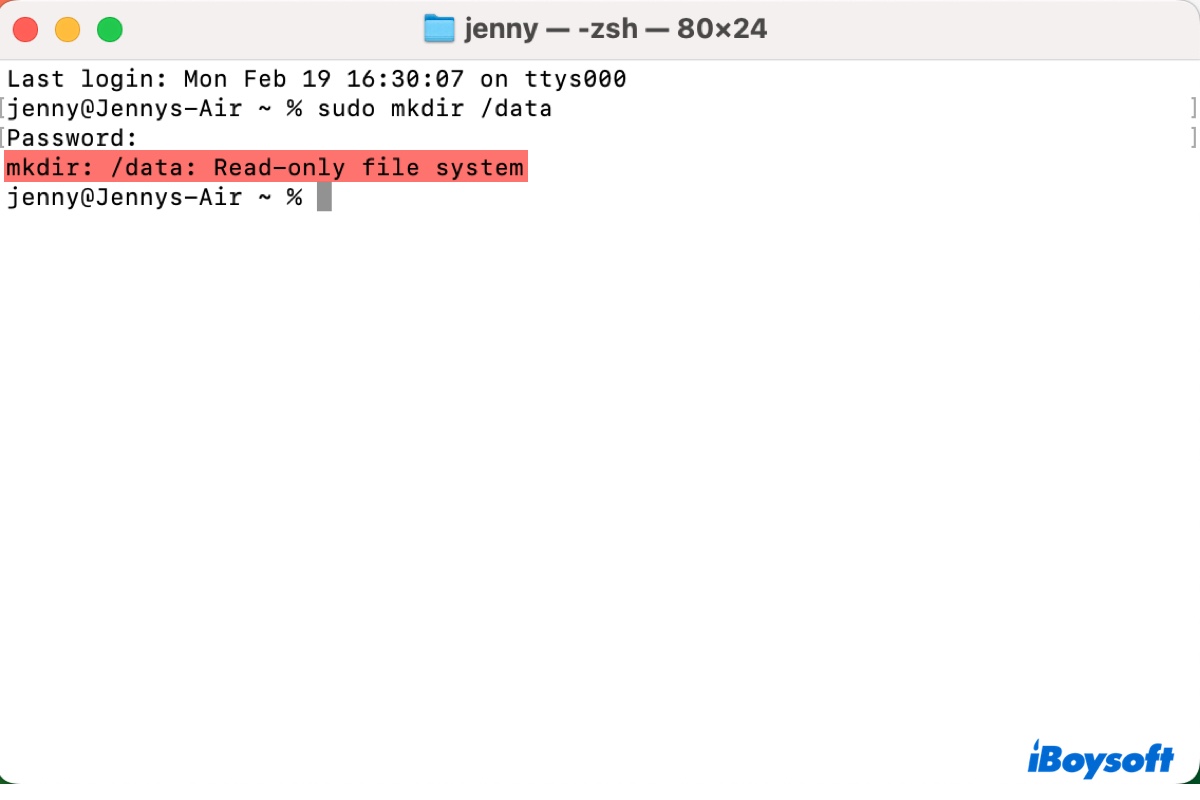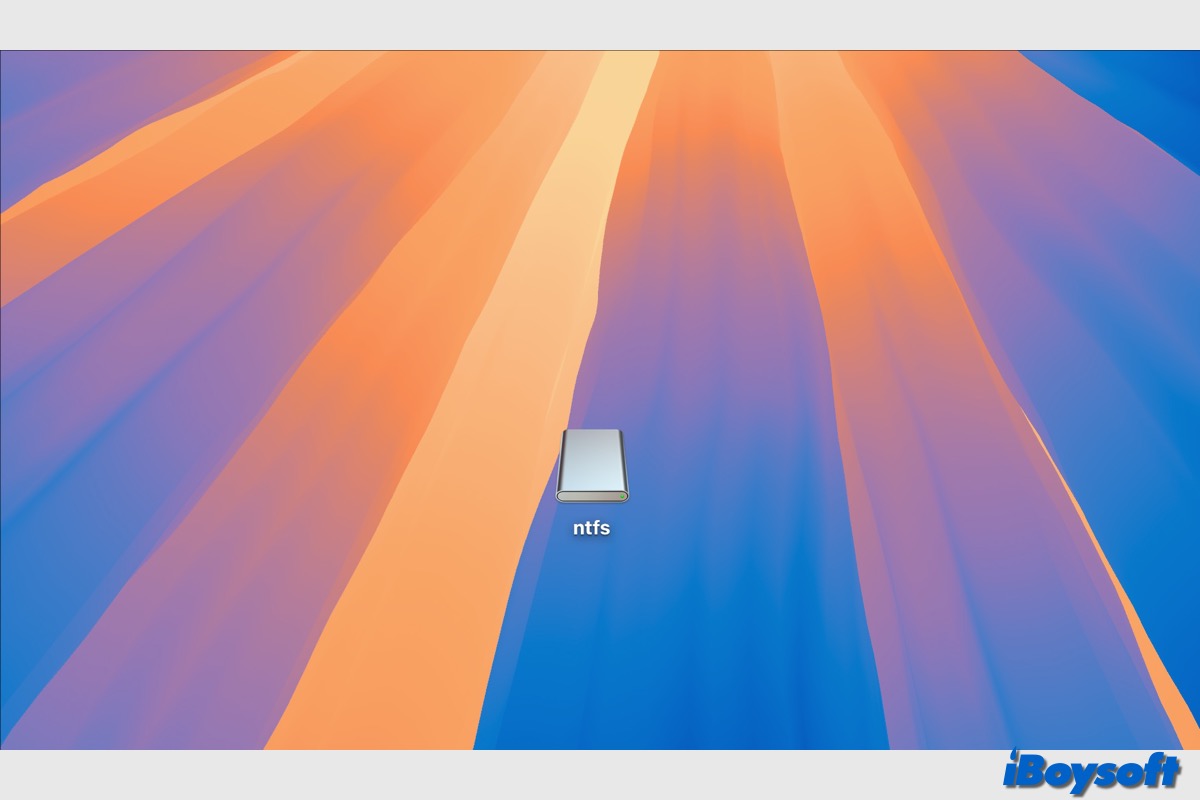First of all, FAT32 doesn't have permissions and it can be natively read and written on a Mac without needing any tools.
The causes of your FAT32 external drive suddenly becoming read-only on Mac are most likely file system corruption or directory damage.
So, I suggest you repair your external hard drive with First Aid in Disk Utility. But before that, you might also want to directly connect the disk to your Mac and see if it enables write access.
Suppose it doesn't do the trick; you can continue repairing the FAT32 disk on Mac with the following steps:
- Open Disk Utility.
- Click View > Show All Devices.
- Select the bottom volume of your external hard drive and click "First Aid," followed by Run.
- After this volume is repaired, repeat the process with the volume above it until the top-most physical disk is fixed.
Test if you can write to the FAT32 external hard drive on Mac now. If not, plug it into a Windows PC and repair it with Windows's tools.
CHKDSK /F or /R, Which One Is Better for Disk Check & Repair
If, unfortunately, you don't have a Windows PC around, you can reformat the external hard drive on Mac with the Terminal method introduced in the guide below:
How to Reformat External Hard Drive on Mac Without Losing Data?