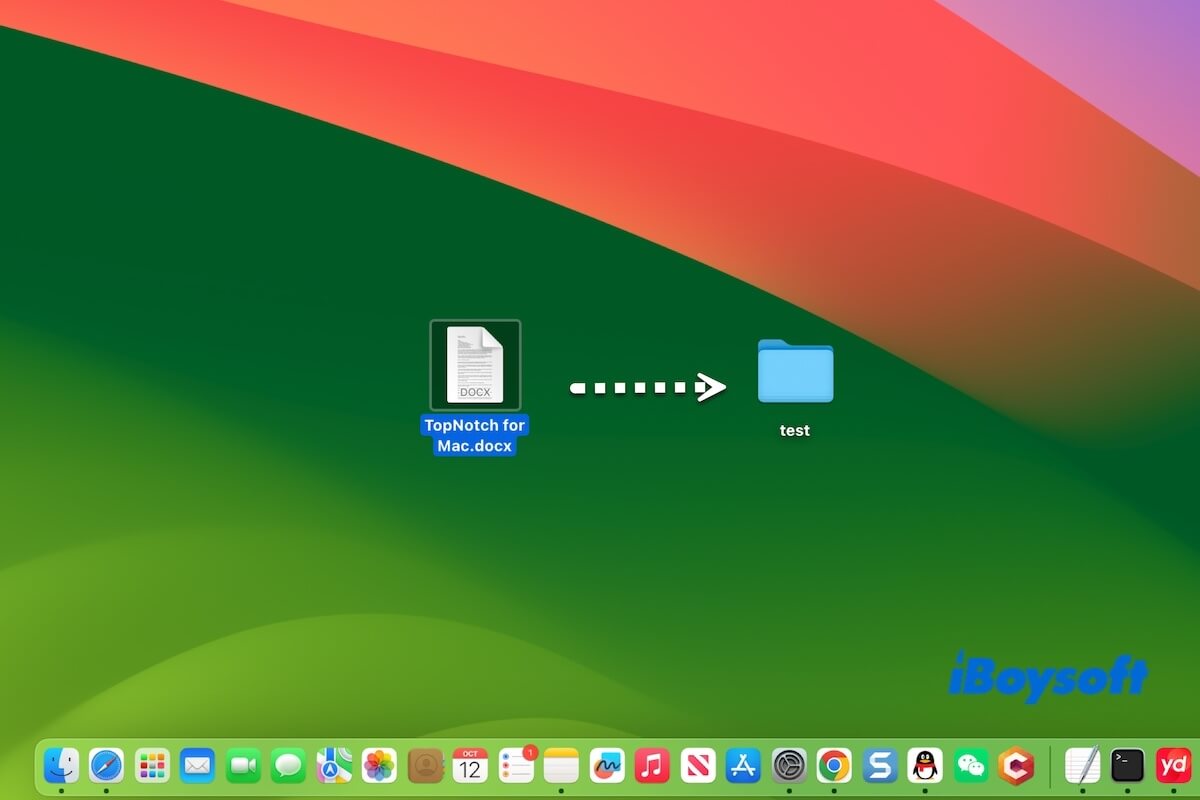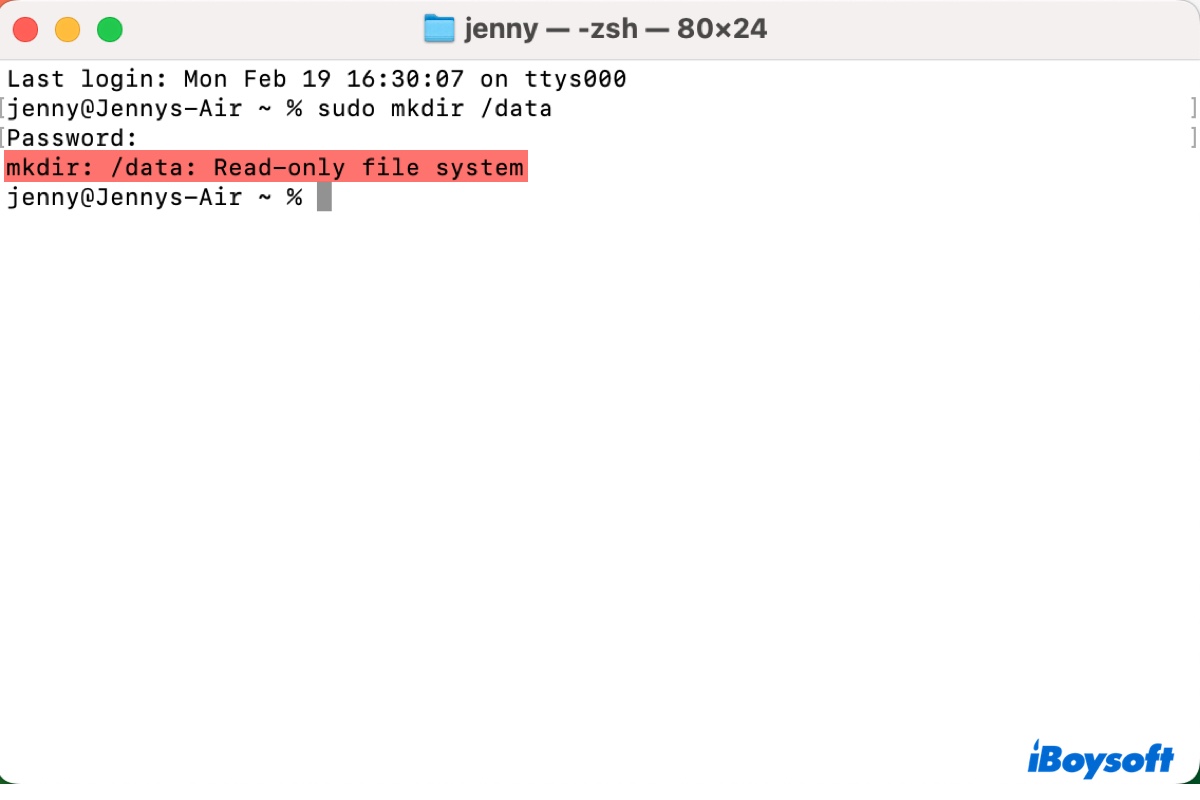Yes, you can copy files from an NTFS-formatted drive to your Mac. This is a read action for the NTFS drive rather than a write task. Since macOS can read NTFS, you should have no trouble reading files on the NTFS drive.
If you want to edit a JPEG file on the NTFS drive on your Mac, copy the photo to your Mac first. Otherwise, you're editing files directly from the NTFS drive, which is not natively supported on Mac.
If you plan to use the NTFS drive on your Mac in the long term, I suggest you get iBoysoft NTFS for Mac to enable write access to NTFS. It can automatically mount any connected NTFS external drives on your Mac in read/write mode. With it, you can plug and play with NTFS drives on Mac as if it's formatted with a native Mac format.