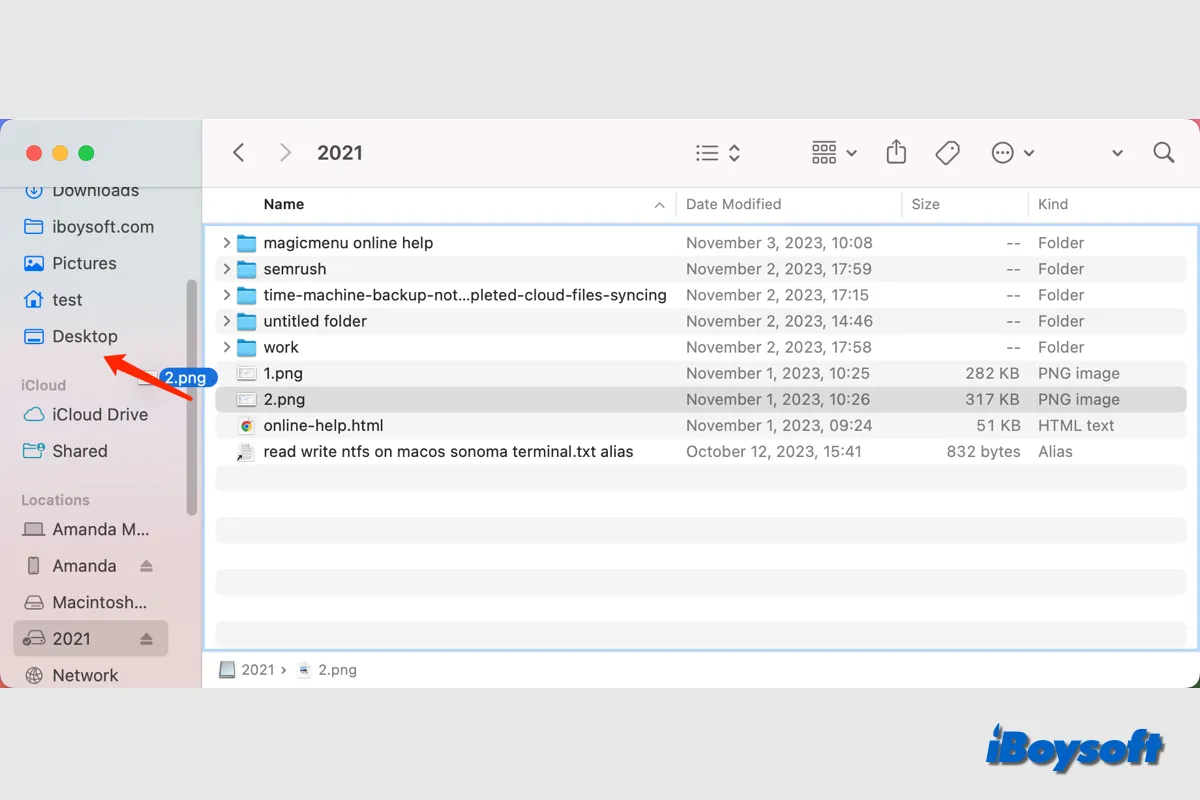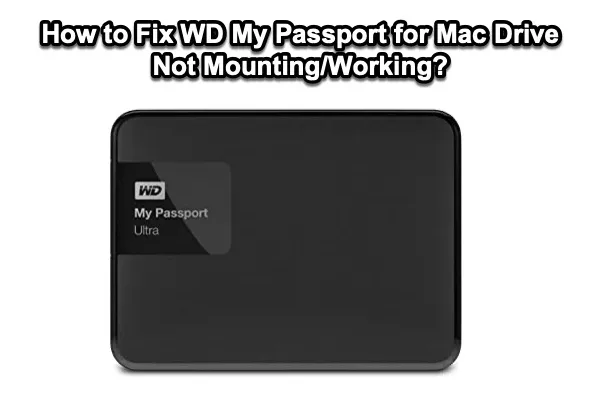You can't copy files to an NTFS-formatted drive on Mac because macOS defaults to read NTFS but not write to it. If you want to drag and drop files to the NTFS drive on Mac freely, you need an NTFS for Mac tool.
iBoysoft NTFS for Mac is the best NTFS for Mac driver to read and write to NTFS-formatted drives on Mac. It can automatically mount any NTFS drives on Mac in read/write mode and allow you to format other drives to NTFS or repair NTFS drives on Mac.
This tool is compatible with all macOS versions starting with macOS High Sierra and supports Intel, T2, M1, M2, and M3 Macs. Click the button below to download it and use your NTFS disks on Mac trouble-free!