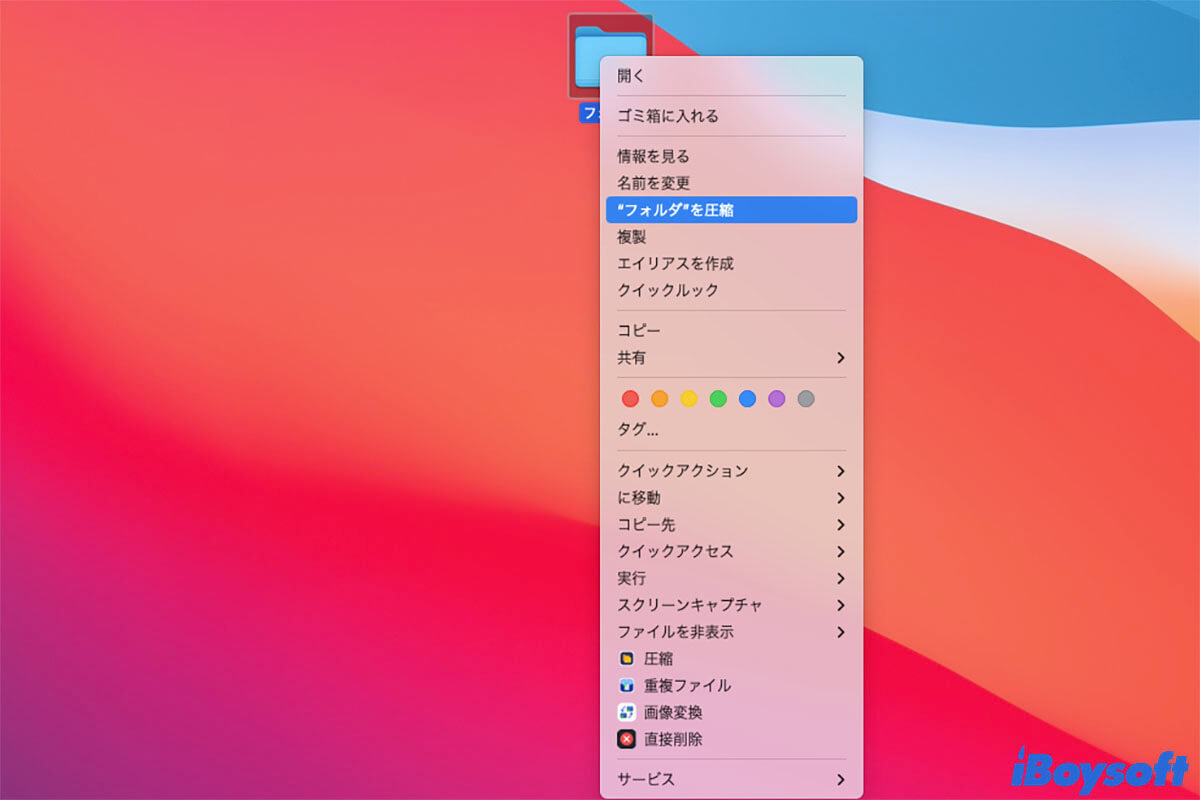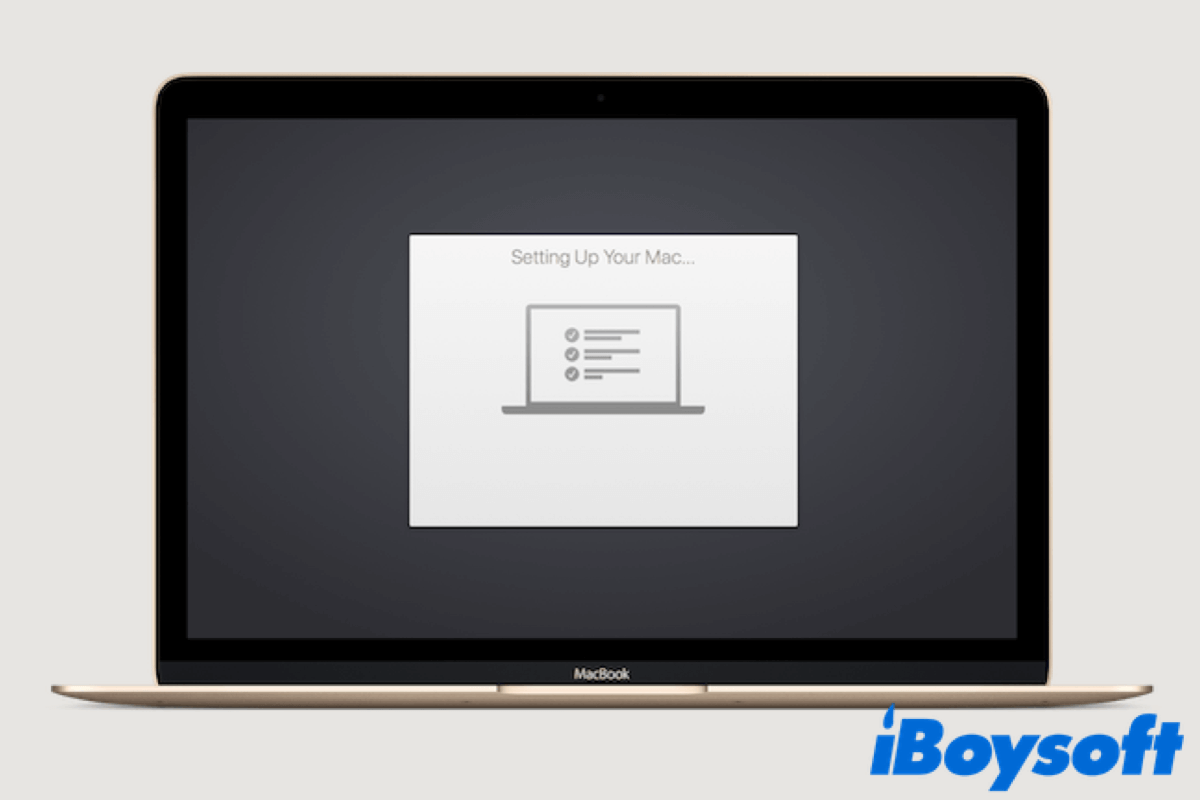NTFS is a read-only file system on macOS, you may have enabled NTFS write support on the old MacBook Air so that you can read and write the NTFS drive on the old Mac without limitation. Therefore, you also need to gain NTFS write support on the new MacBook Air to use the NTFS drive.
There are multiple ways you can choose to enable NTFS write on Mac, you can use Bootcamp Assistant to install Windows, run Terminal commands(on macOS Monterrey and earlier), and use a third-party NTFS driver for Mac - the easiest way.
An NTFS driver for Mac such as iBoysoft NTFS for Mac can mount the NTFS drive in read-write mode so that you can directly view and edit files on the NTFS drive, copy, move, and save files to the NTFS drive, etc. within the software. It supports the latest macOS and Apple silicon Macs, you can free download it to have a try.