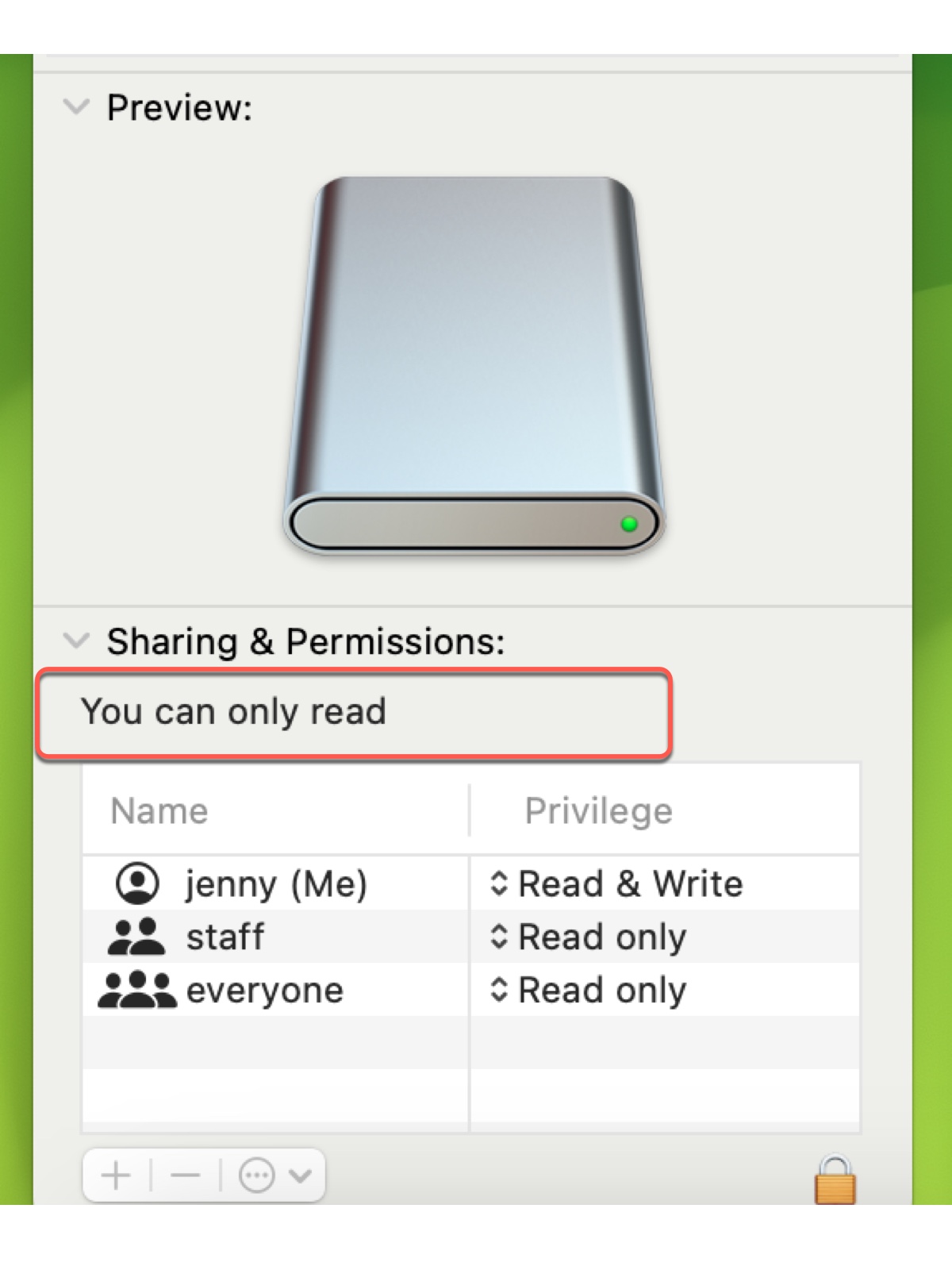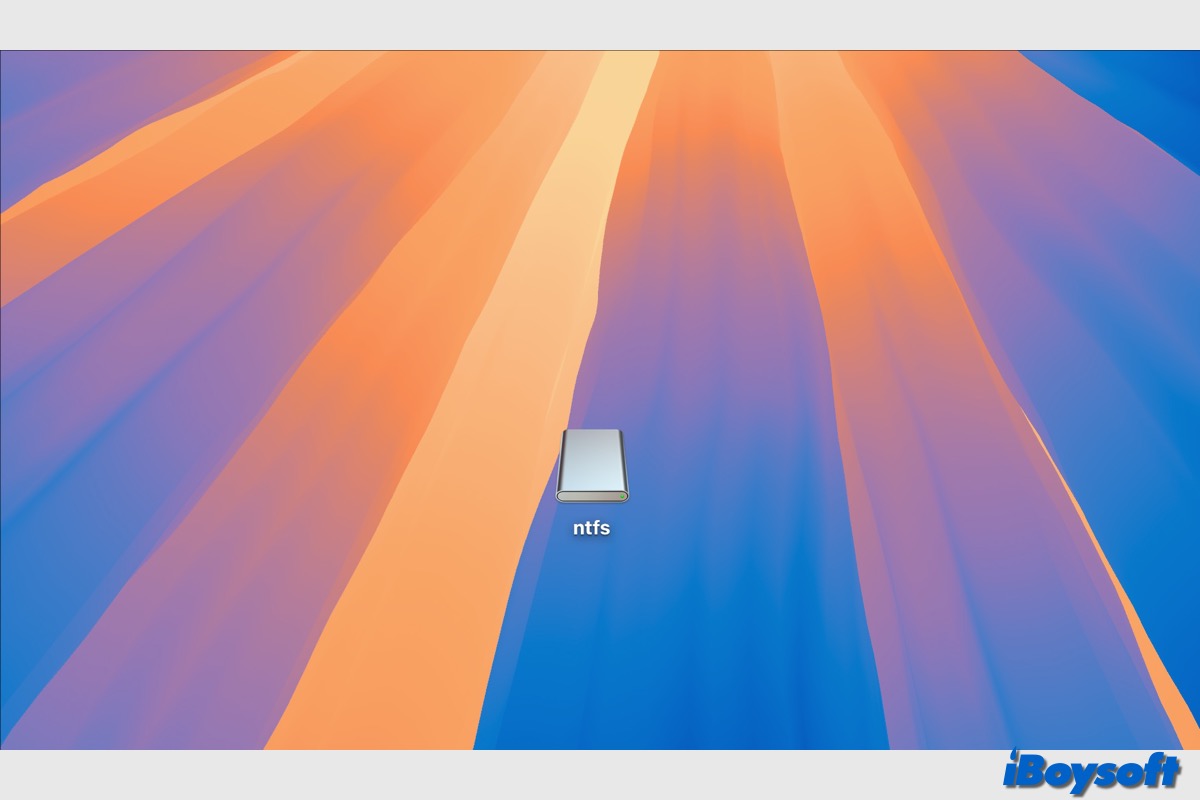From your description, I can think that maybe some programs running in the background block your 2TB Seagate HFS external drive from being reformatted.
You can boot your Mac in Safe Mode and then reformat your external hard drive in Disk Utility.
Reformatting the external drive will erase all data on it. Since you can drag and drop files from the drive to your Mac, back up your files ASAP.
If you still can't reformat the drive and can only read to the Seagate external hard drive on your Mac, use Terminal to reformat it.
Open Launchpad > Other > Terminal.
- Enter the following command into the Terminal window. This is to find the device identifier of your external drive. diskutil list
- Type the command below into the Terminal window. Replace disk2 with the identifier of your Seagate external disk. This is to unmount the Seagate external drive to let it be locked for formatting. diskutil unmountDisk /dev/disk2
- Enter the following command to start reformatting the external drive. Likewise, replace disk2 with the device identifier of your Seagate external drive. diskutil eraseDisk FAT32 SANDISK /dev/disk2