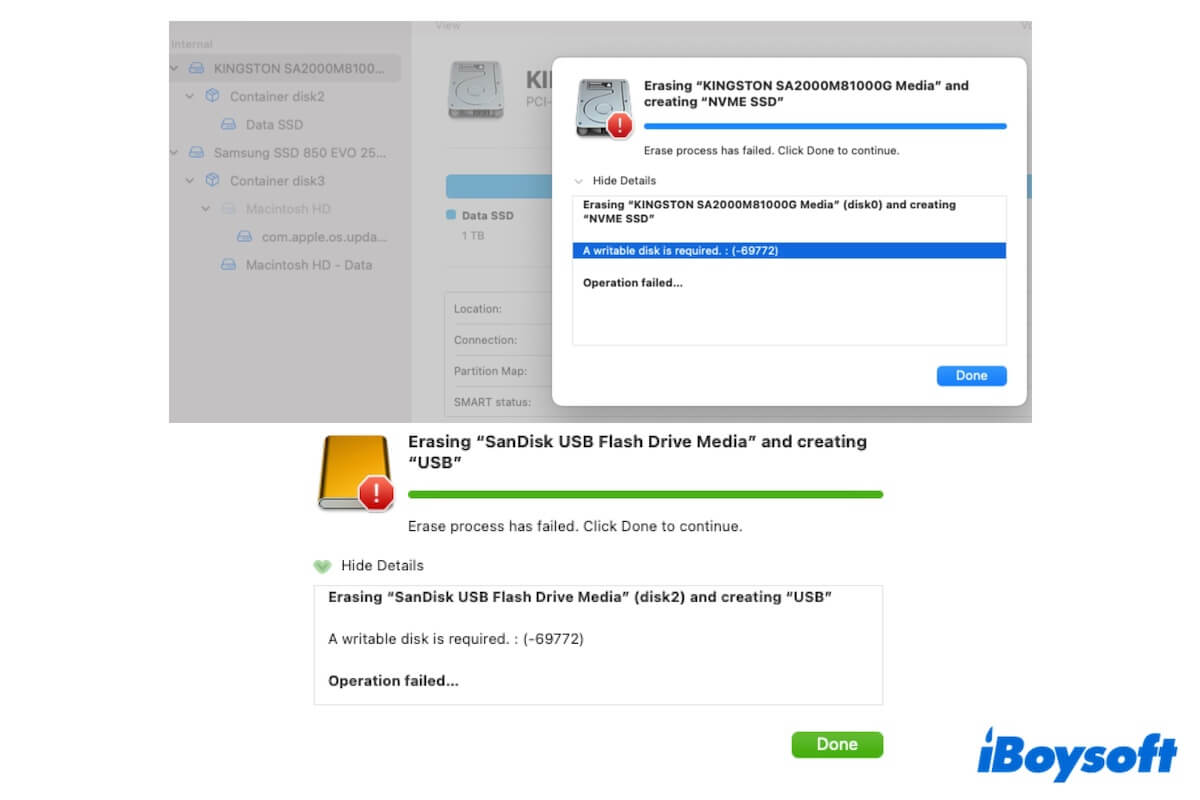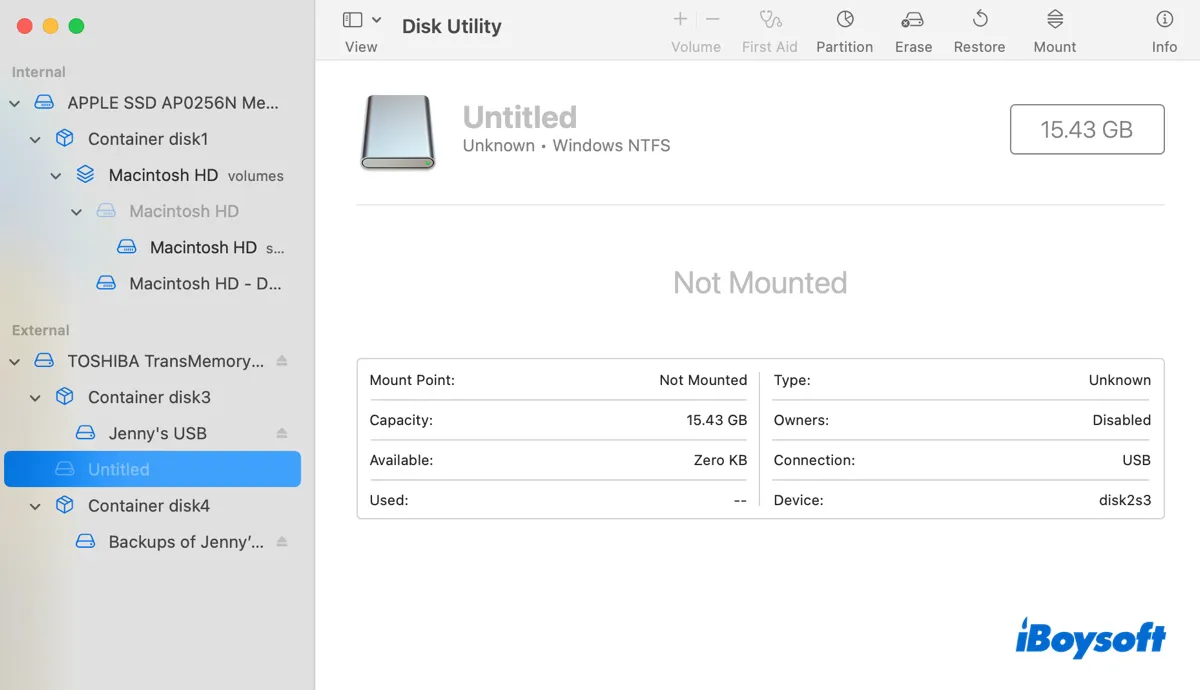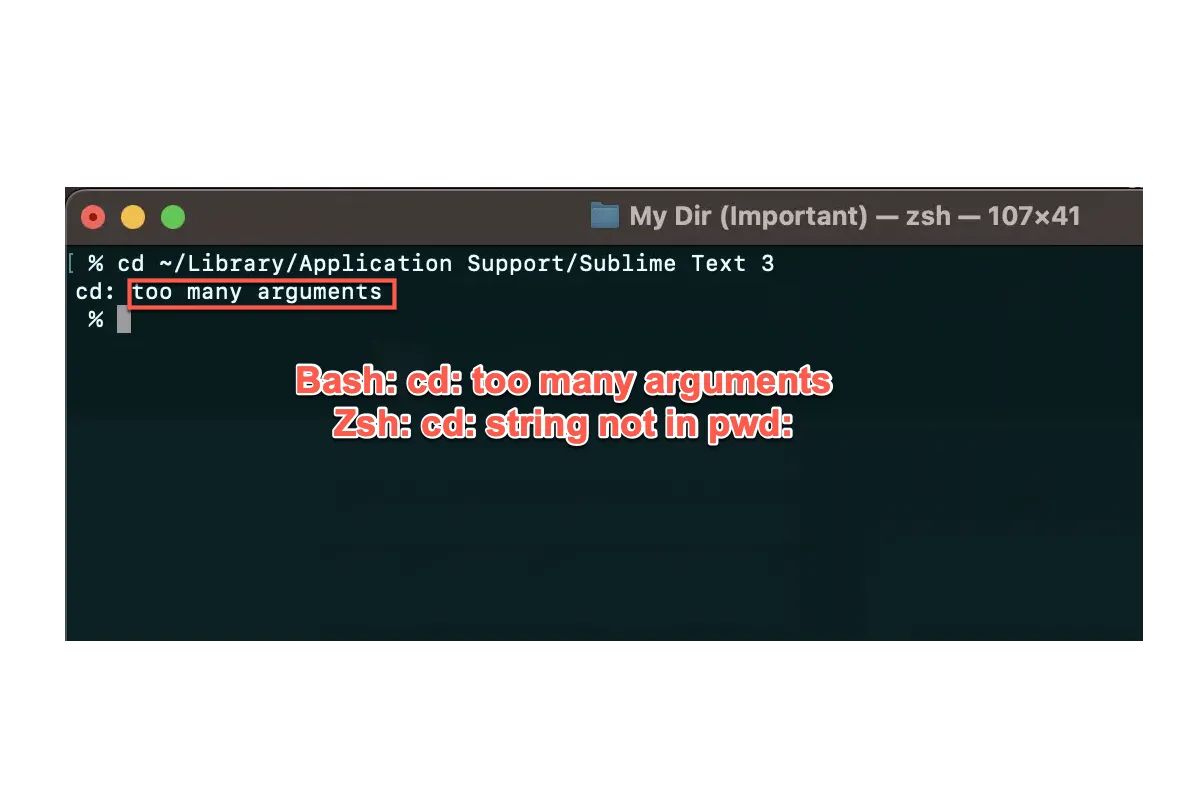This error is probably related to the lock your friend has set on your USB stick. Check if your USB stick has write locks or not. You can toggle back and forth between the little switches on the side of the USB stick to turn off the write-protected option on your USB stick.
If your USB stick is still read-only on your Mac, right-click on it on the desktop or from the Finder sidebar, choose Get Info, and then move to the Sharing & Permissions section on the Info window. Then, click the lock at the corner for changes, then change your privilege to Read & Write.
If the USB stick is read-write for you but you can't edit files on it, go to Disk Utility to check if it has been erased to Windows NTFS. This file format is not writable on a Mac. You can either erase it to FAT file system or use iBoysoft NFTS for Mac to mount it in read and write mode on your Mac.