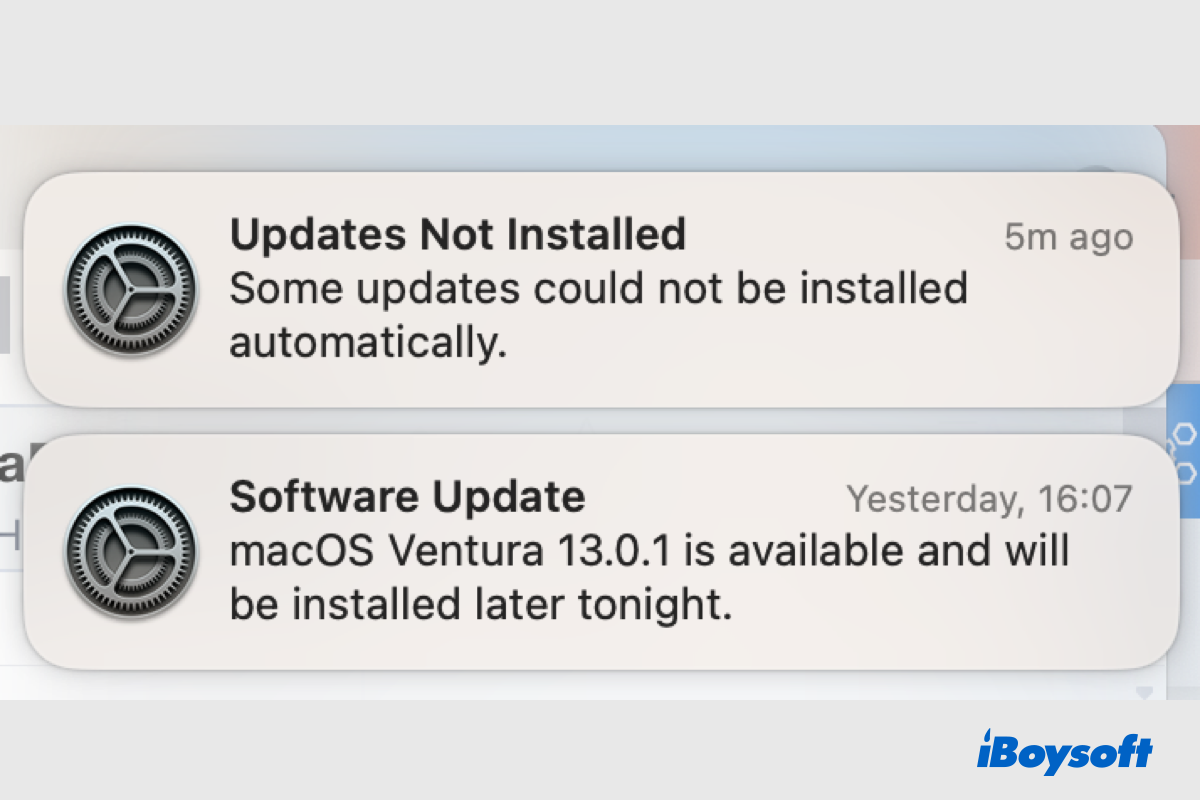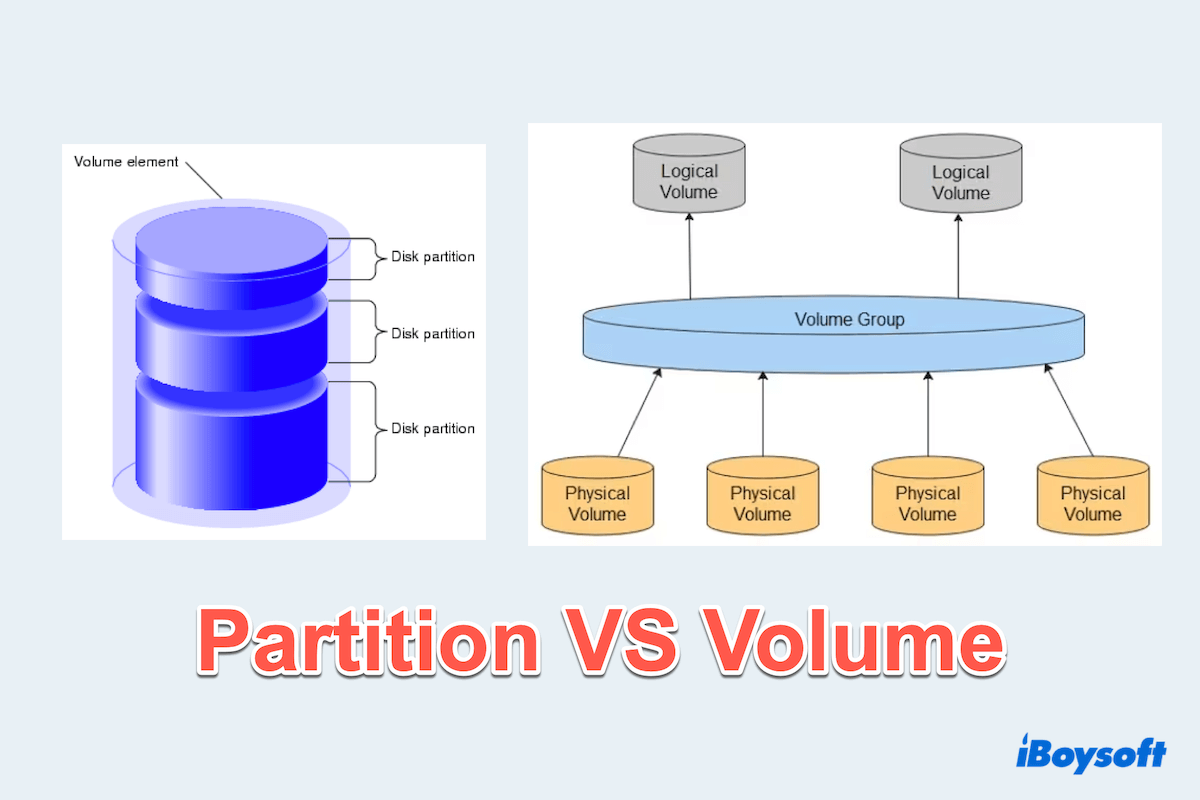Hello, according to your description, since it can read and write on Windows but read only on Mac, it must formatted in the NTFS format. Apple's operating system can only read NTFS drive but not write.
Therefore, you are suggested to utilize some professional NTFS drivers for Mac like iBoysoft NTFS for Mac, an effective and smooth tool to read and write NTFS like other Apple's own formats.
Also, you can Gain Mac NTFS support with a free NTFS driver or help Mac write to NTFS drive with Terminal. But these are not recommended, for you may lose data during the process.
Or you can format the drive to the formats on your Windows like exFAT or FAT32, but be careful to back up all the data.
Hope you can write the drive on Mac finally.
Also read: How to Read and Write NTFS Drives on Mac?