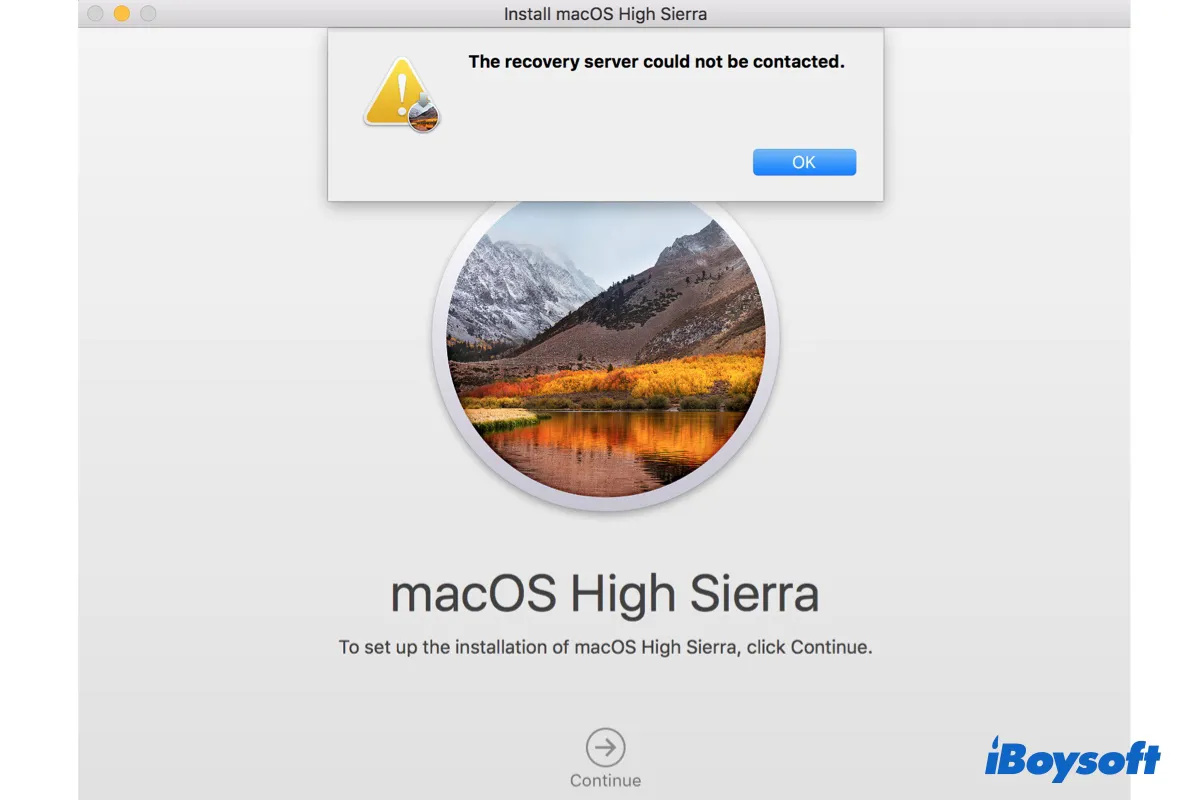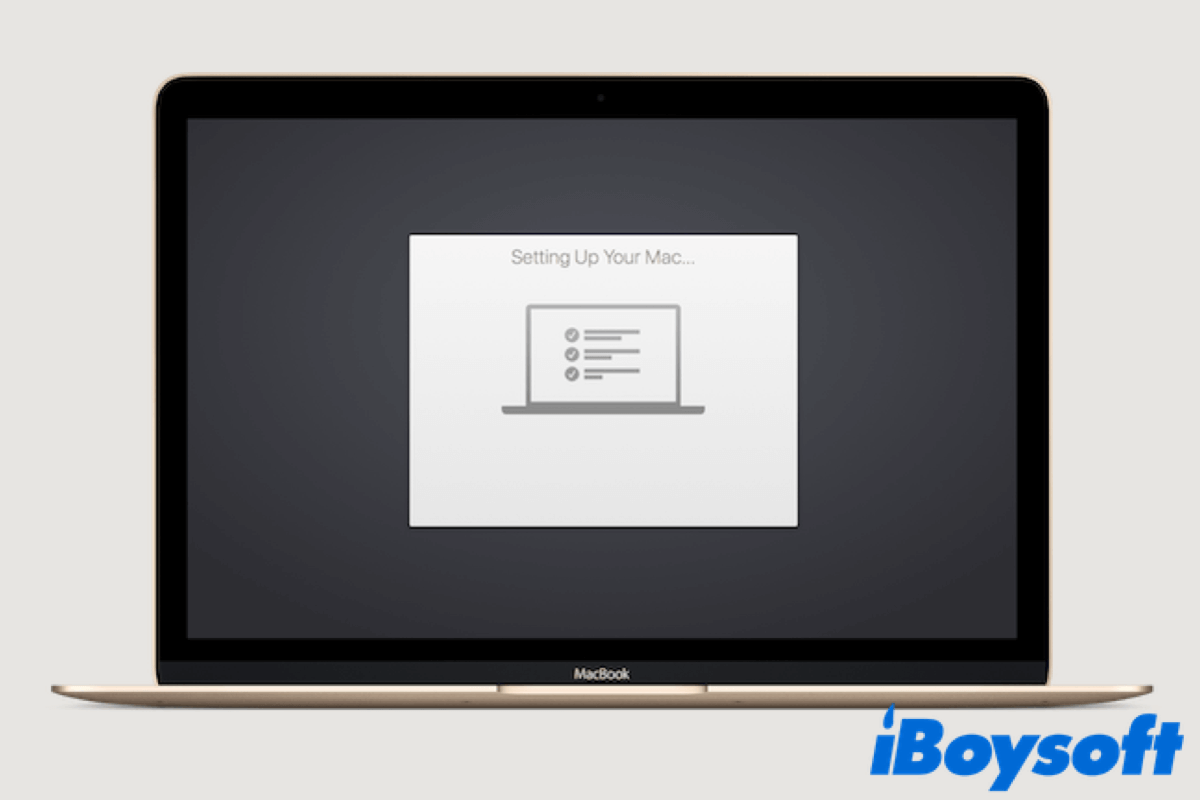There are various reasons why you can't copy files from a Mac to an external hard drive, including incorrect file system, file/drive permissions, insufficient disk space, etc.
When you can't copy from Mac to external hard drive, first check the file system, if it is NTFS, you can't read-write it on macOS by default, then, an NTFS driver for Mac such as iBoysoft NTFS for Mac can help mount the drive in read-write mode.
Besides, you can apply the solutions below to troubleshoot the issue:
- Change drive permission on Mac to Read & Write.
- Restart your Mac and reconnect the drive.
- Release the storage of the external drive to ensure enough space.
- Change to another way to copy files on Mac.
- Run Disk Utility First Aid to check and repair the drive.
- Reformat the external drive for Mac.