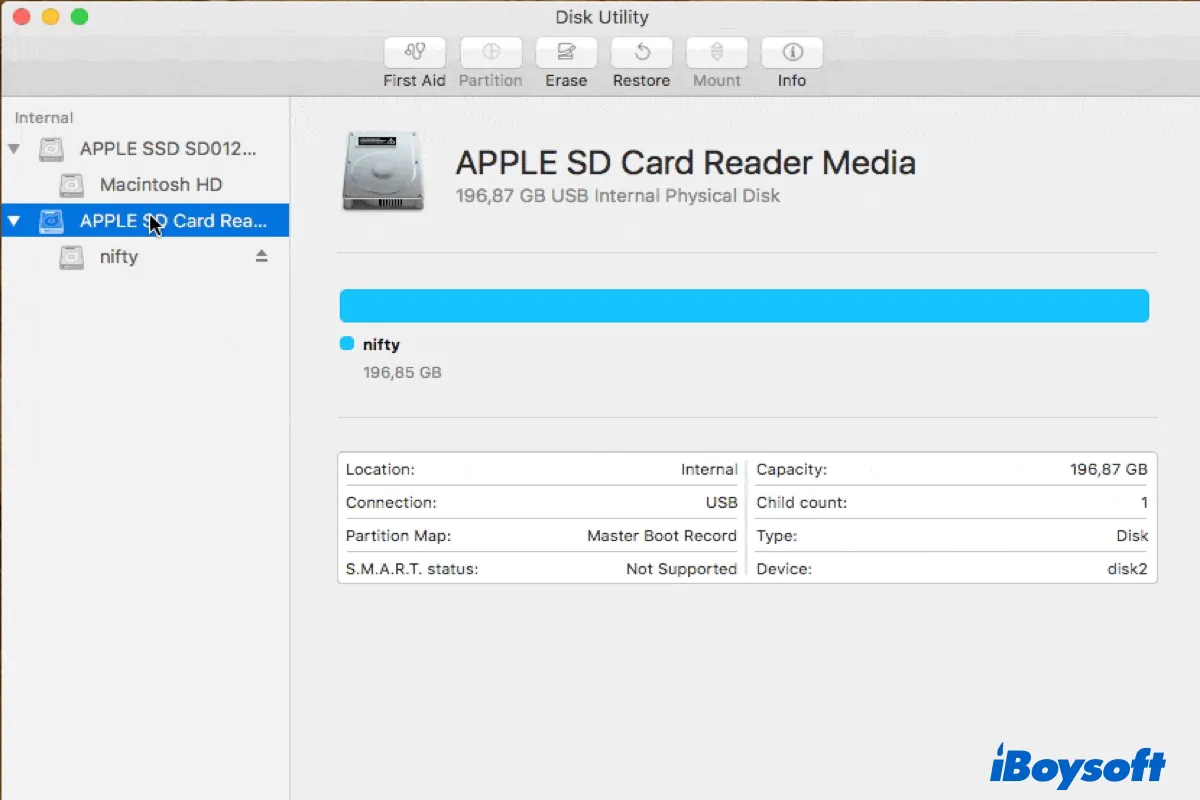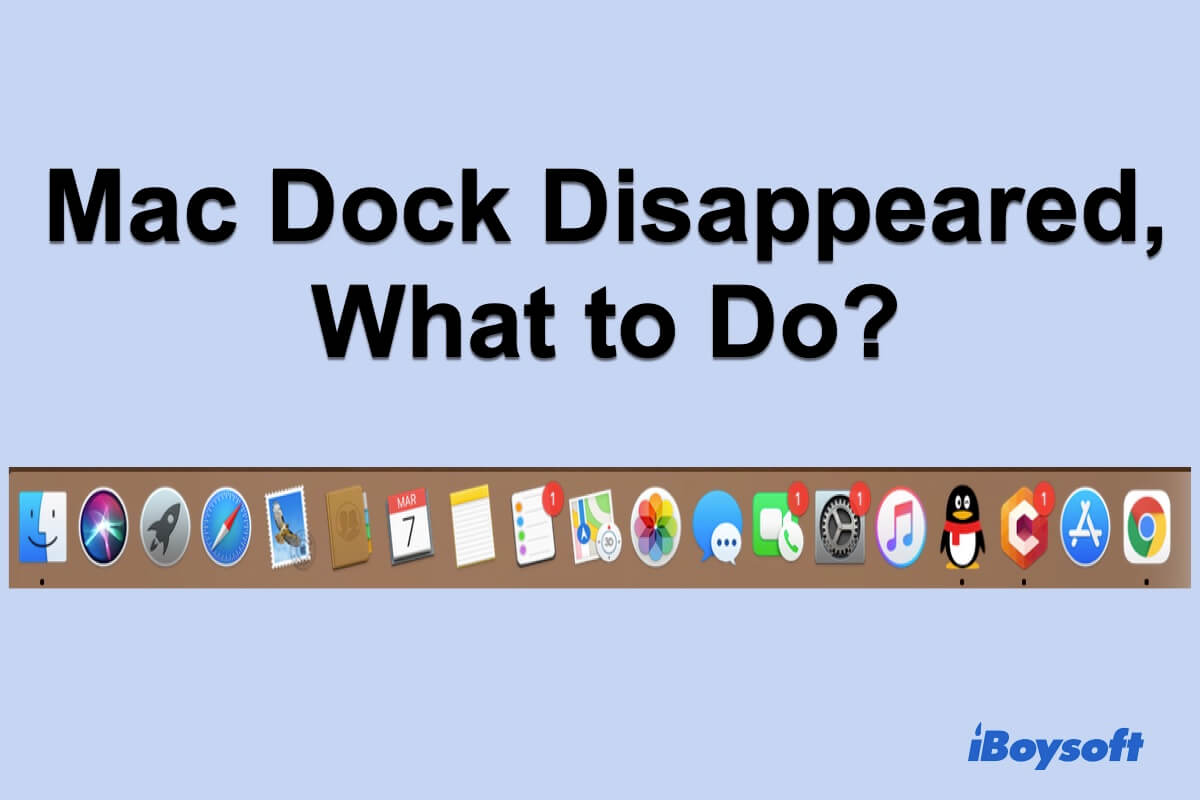According to your description, the external hard drive shows as initialized on other Macs but uninitialized on the Mac running updated macOS 11.6, it seems that the problem could be related to the later Mac. You can try methods such as removing peripherals, reconnecting the drive, restarting the Mac, and reinstalling/updating/downgrading macOS.
When the external hard drive becomes uninitialized, you can no longer access the data on your Mac. Multiple reasons could make AppleAPFSMedia Uninitialized such as accidental deletion of system files, electrical failure, virus infection, bad platter area, hard drive damage, file system corruption, system errors, etc.
As you said, the drive is uninitialized only on the Mac running macOS 11.6 but works well on other Macs, then we can narrow down the causes to the Mac that updated macOS to 11.6.
Have you updated other Macs to macOS 11.6? If all of these Macs have the same macOS version, then the problem should not lie with the macOS. Thus, try to remove all peripherals, reconnect the external hard drive to your Mac, and restart the Mac. If only one Mac runs macOS Monterey 11.6 and the external hard drive is uninitialized on it, you can choose to reinstall macOS, downgrade macOS to the previous one, or update macOS to get the issue fixed.