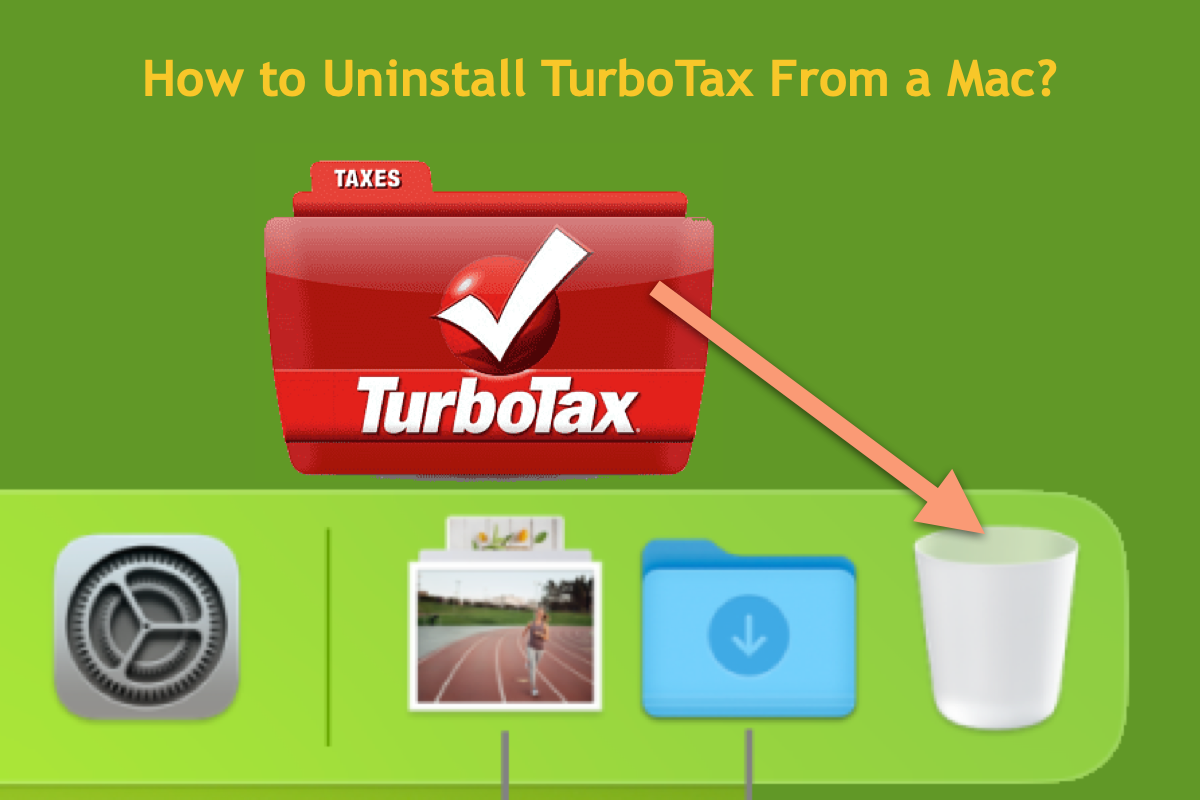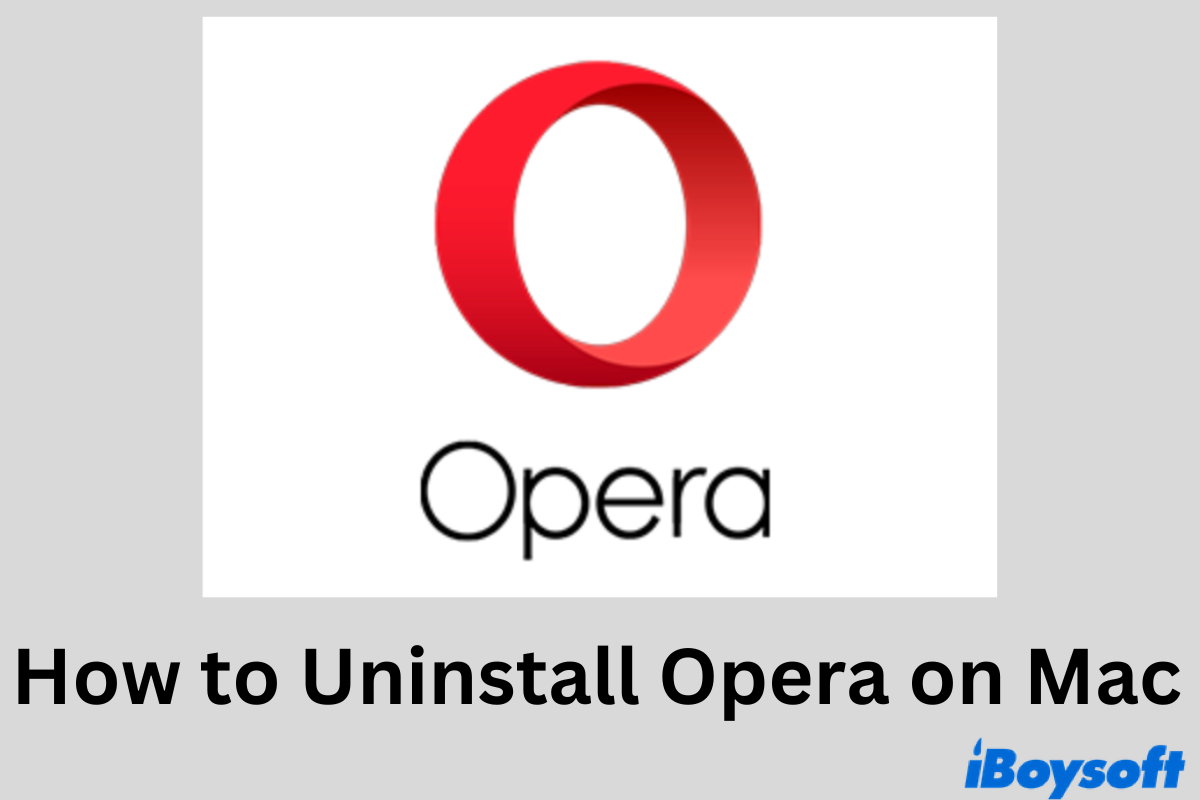Hello, according to your questions, first, you have to know that just deleting the app from the Application folder is not enough. There remain other related files in your Mac, which needs you to find and delete them manually.
- You can try these fixes to delete the app first:
(1)Use Launchpad. Hold the app until it shakes and click the x icon.
(2)Finder > Applications > Right-click your unwanted one > Move to Trash.
(3)Uninstall the app with its built-in uninstaller.
But after these fixes, you have to delete the related files and empty the Trash.
You can completely uninstall the app and the leftovers with these fixes:
(1)Use Terminal. Finder > Applications > Utilities > Terminal > Type cd /Applications/ then type sudo rm -rf > Press Enter key.
(2)Use a dedicated tool iBoysoft MagicMenu. It can help to clean the app and all the files with a few clicks.
- Free download, install, and open it.
- In the Extension menu, scroll down and click the download arrow near Uninstall App.
- Finder > Applications > Right-click your unwanted app > Uninstall.
Now you must know how to uninstall the app completely, hope you can delete it cleanly.
Also read: How to Uninstall Programs on Mac/MacBook?