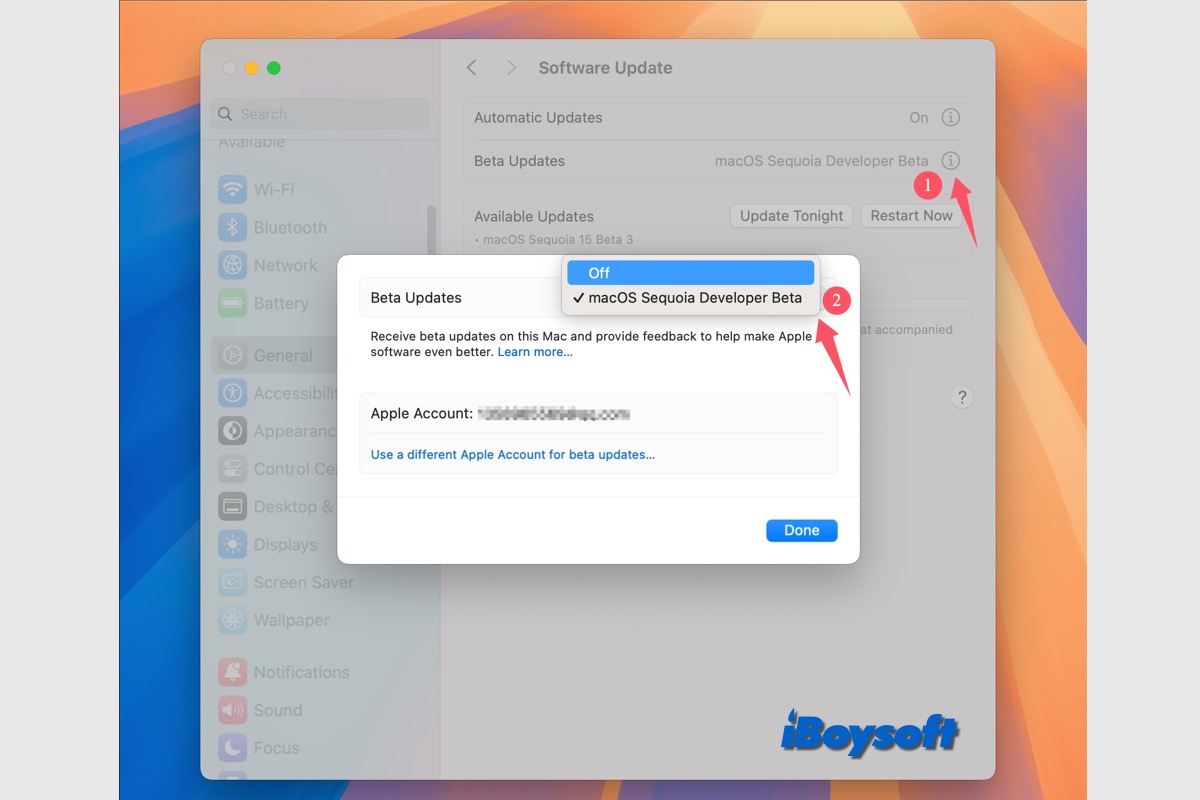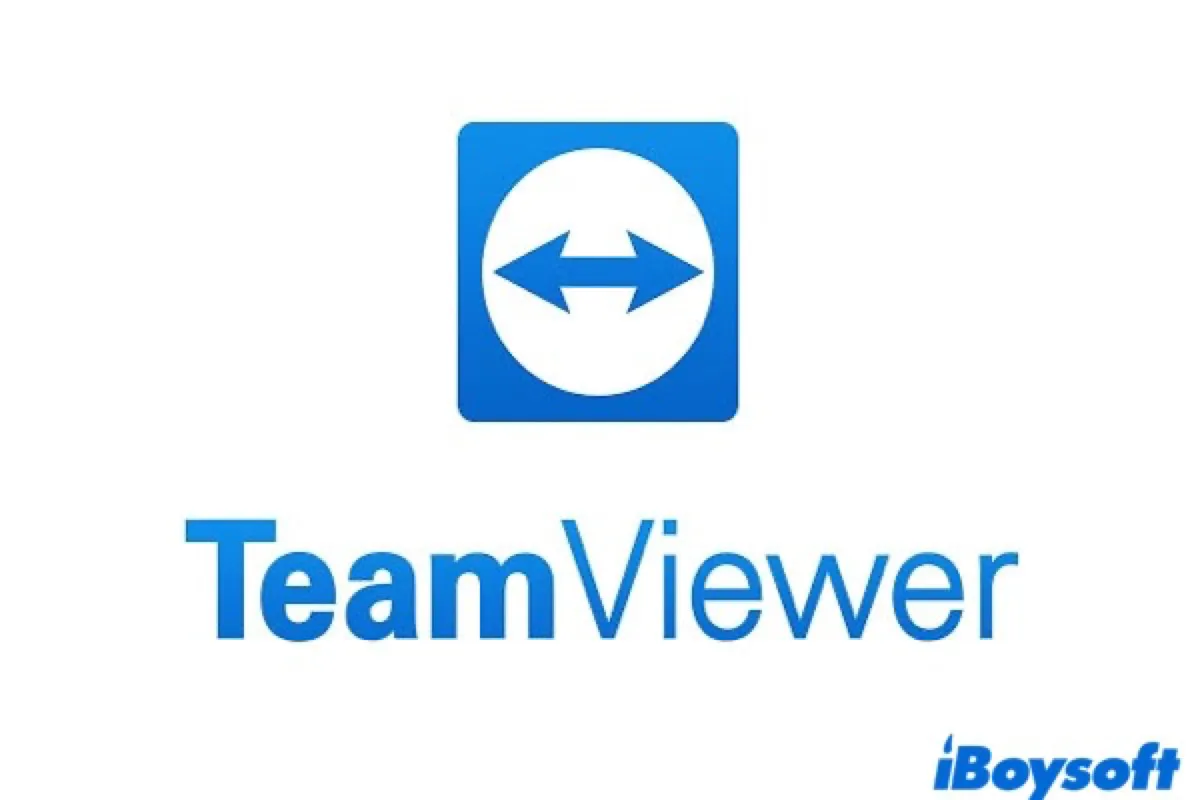When you can't delete an app on a Mac, the possible reasons could be the app you want to delete is in use, it is a pre-installed app on your Mac and is protected by the system, the software is corrupted, etc.
Therefore, to delete apps that won't delete, you can try the following solutions:
1. Use a dedicated app uninstaller such as iBoysoft MagicMenu to completely uninstall the app and clean its leftovers.
2. Disable SIP to delete system apps on Mac.
3. Force quit the app and then try to delete it again.
In addition to deleting unnecessary apps on Mac to release disk space, there are some other solutions to free up space on Macintosh HD such as deleting duplicate files, clearing browser data, moving large files to an external hard drive, emptying the Trash, cleaning junk files, etc.