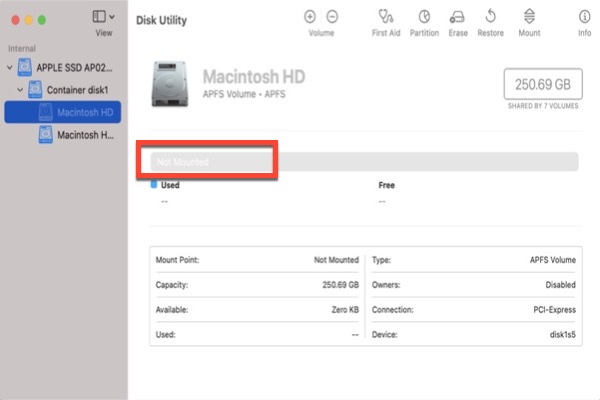If you mean you've permanently deleted folders from the Mac internal SSD, it is almost impossible for you to recover data from the APFS drive. No data recovery tool can help you.
SSDs have a functionality called TRIM, this command is used to tell the SSD that the space you used to store certain data on the SSD has been erased and is now available for being written to. The time you empty Trash or we say permanently delete data from your Mac SSD, TRIM on the heel to notify the SSD to make the room for the upcoming data.
So, the longer you permanently delete the files before using data recovery software, the less likely you can recover the files on the APFS drive. Because you continue using your Mac, new data is always written onto the internal SSD.
The only exception is, you shut down your Mac immediately as soon as you notice that you've emptied Trash. Then, take out the SSD and put it into an enclosure. Then, connect the SSD to another Mac as an external hard drive and use a data recovery tool like iBoysoft Data Recovery for Mac to restore the files.
If it is an APFS external hard drive, stop using it the time you find that you've permanently removed files from it. You have a bigger chance to recover deleted files on the APFS external hard drive than on the internal one before the data is overwritten. Otherwise, no data recovery can get the lost data back.
Of course, if you've enabled Time Machine to back up your Mac before, you can use the APFS snapshots to recover the accidentally deleted folders. Because Time Machine will also auto-create local snapshots during the backup.
- Click the Time Machine icon on the top menu bar.
- Choose "Enter Time Machine".
- Click the up and down arrow to find your deleted folders.
- Select them and click "Restore".