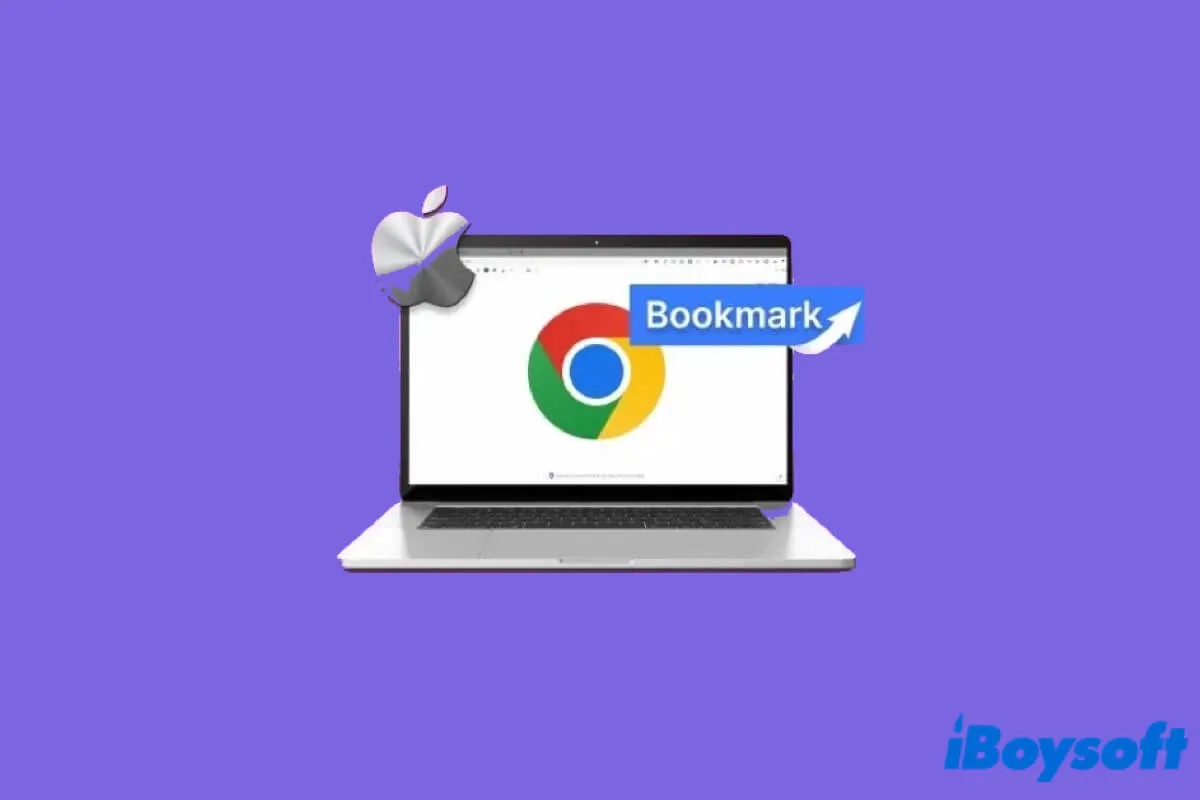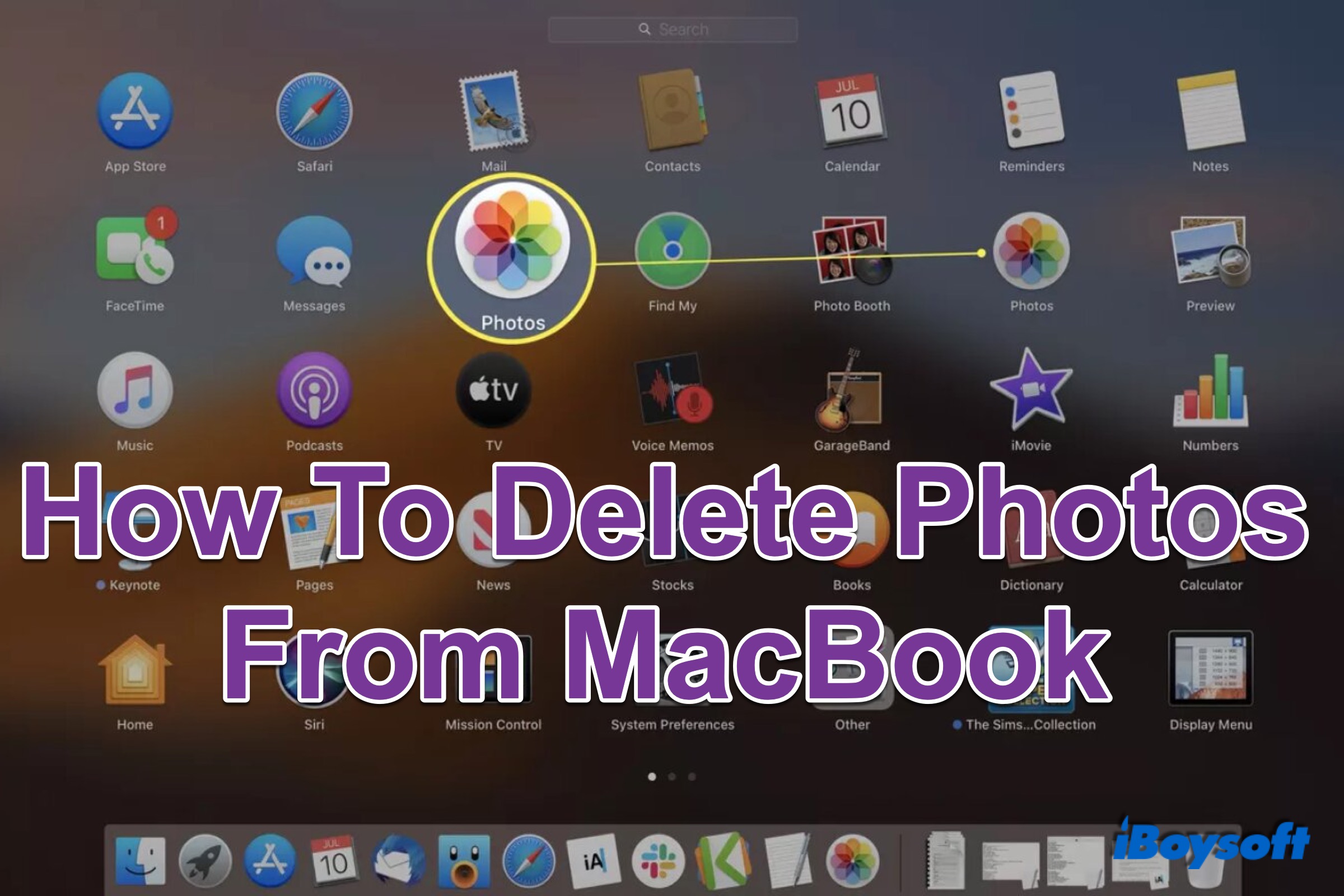Have you checked the selected photos before you delete them? If you choose some photos to download from iPhone to Mac via the Image Capture, and then click the Delete button, it should only delete the selected ones you have already downloaded to your Mac.
In your case, you may have mistakenly selected more photos to download or accidentally included the pictures that were not downloaded to delete. Thus, you should first check the downloaded iPhone photos on your Mac to see whether the mistakenly deleted items are there, otherwise, the deleted pictures without downloading are permanently deleted from the iPhone, you can only restore them from a backup or third-party iPhone data recovery software such as Disk Drill iPhone Data Recovery, iMobie PhoneRescue, etc.