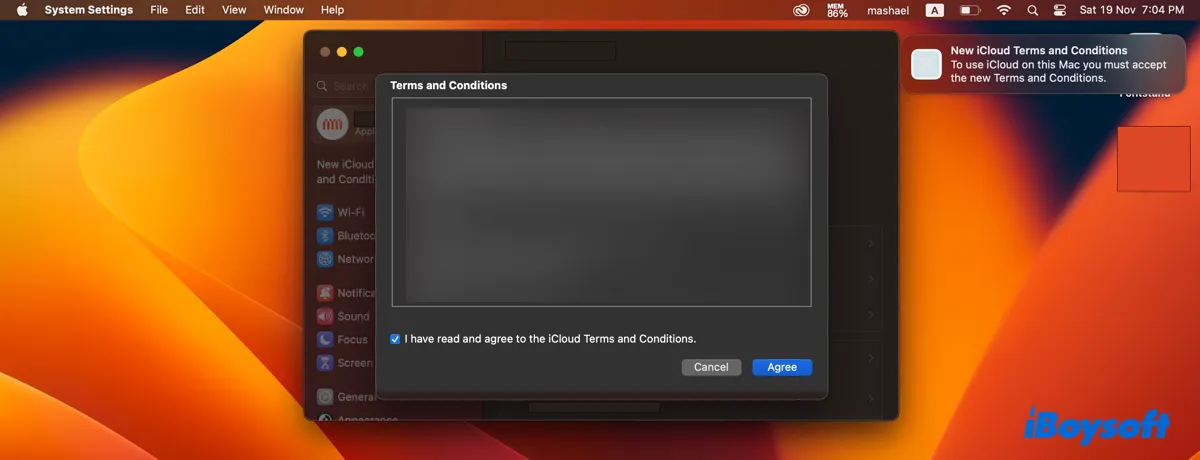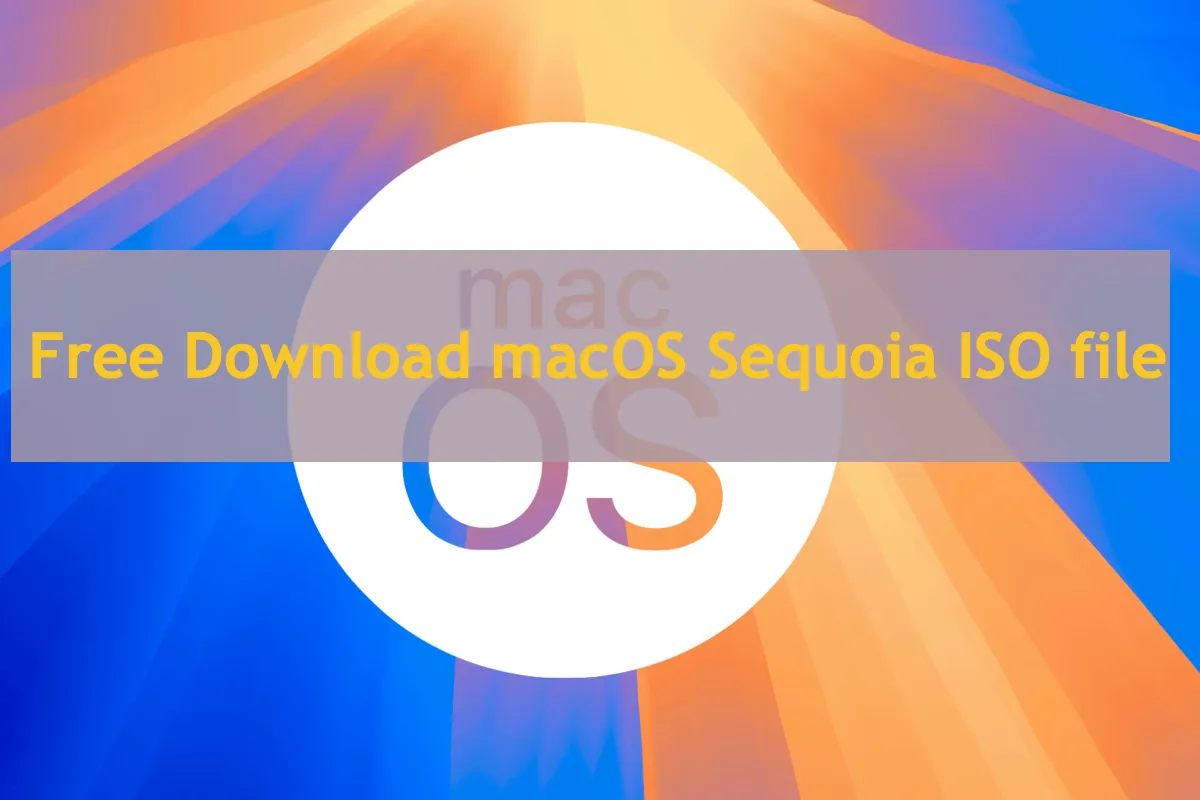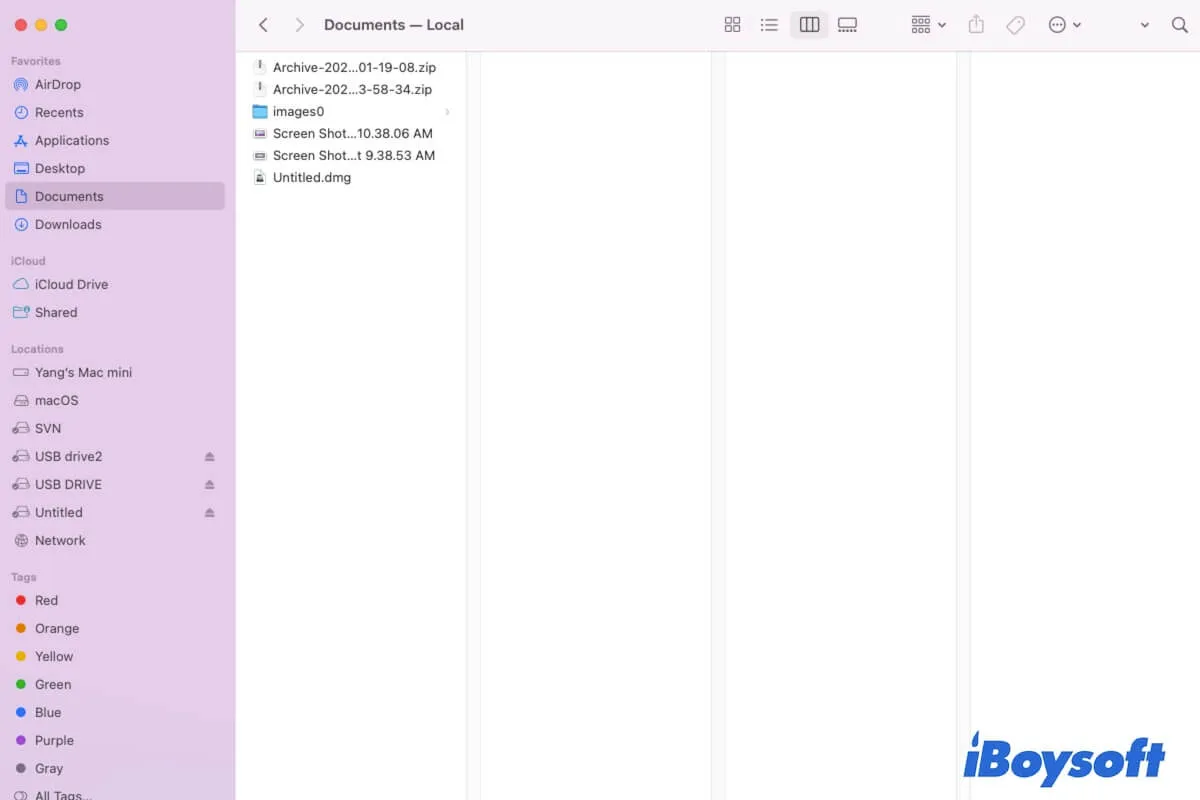Restart your Mac. Maybe the system hasn't detected that those files are already deleted. If restarting your Mac changes nothing, check your permission to these files. If you only have read permission to access these files, you can't delete them successfully.
Which version of macOS are you using? The deleted files still appear in Finder which seems like a bug in the system. If there's any new version available, update your Mac. If not, the temporary solution is to drag and drop all these reappeared deleted files into a folder and then delete the files from that folder. After that, rename the folder.