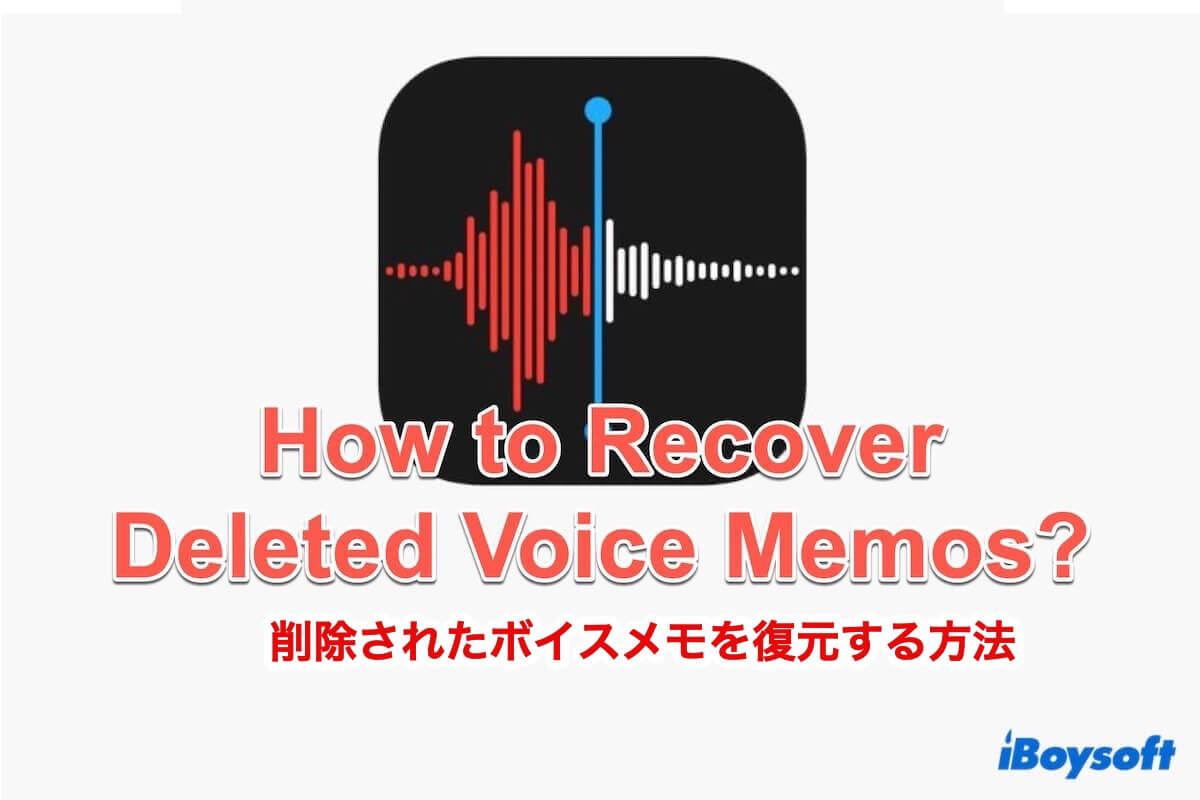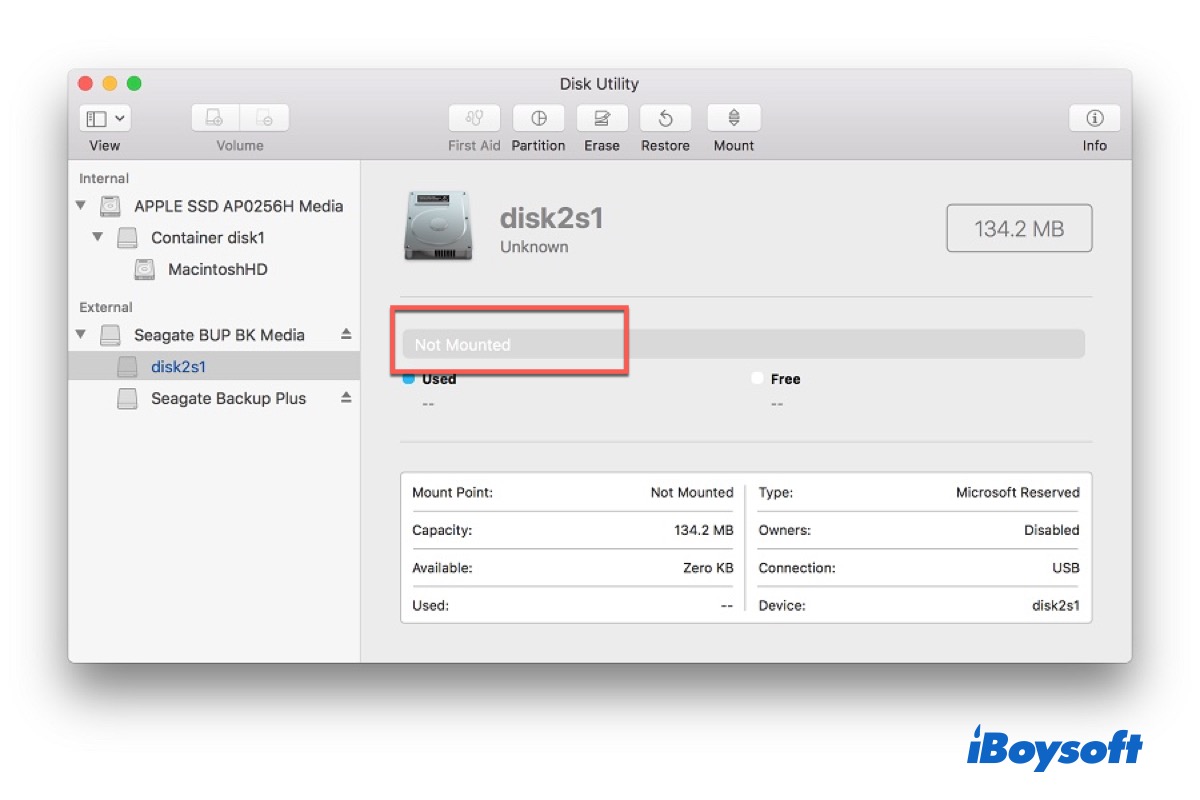In the first step, you should check whether the deleted files have been moved to the Trash can. If they are there, you can easily get them back, if not, you can try to recover deleted files with backup or data recovery software.
How long have you deleted the files which you want to restore? If you delete them just now, you can use Command-Z to undo the deletion. If you have already deleted the files for a while, go to the Trash can on the Dock to see whether the deleted files are there. Luckily, the deleted files are still lying there, select the desired files and right-click them to choose Put Back, it will move the selected files back to their previous locations.
However, not all the deleted files go to the Trash can. It happens when you delete files by pressing the Command-Option-Delete keys, or select the files and choose Delete Immediately in the Trash can. In addition, accidentally emptying the trash, or enabling the Remove items from the Trash after 30 days feature could also disable you to recover files from the Trash.
Then, check Time Machine backup, iCloud, or other cloud storage service you have used to see whether there are copies of those deleted files. If there is no backup, try data recovery software. As long as the deleted data haven't been overwritten, you can get them back. iBoysoft Data Recovery for Mac could be a good choice for you.