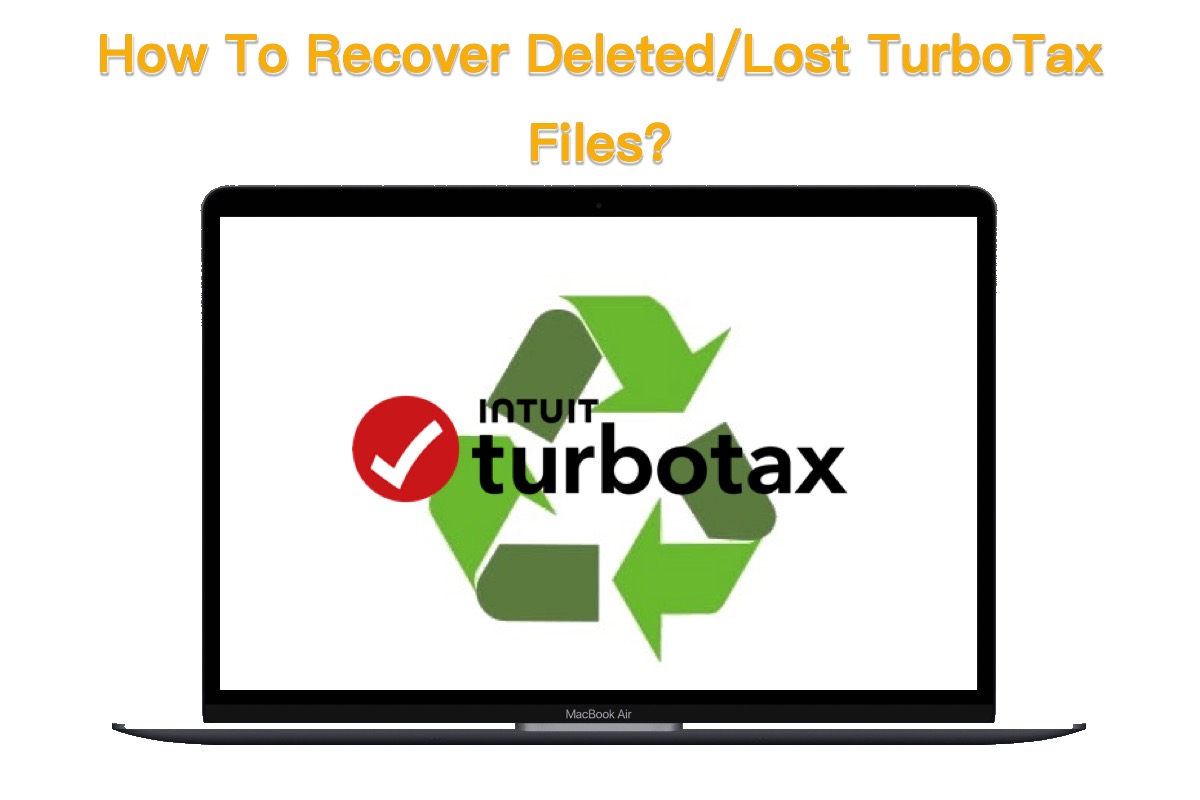Professional data recovery software may help to recover data from your corrupted SanDisk thumb drive. You should stop saving new files to the corrupted drive to avoid data being overwritten and perform data recovery on the drive ASAP!
I would like to recommend iBoysoft Data Recovery for Mac for you. It features a high recovery rate, a risk-free and read-only environment, and an easy-to-use Finder-like user interface. iBoysoft Data Recovery for Mac can scan the deleted and lost files stored on the corrupted SanDisk thumb drive, and enables you to save recoverable files to a different location.
Steps to recover data from corrupted SanDisk thumb drive on Mac:
- Download, install, and run iBoysoft Data Recovery on your Mac.
- Connect the corrupted SanDisk thumb drive to your Mac.
- Select the connected drive under the Data Recovery section.
- Click the Search for Lost Data button to start scanning.
- Preview the scanned files.
- Tick the recoverable files you want to recover them.
As you said, the Disk Utility is unable to mount and repair the corrupted USB drive on Mac, then, you could try to format the USB drive on Mac to make the SanDisk thumb drive usable again.