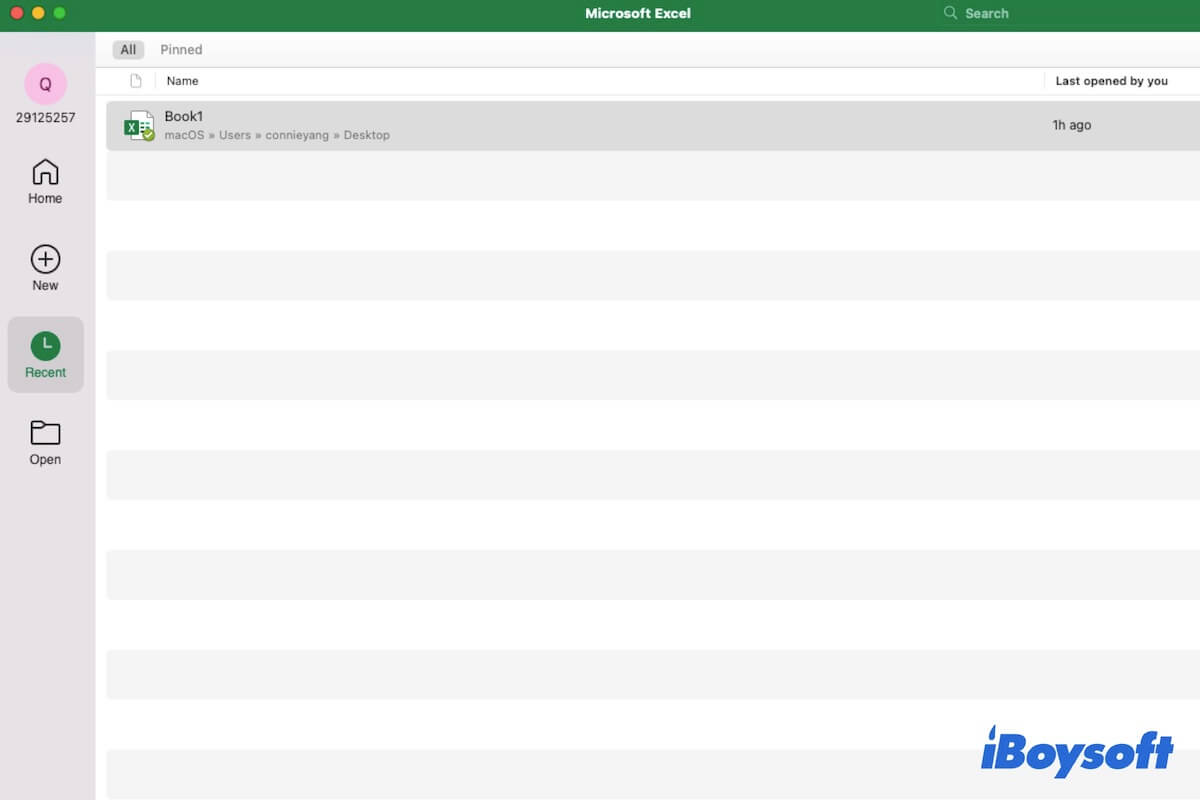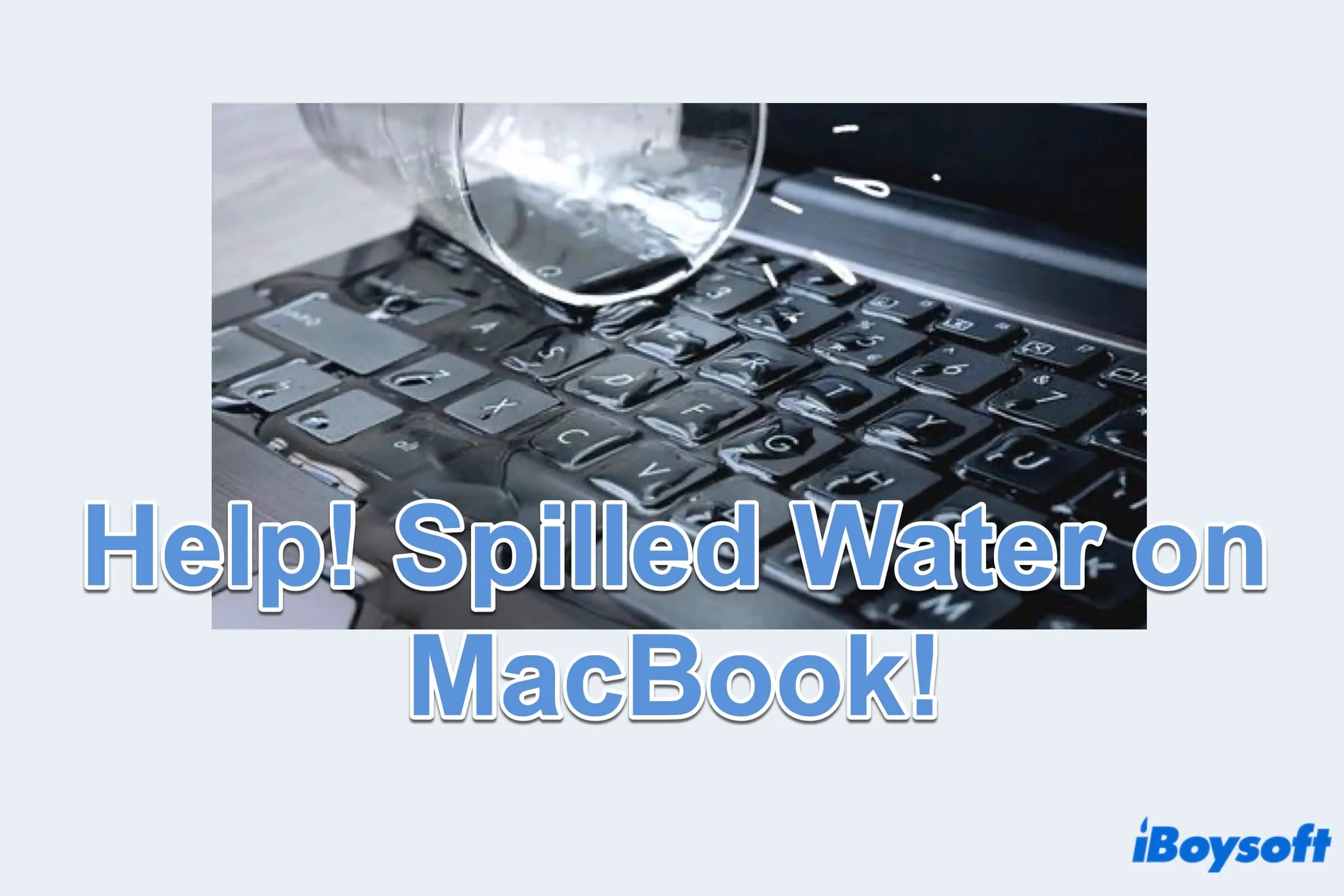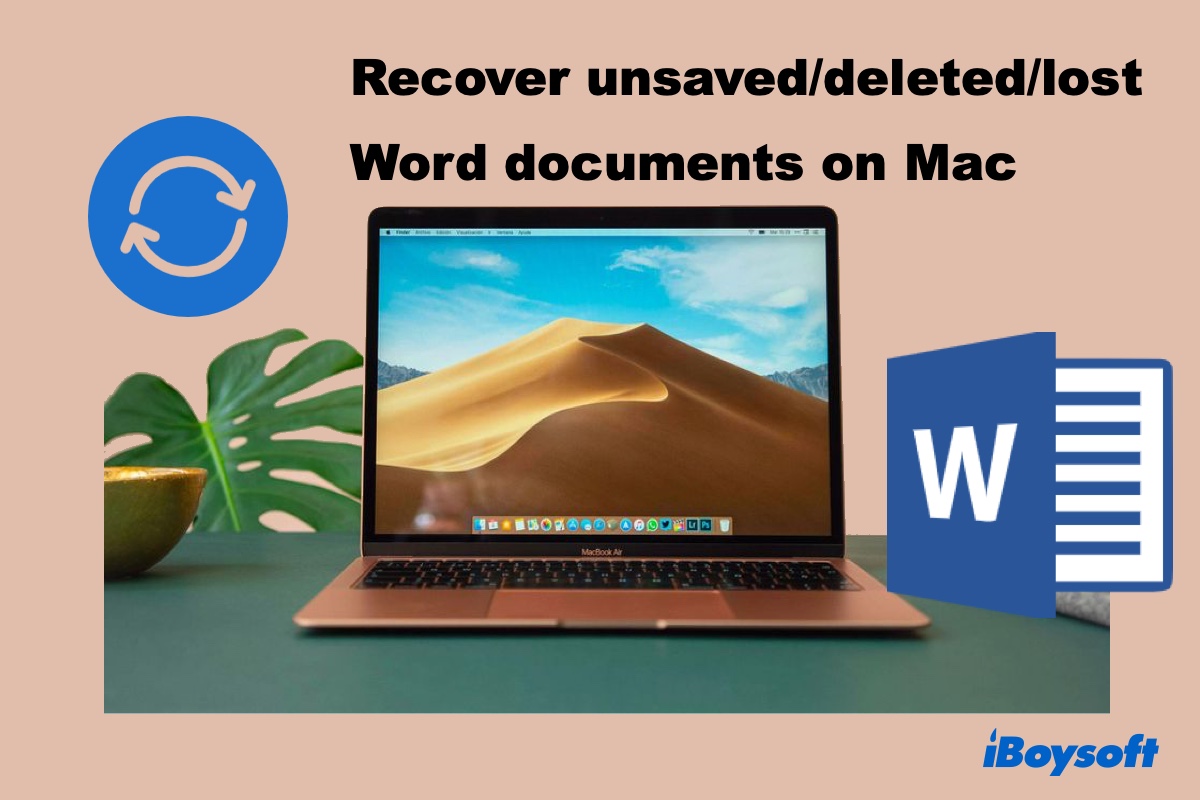If your Mac doesn't have a TRIM-enabled SSD, you can still get back the deleted files with reliable data recovery software even if they are emptied from Trash. Otherwise, there's little chance to retrieve the files.
Here's how to check whether SSD TRIM is enabled on your Mac:
- Press Command + Space, and type "system information."
- Click System Information to launch it.
- Select SATA/SATA Express or NVMExpress from the left side.
- Scroll down to TRIM Support. If the value is yes, your Mac has TRIM enabled.
If the value is no, you can use iBoysoft Data Recovery for Mac to restore the deleted files. It can retrieve deleted files from Intel-based and Apple Silicon (M1 & M2) Macs running macOS 13 Ventura ~ Mac OS X 10.11 El Capitan.
Step 1: Download and install iBoysoft Data Recovery for free.
Step 2: Open the software, select your internal hard drive, and click "Search for Lost Data."
Step 3: Preview found files.
Step 4: Check the boxes before the files you have deleted, then click the Recover button and save them to an external storage device.
Read more:
Recover Deleted Files on Mac Before or After Trash Has Been Emptied