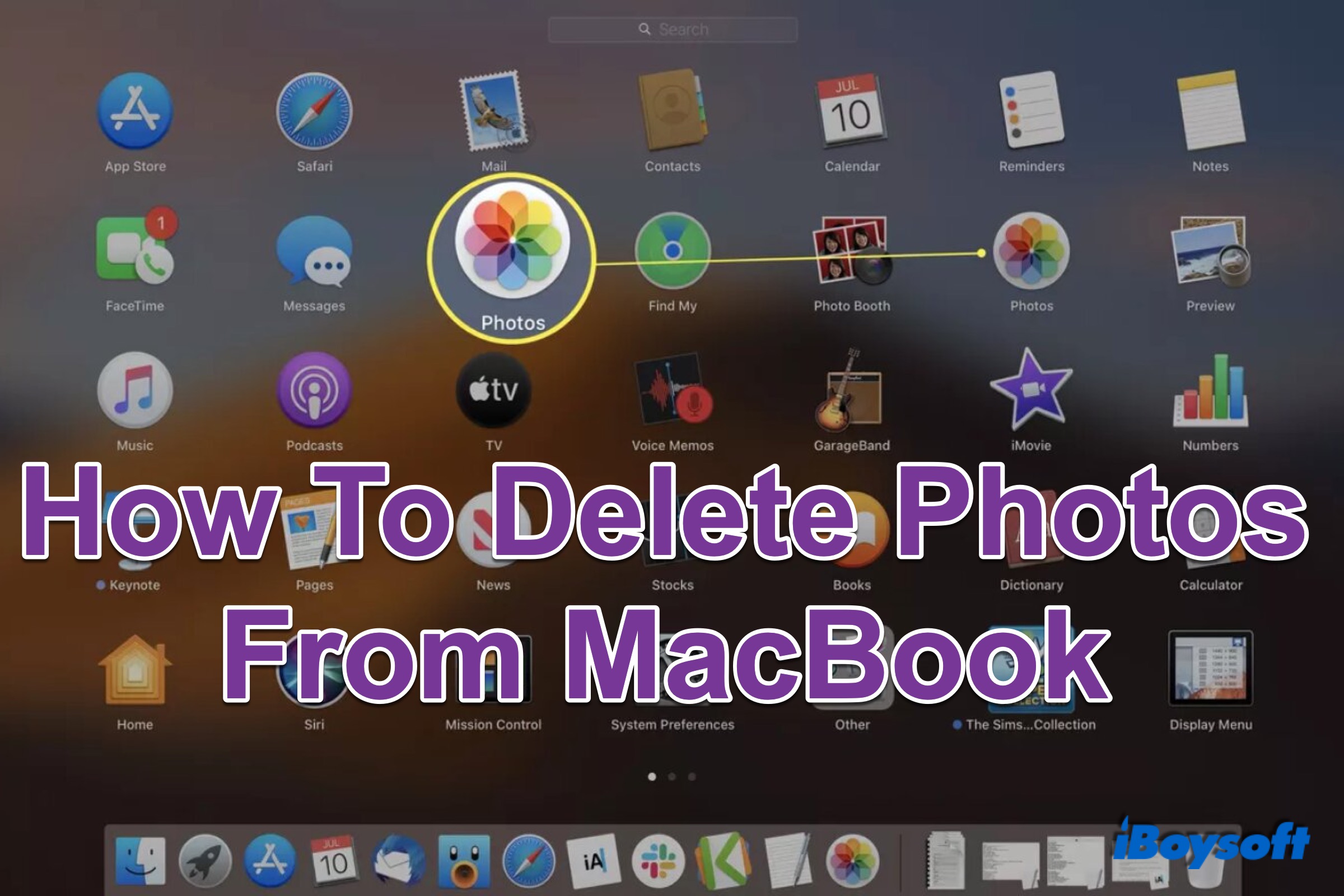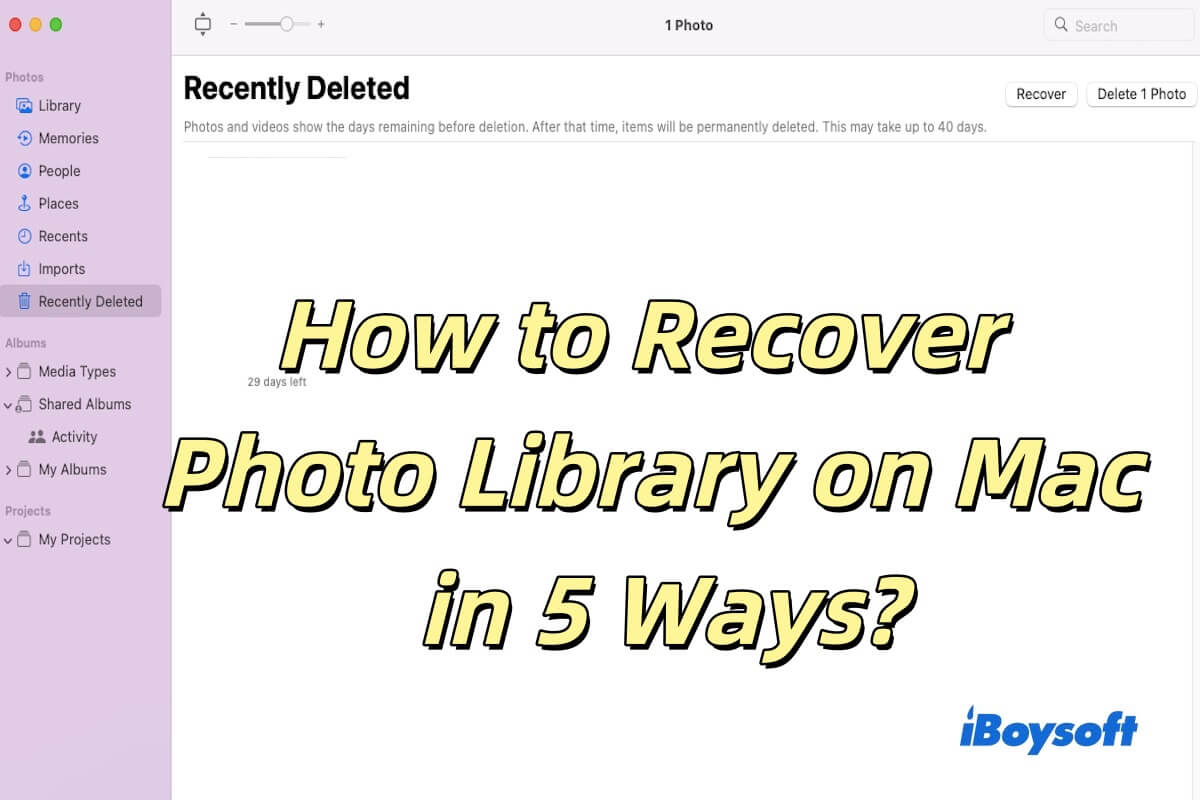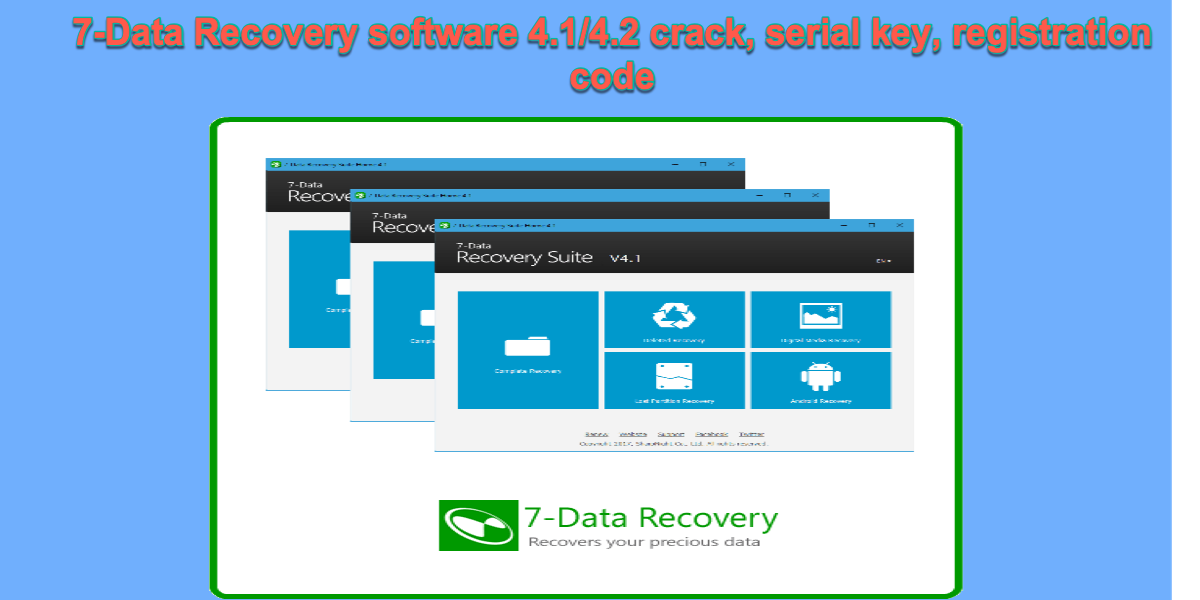I think that you may be confused about the .trash folder and the deleted files from an external hard drive.
When you move files from an external hard drive to the Trash on a Mac, the files are kept in the Trash as long as you haven't emptied them. You can go to the Trash on your Mac Dock and find your deleted files rather than the entire external hard drive there. Once you find the deleted files in the Trash, right-click them and select Put Back. They will back to your external hard drive.
The hidden .trash folder on the external hard drive is used to save a copy of your deleted files and can't be edited.
If you even emptied Trash after deleting files from the external hard drive on your Mac, you have to use data recovery software like iBoysoft Data Recovery for Mac to recover files from the external drive on Mac.
- Download, install, and open iBoysoft Data Recovery for Mac.
- Select your external hard drive and click Search for Lost Data.
- After scanning, check the results and find your deleted files.
- Choose your wanted files and click Recover to save them to another location.