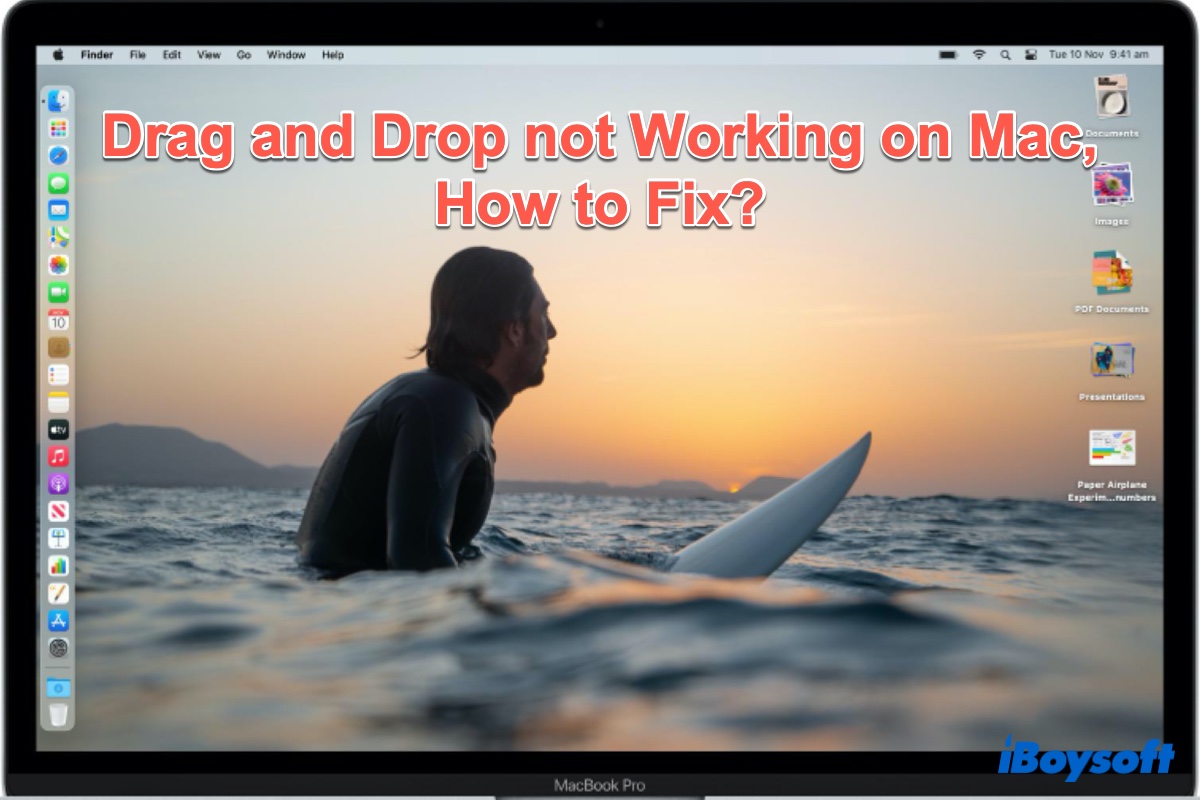When your external hard drive shows read-only, you can only view the drive but write, copy, and delete on it. There are a few reasons that may cause your external hard drive read only.
- The file system is NTFS.
- The Permission Settings is not ignored.
- The hard drive has formatting errors.
Before you fix your external hard drive read-only, you can check whether it has been formatted with NTFS. If it does, you can use iBoysoft NTFS for Mac to mount your disk, which is a powerful tool for you to mount your Windows NTFS volume in read-write mode. Using this software, you can delete, edit, rename, and write files on NTFS drives in macOS & Mac OS X freely without formatting.
- Free download and install iBoysoft NTFS for Mac.
- Connect your NTFS drive to your Mac.
After you connect your drive successfully, you can mount your NTFS drive in read-write mode.
If your external hard drive has not been formatted with NTFS, you can follow the below solutions to fix your external hard drive read-only on Mac.
- Check and repair your external hard drive by running First Aid in Disk Utility.
- Ignore permissions.
- Reformat your external hard drive.