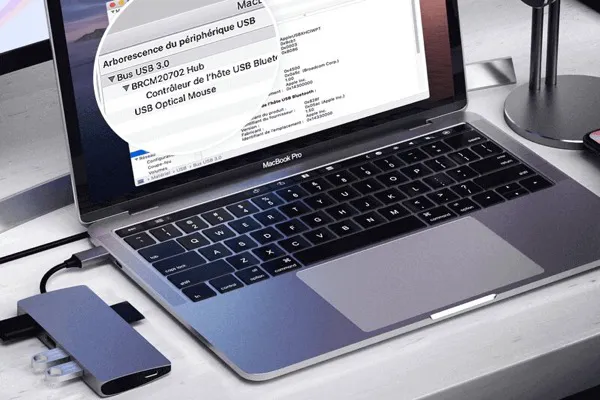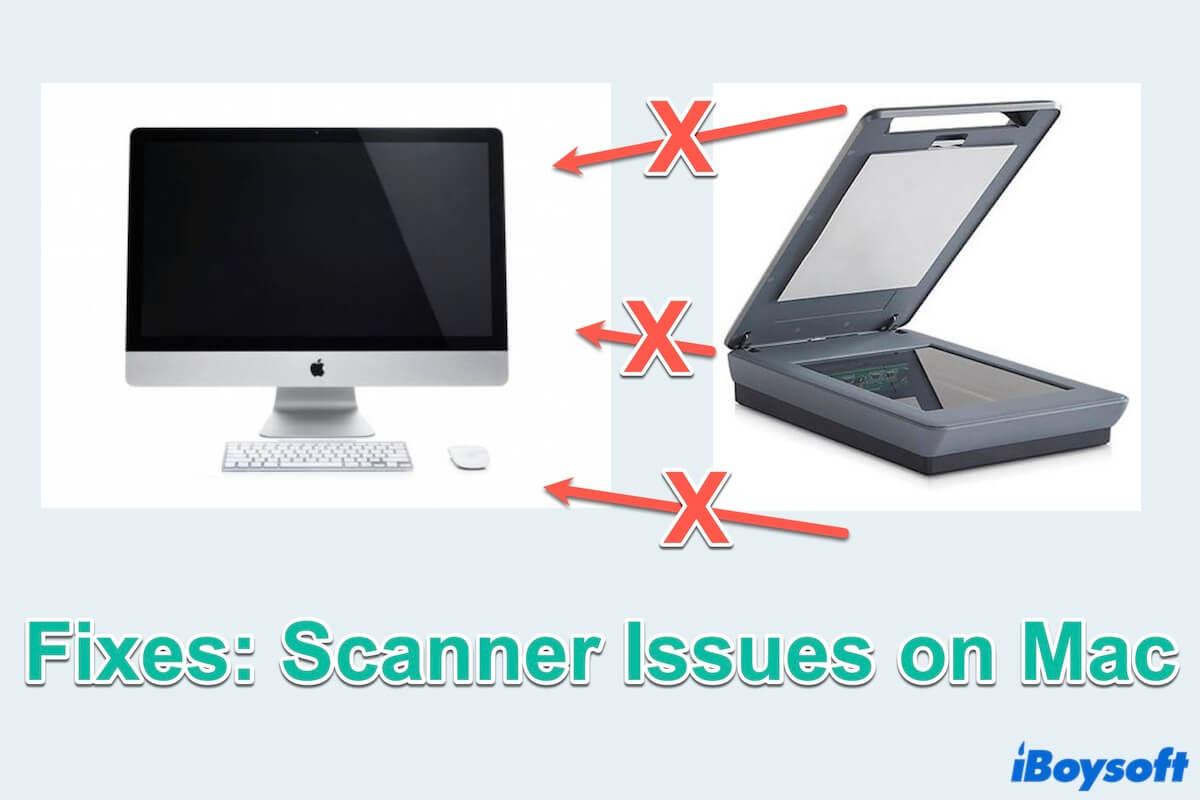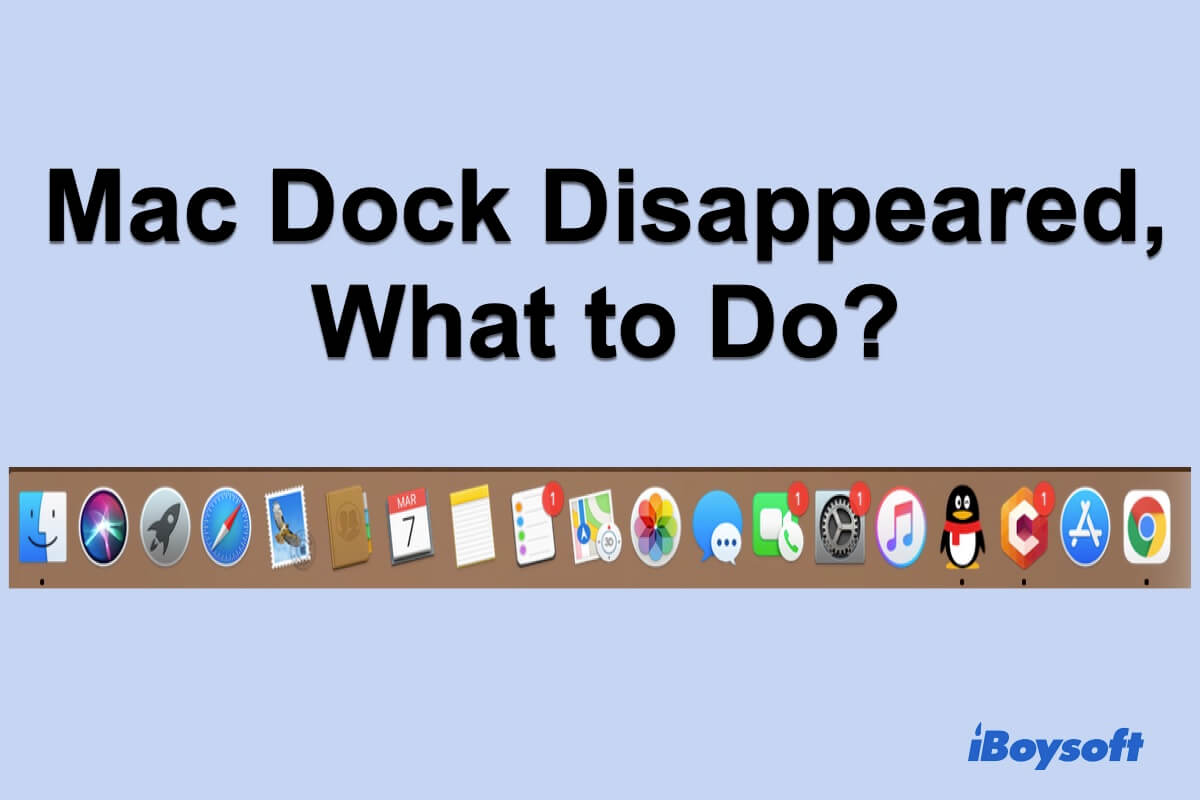You need to give the apps in discussion permissions to access your SD card.
To allow Disk Storage Analyzer/Filelight to manage storage space on your SD card, you can follow these steps:
- Switch Steam Deck to Desktop mode.
- Open the Discover store and search for a program called Flatseal.
- Open Flatseal.
- Select Disk Storage Analyzer or Filelight from the left.
- Scroll down the panel at the right to Filesystem.
- Click the ( + ) button next to "Other files."
- Enter /run/media and hit Enter.
- Close Flatseal.
After the permission is changed, you need to restart your Steam Deck to make it work.
Also read: