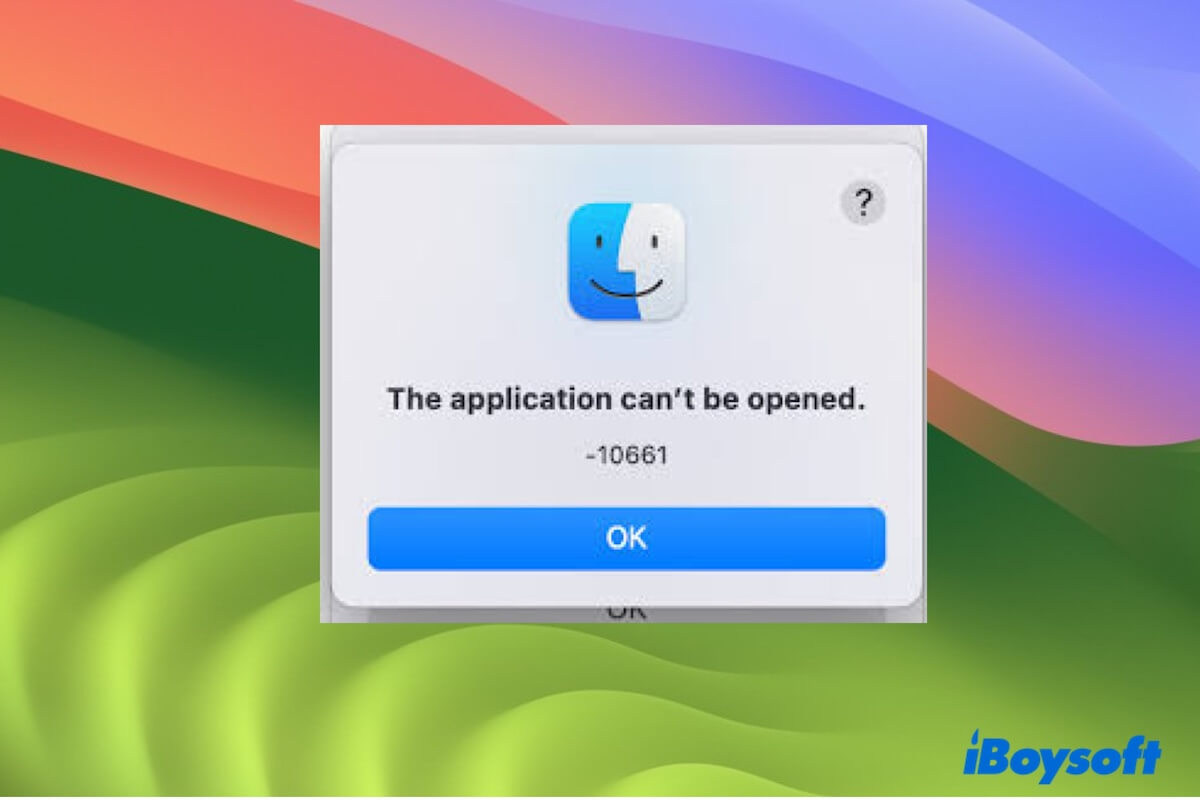According to your description, it seems that the culprit of the uninitialized drive is not software-related as you have already tried out possible methods but the problem remains. Then it may result from hardware failure.
The reasons for a slow or frozen Mac are various, and wiping the Mac may fix these issues. But you failed to erase the Macintosh HD and can't First Aid it with the same error couldn't unmount disk even if you killed the process using the drive. Finally, you force mount and initialize the drive in Terminal but it said "Wiping volume data to prevent future accidental probing failed.:(-69825)."
In case you want to recover data from the unmountable and uninitialized drive on Mac, you can try iBoysoft Data Recovery for Mac to successfully get files off from the drive before proceeding to the specific solutions.
The hardware failure causing the drive uninitialized and can't be fixed could be the SATA cable, the Mac hardware, and physical damage on Macintosh HD. Then, you can try these solutions:
Reconnect or replace the hard drive cable. After years of use, there is a chance that your SATA hard drive cable is defective.
Format the drive on another Mac. Access your uninitialized Macintosh HD by taking out the drive and connecting it externally with the second Mac using an enclosure or trying Target Disk Mode.
Switch to another hard drive. Perhaps the drive is phycially damaged and can't be erased to use anymore, you can consider a replacement.