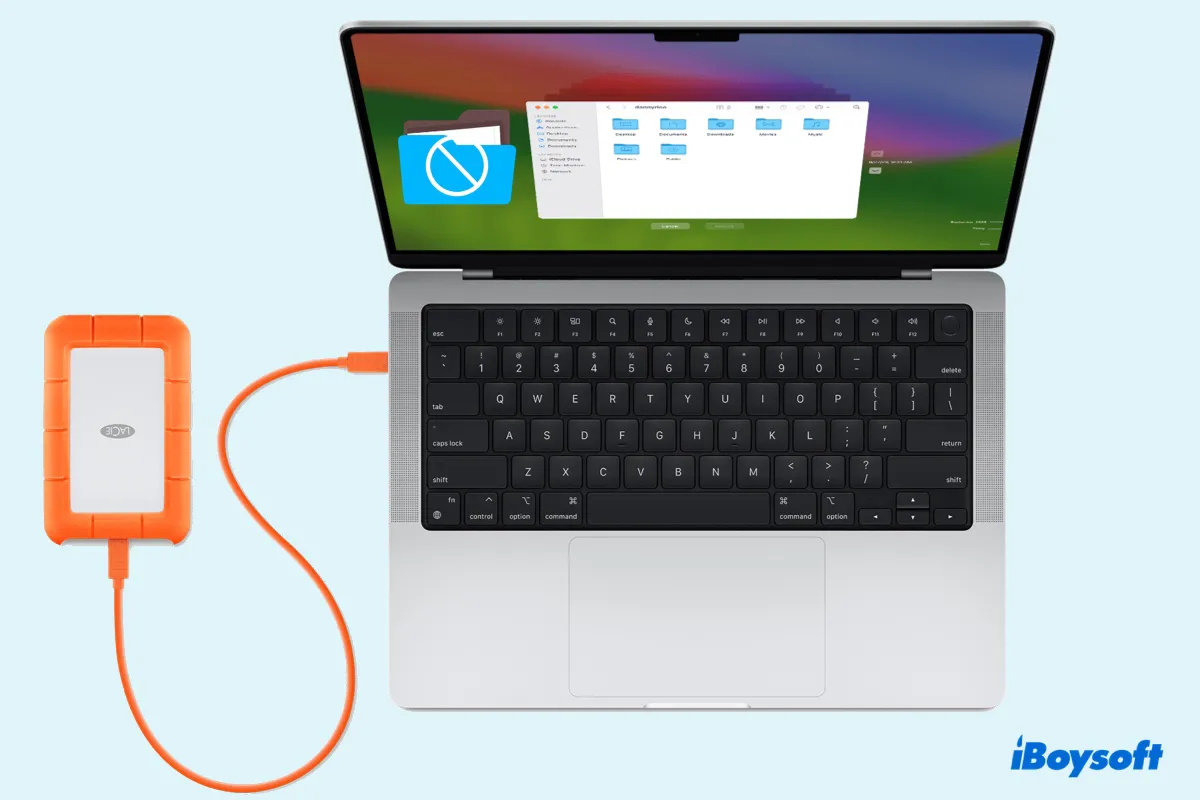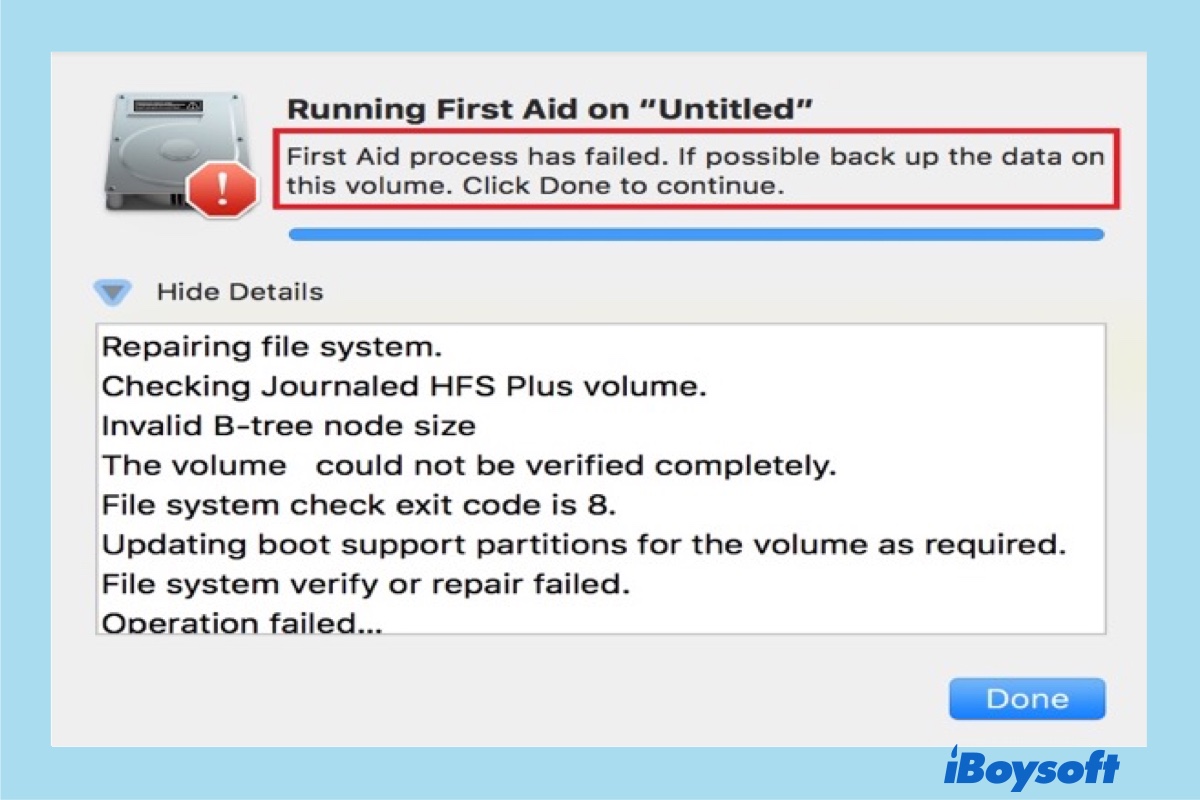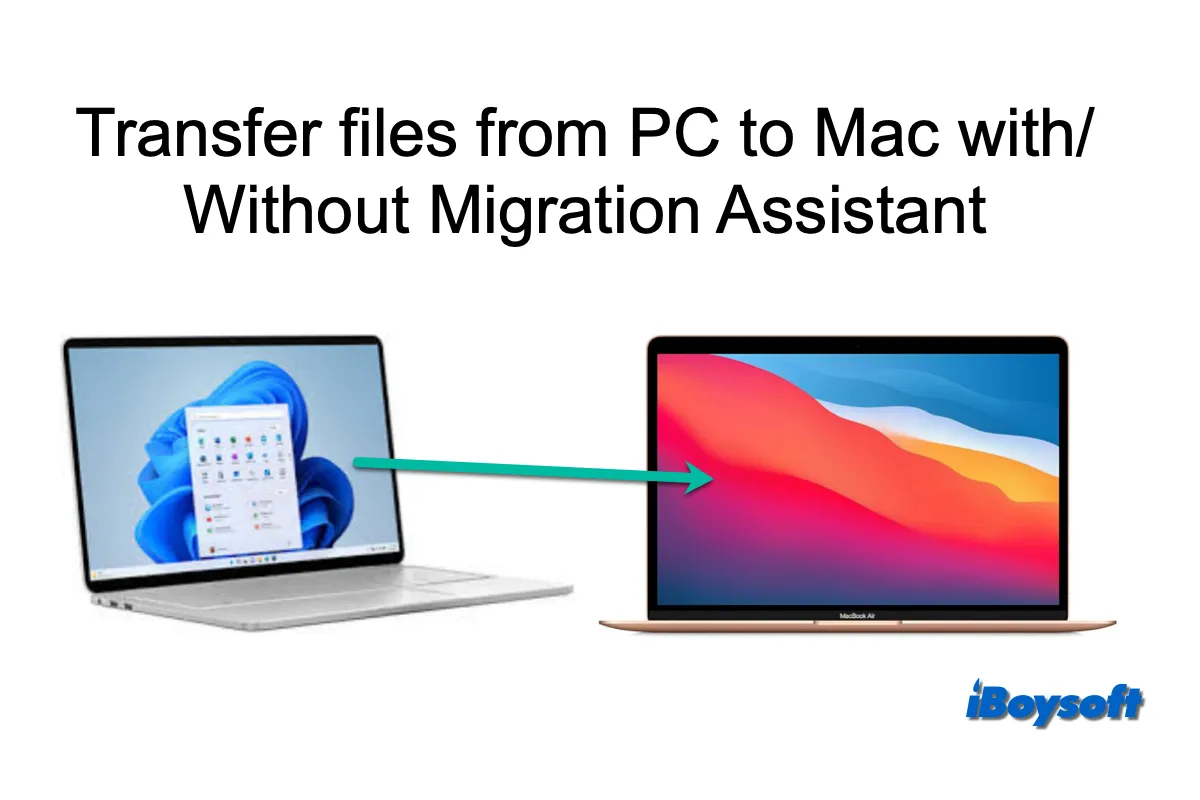Hello, after knowing your case that you have tried many fixes, here you can follow:
Firstly, you have to know that Mac can only read the NTFS drive but can't write. That's why you can't move the files from the drive to another new external hard drive on Mac.
(1)Try to move the files from the NTFS drive to your new USB drive on your Windows.
(2) Use a reliable tool NTFS driver for Mac like iBoysoft NTFS for Mac. It enables you to move, edit, and change the data on your NFTS drive on Mac. And it's so seamless that you can use it both on your Mac and Windows.
(3) Restart your Mac.
(4) Perform a power cycle on MacBook. Remove the storage devices and shut down your Mac, then disconnect the power and reconnect it for 1-2 minutes. Last, restart and connect the external drive.
(5) Reset NVRAM.
(6) Modify the wrong file database.
If these fixes can't help you, maybe you have to format the NTFS drive to FAT32 or exFAT. These two file systems can help you use the drive both on Mac and PC, but this fix will lose data, so do a backup before this.
Hope you succeed in transferring the data to Mac in the end.
Also read: How to Troubleshoot Mac Error Code 50?