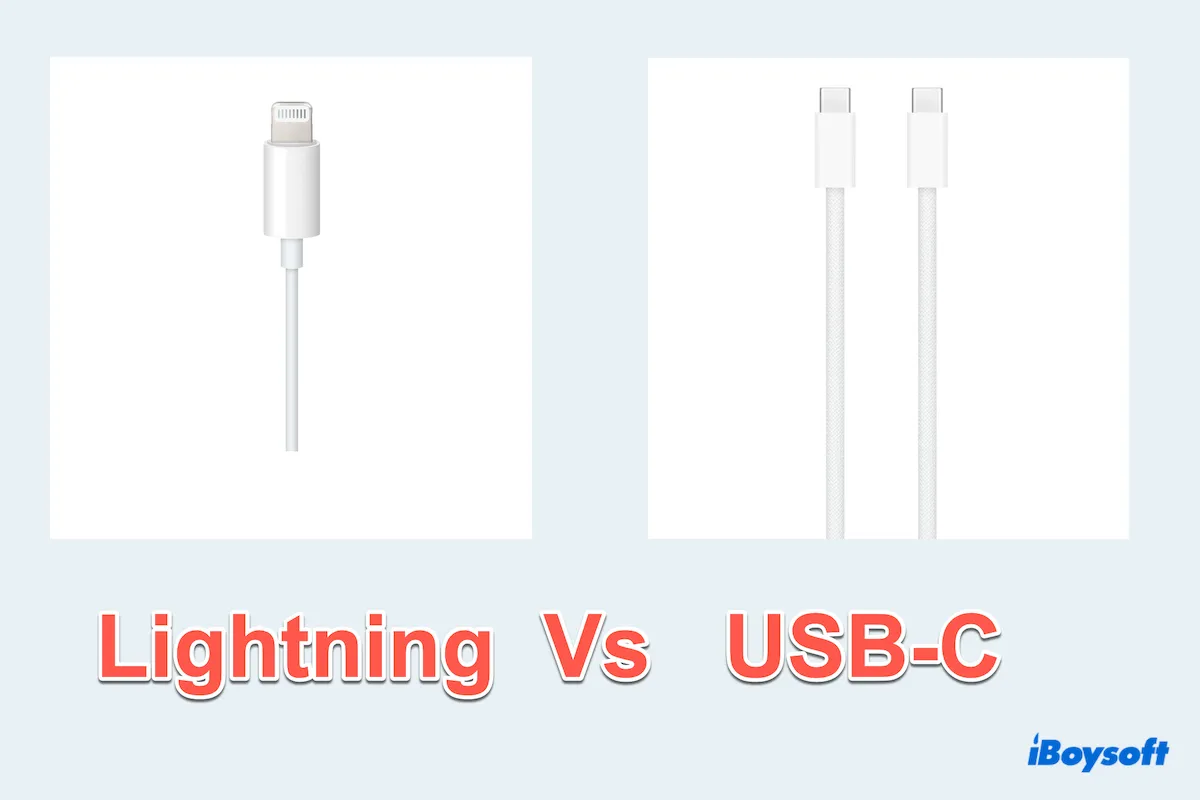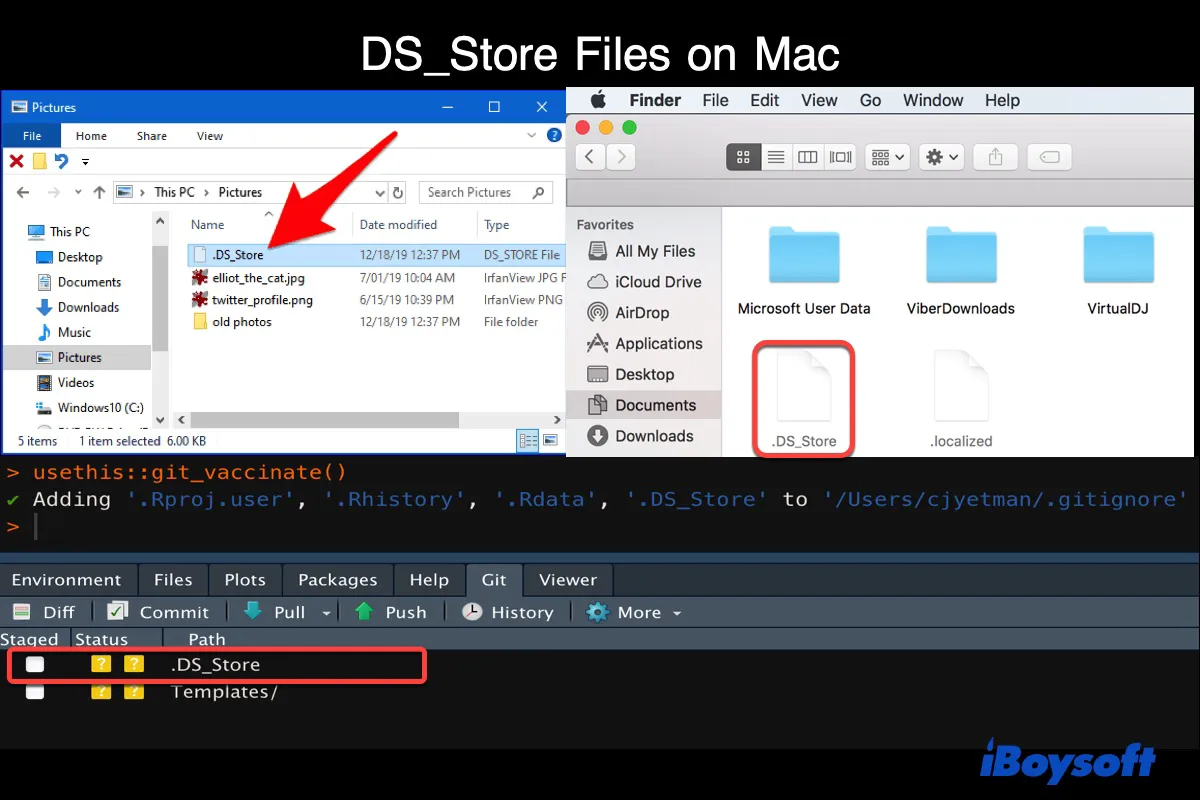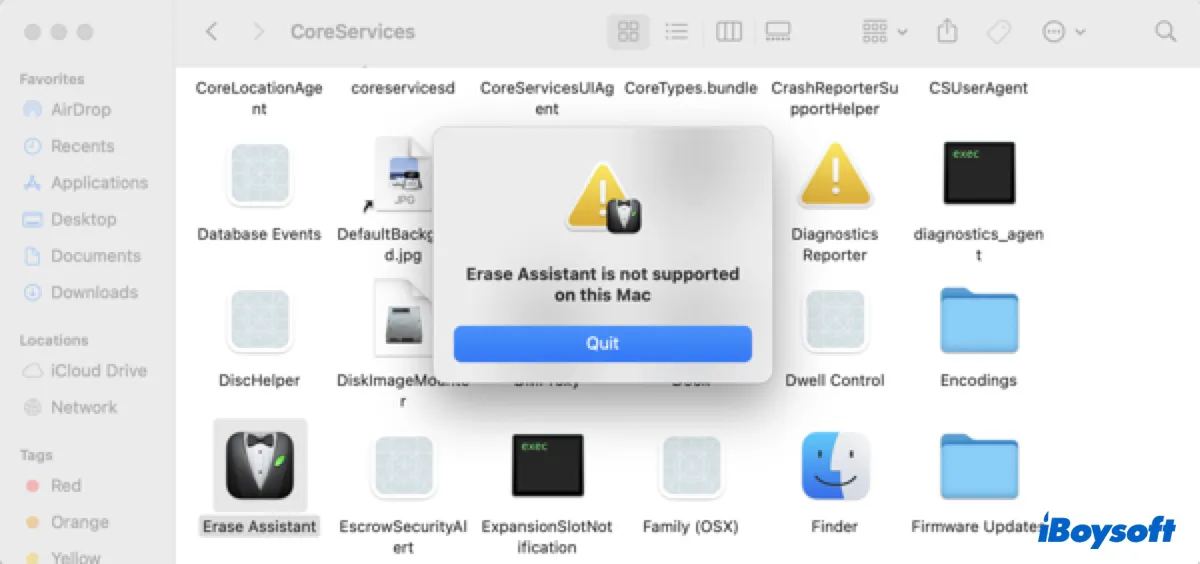If First Aid can't unmount one of the other volumes in the volume's container, you can manually unmount it and attempt to use First Aid again. Here are two ways to do it:
① Select the drive in Disk Utility and click Unmount.
② Run the following commands in the Terminal app:
Get the drive's disk identifier with this command:
diskutil list
Then replace disk_identifier and run the following command: (e.g., diskutil unmountDisk /dev/disk2)
diskutil unmountDisk /dev/disk_identifier
If First Aid still can't unmount the volume for repair, consider erasing it after backing up its data if the drive is accessible. For those who can't access their drive, they can use iBoysoft Data Recovery for Mac to get the essential files back.
Read this guide to learn more solutions: How to Fix 'Unable to unmount volume for repair 69673' on Mac?