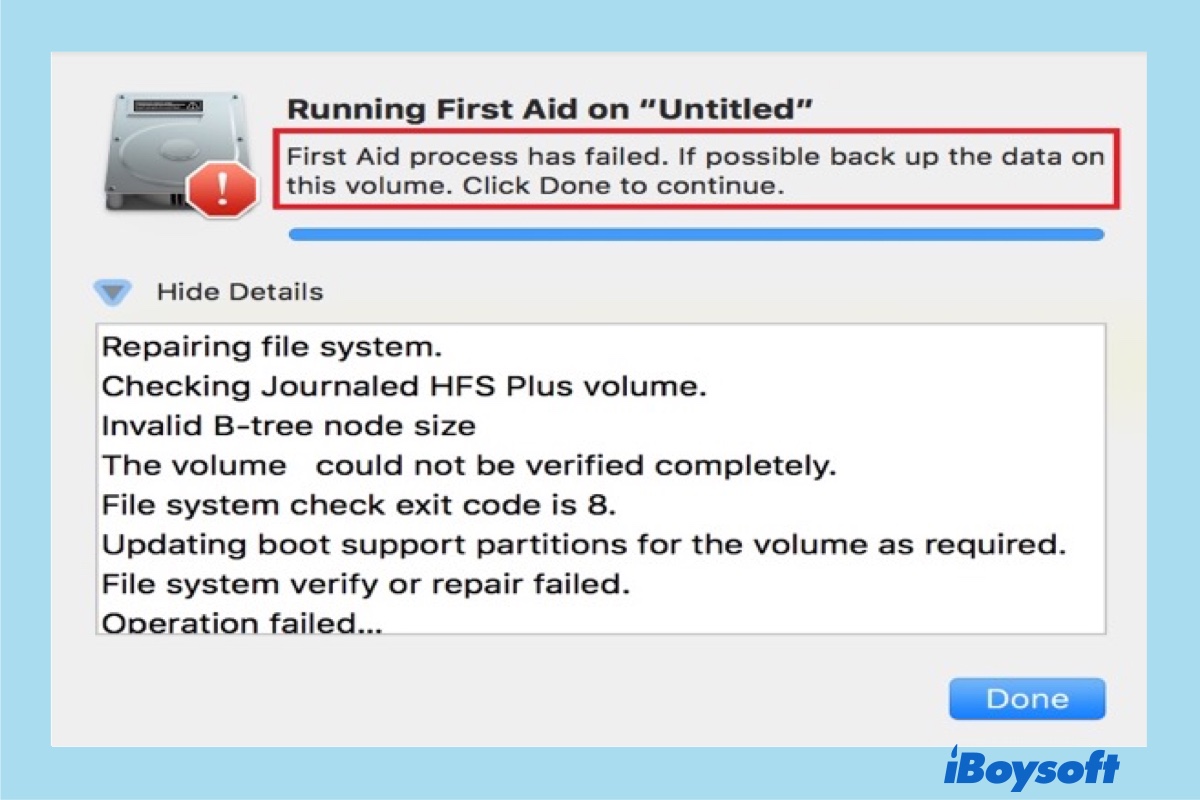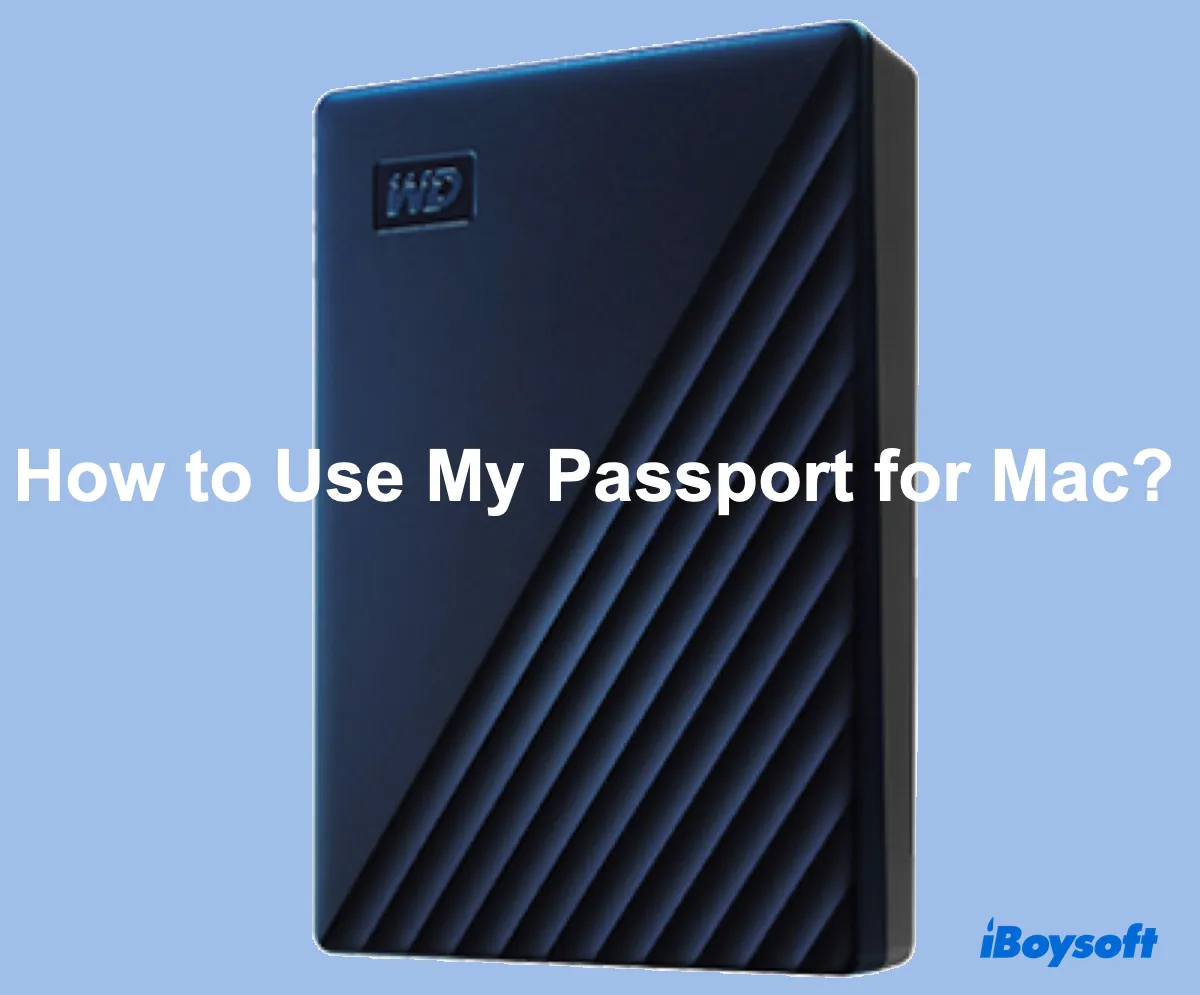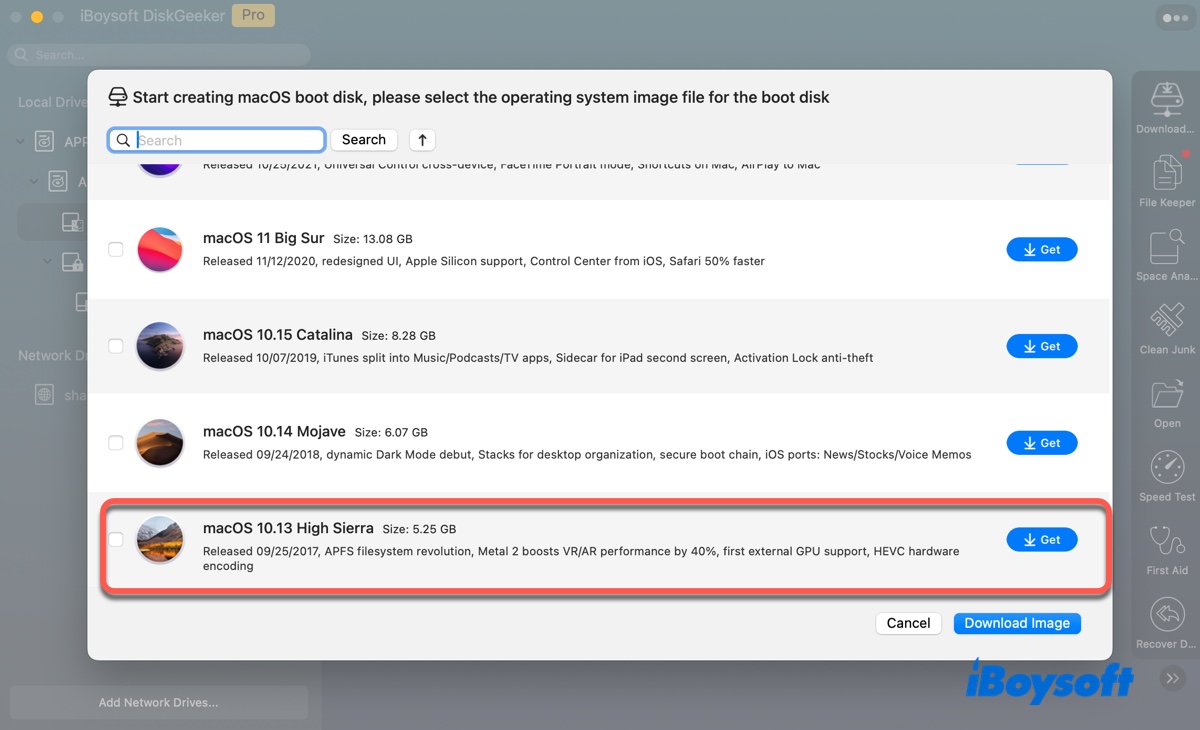Hello, glad to help you.
"Uninitialized" means the drive either is blank (new or zeroed), or the drive may contain a file system not recognized by macOS, or it may indicate the file system on the drive is problematic.
So the first step is to recover all the data from the uninitialized drive. You'd better need a professional tool to get back all the data then do a backup. iBoysoft Data Recovery for Mac is a good choice for you, which can recover data from the uninitialized AppleAPFSMedia and the uninitialized hard disks on Mac effectively.
Then you can try:
- Update the driver.
- Use the First Aid to repair the drive in the Disk Utility.
- Reinstall macOS.
- Send to repair.
- Consider a replacement.
Hope that you can fix this issue.
Also read: Fix Uninitialized Disk on Mac Without Losing Data