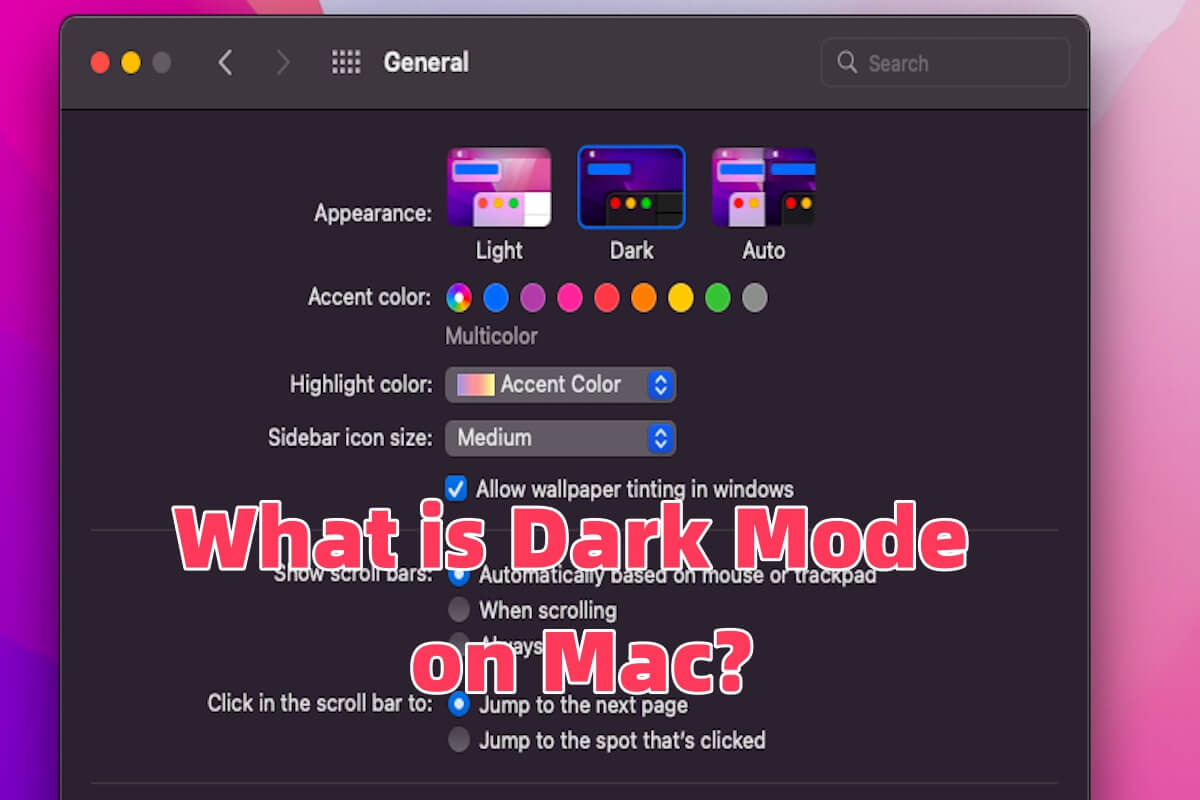Here are the solutions according to your description.
If you can read and write to both external hard drives:
- Simply connect both external hard drives to your MacBook Air.
- Open the Finder window for the drive, hit 'Command A' to select all files, and drag them all to the new drive's Finder window.
Third-party software:
iBoysoft DiskGeeker for Mac is a professional and easy-to-use disk management tool that contains a cloning feature, helping copy everything on an external hard drive(or startup disk) to another one with high speed and stability.
Before cloning, please make sure:
- The target drive has a larger capacity than the source drive.
- Make a backup of your target drive as cloning will overwrite all data on it.
Simple steps to clone:
- Connect the drives to your Mac and launch the software.
- Select the source disk and click 'clone' from the right tool bar.
- Choose the target drive and click 'startClone'.
Hope these solutions can help you!