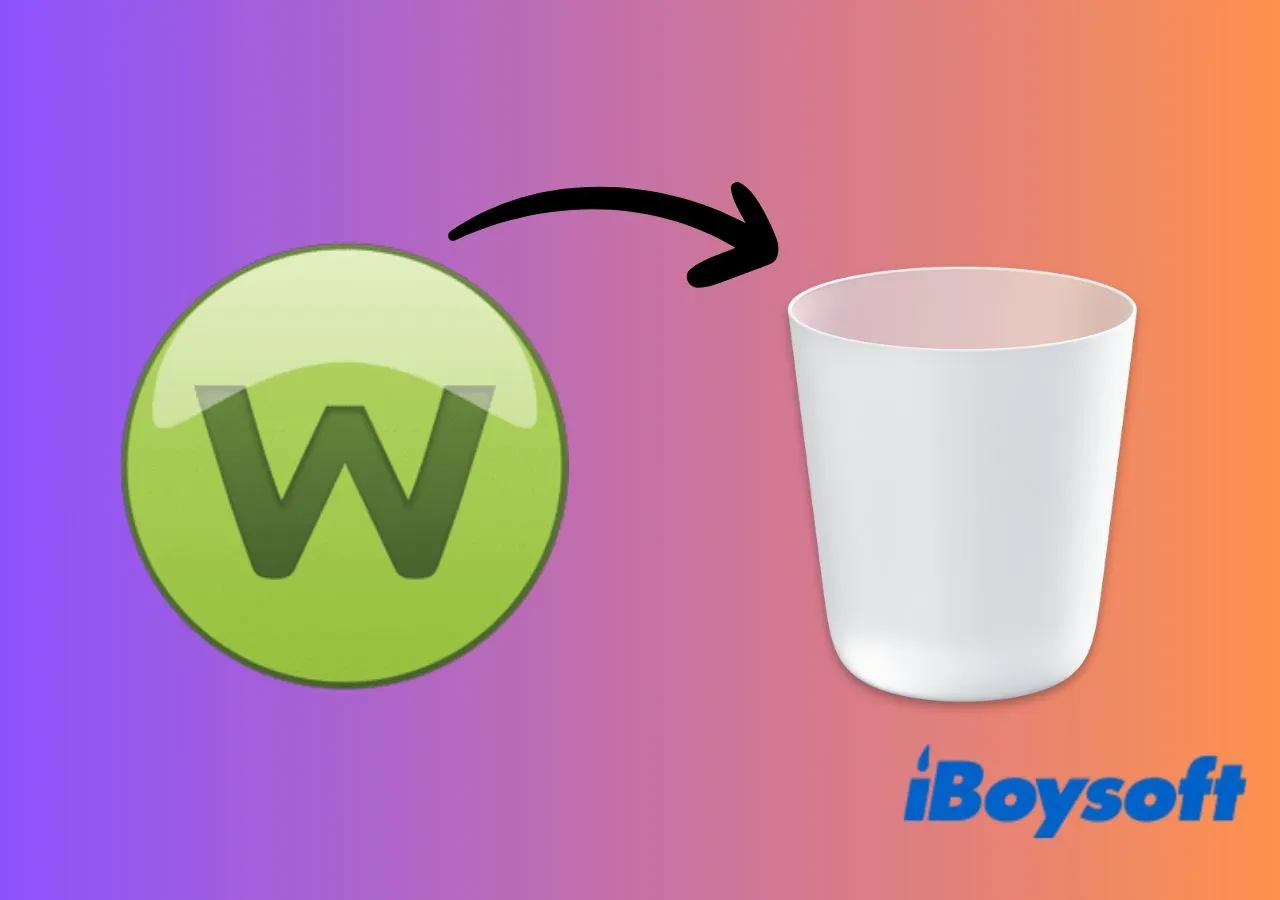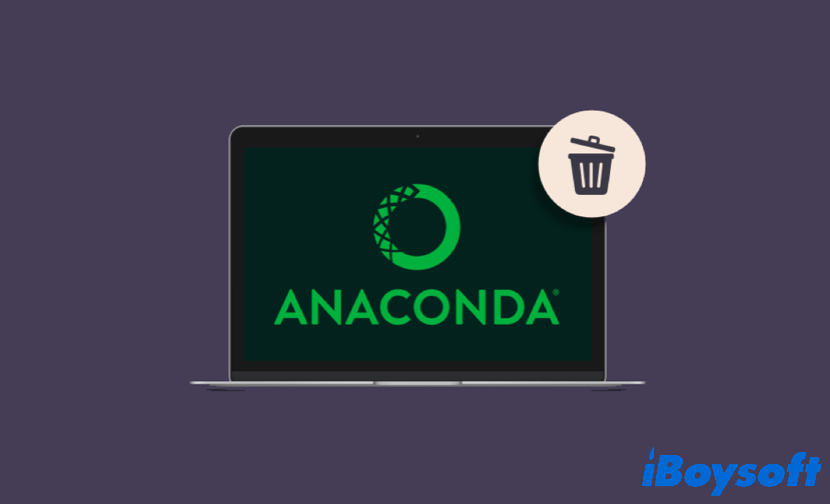By default, all apps installed on your Mac are listed in the Applications folder in Finder. If the app is uninstalled and doesn't show up in Finder, it means that the app is successfully installed from the Mac device.
You say that the icon of the deleted app still shows up in Launchpad. It may be caused by system errors. Your Mac Launchpad may not been refreshed since the app is uninstalled. You can restart your Mac to see if the app's icon disappears from your Launchpad or not.
Also, due to the particularity of some apps, they can only be uninstalled by their built-in uninstaller. You can open that app from Launchpad and uninstall it from the built-in uninstallation button.
If the app is still listed in the Launchpad, follow the fixes in this post: [Fixed] Deleted Apps Still Showing Up on Mac/Launchpad