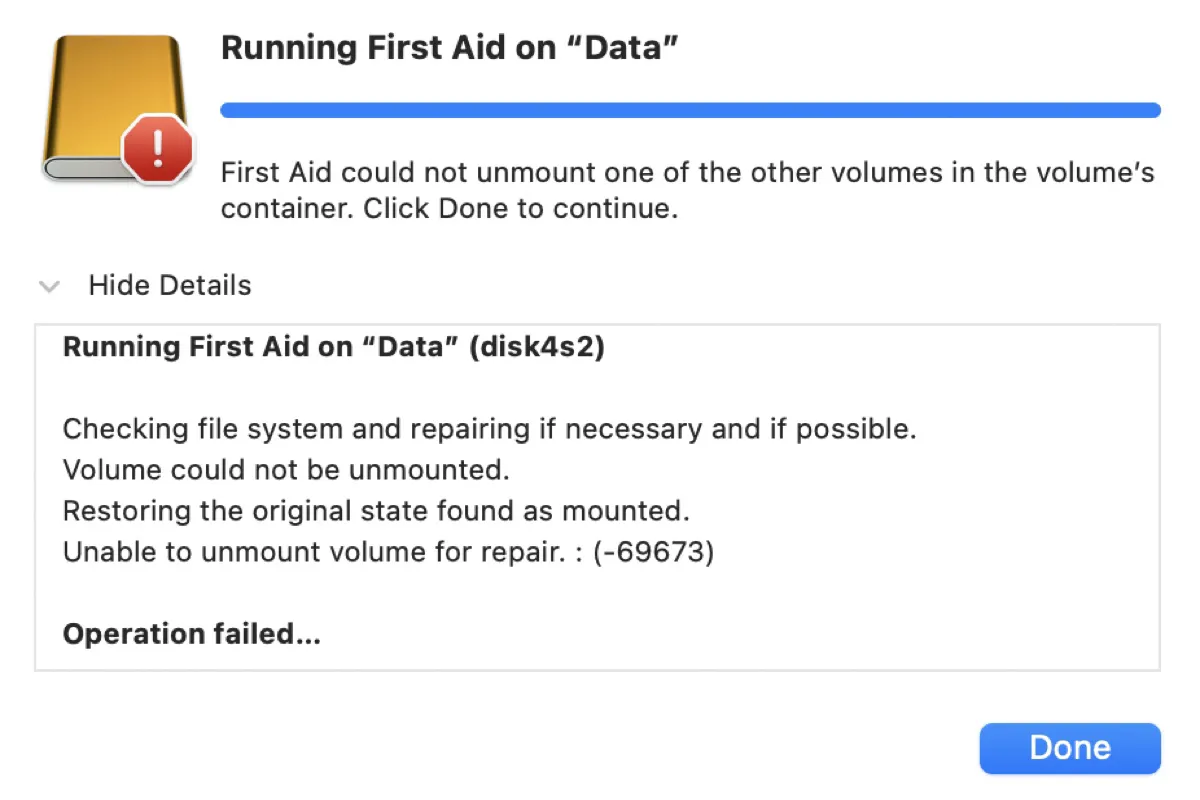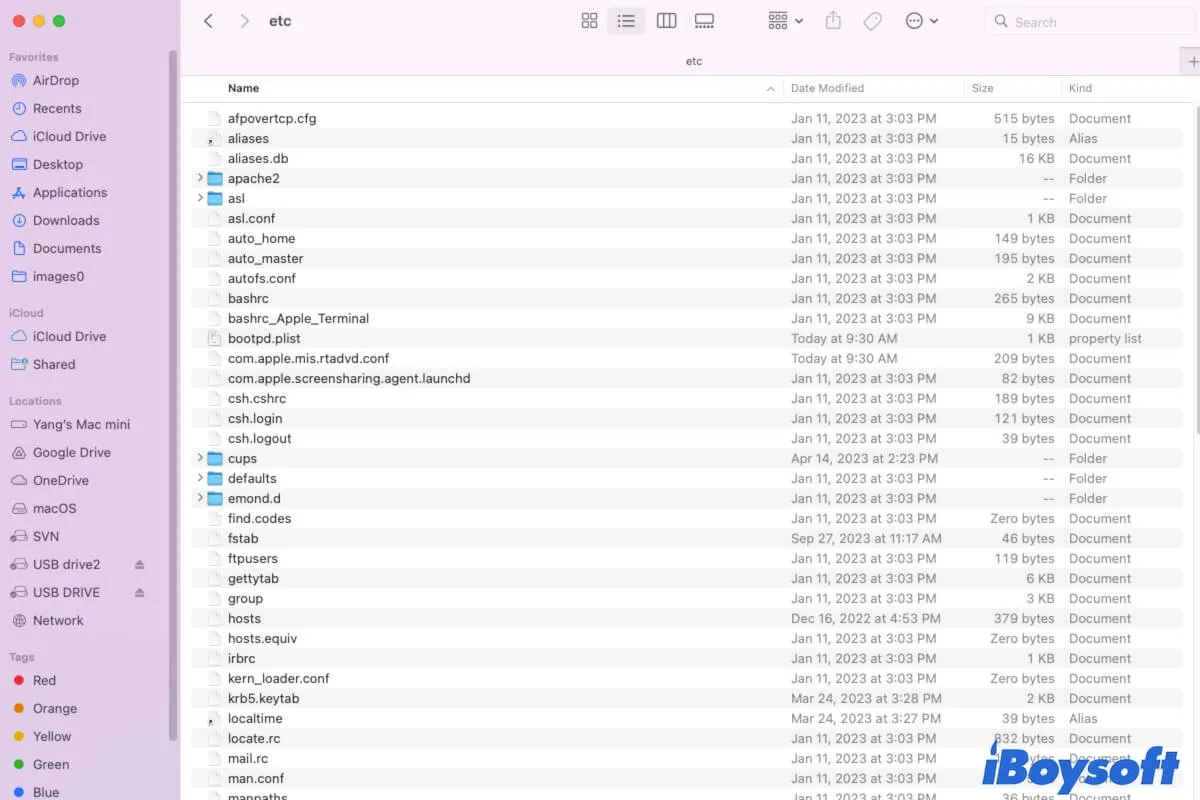Try to change the names of the files that are invisible on your Mac from the Windows computer, then check whether they show up on your Mac.
Besides, it's also recommended that you unplug any unnecessary peripherals connected to your Mac to prevent device intervention.
If that doesn't do the trick, consider reformatting your USB drive on Mac. Be reminded that reformatting will erase all data on the drive. If you don't have a copy of the invisible files on another device, you can use iBoysoft Data Recovery for Mac to recover them from the USB drive.
It's capable of restoring various files that exist on the external drive but aren't visible, including videos, audio, images, documents, etc. You can click the button below to preview the invisible files for free.
If nothing works, switch to a different drive.