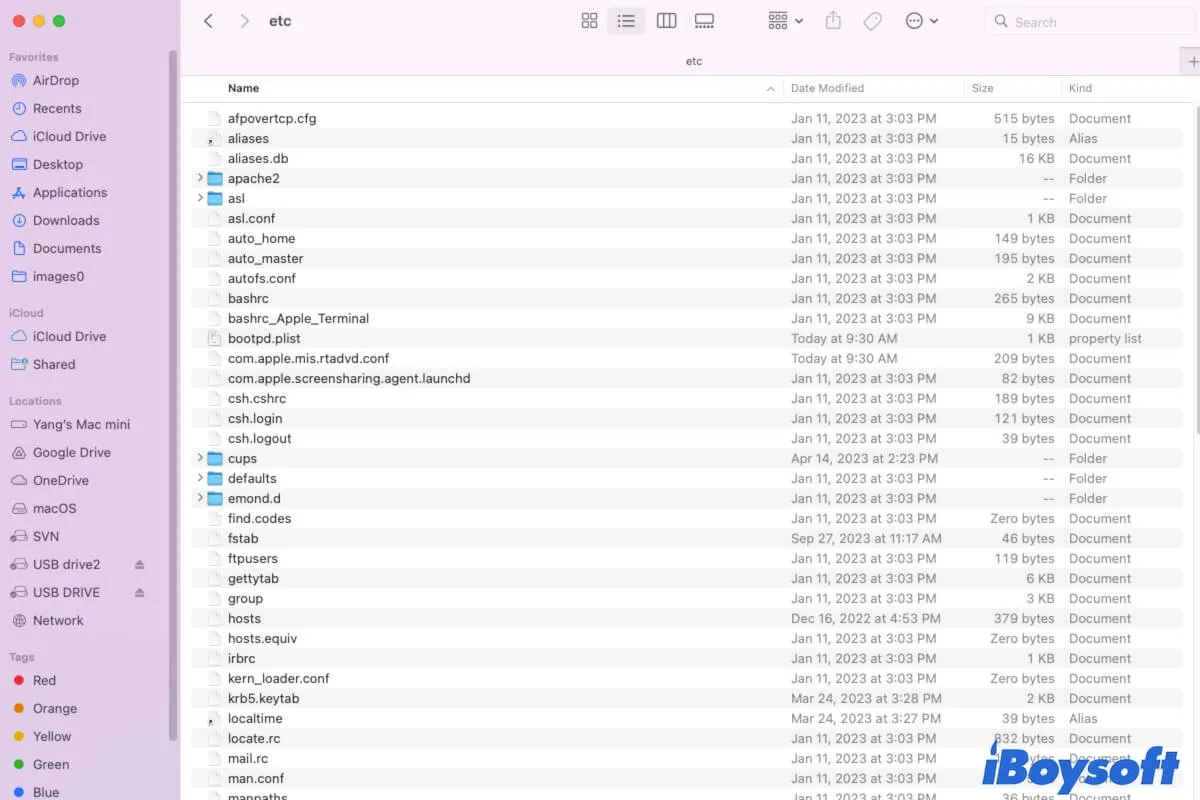macOS contains numerous folders and directories, each serving a specific purpose. You find the etc folder when accessing your tmp or var folder, tidying up your Mac, or seeing some other information. So, it raises your curiosity - what is the etc folder on a Mac?
In this post, we'll delve into what the etc folder on your Mac is, how to access it, and whether it's safe to delete files within it.
What is the etc folder on Mac?
The etc folder is a directory folder in macOS where system-wide configuration files and scripts are stored, including network settings, user profiles, settings for installed software, security information, Mac hosts file, etc. The etc folder works to keep certain services on the Mac like Apache and SSH to run and function properly.
Go to explain what the etc folder is on a Mac for more people.
How to access the etc folder on Mac?
The etc folder is located in the hidden private folder on your Mac. You can't find it by accessing the Macintosh HD from the Finder sidebar. Therefore, some of you may think that the etc folder on your Mac is missing. In fact, you need to use special ways to find it.
Here's how to open the etc folder on your Mac.
Way 1: Access the etc folder using Finder:
- Launch Finder.
- On the top menu bar, click "Go" > "Go to Folder."
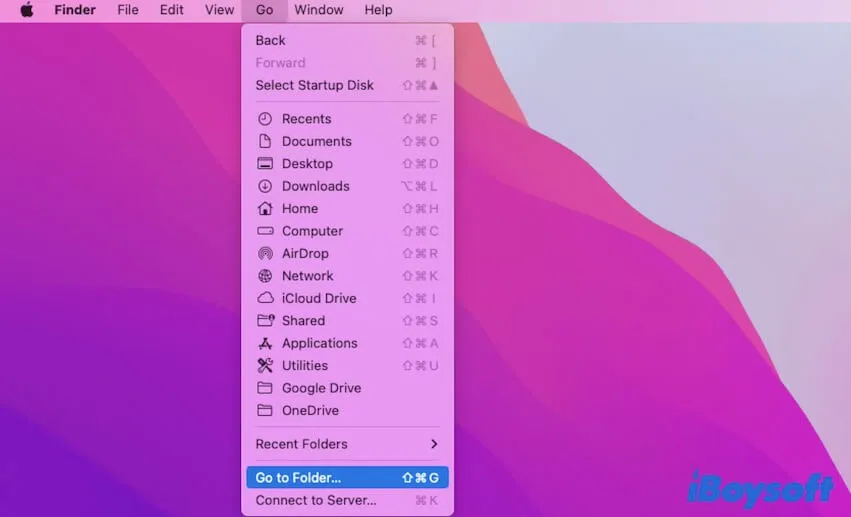
- Enter /etc into the search box and then hit Return.
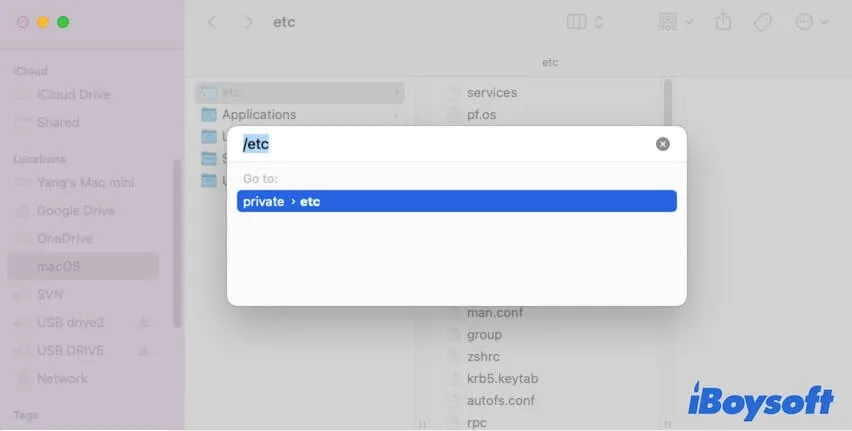
Now, you can see the files in the etc directory folder.
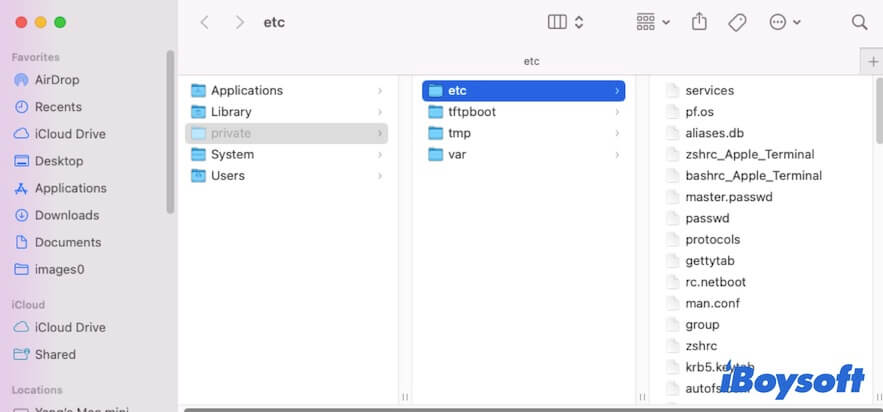
Way 2: Go to the etc folder in Mac with Terminal:
- Open Launchpad > Other > Terminal.
- Type open /etc and press Return. This is to change your current directory to the etc folder.

Then, you can see the Finder window pops up and the etc folder is opened. You can browse and view the configuration files in the etc folder, but you need to exercise caution as the files in the etc folder are crucial for the whole system's stability.
Can you delete files in the etc folder on Mac?
In general, you are not suggested to edit or delete files in the etc folder on your Mac.
Deleting or modifying system configuration files can lead to macOS instability, service disruptions, kernel panic, or even render your Mac not booting up. Therefore, unless you have a specific reason and a deep understanding of the configuration files, it's best not to make any changes.
If you have to edit or delete certain files in the etc folder to fix some system errors, you need to be extremely cautious when you take on deletion. You should make sure you have the administrator privilege and have a backup of the original file in the etc folder. Additionally, it's advisable to ask someone with expertise for help in macOS system file modification.
Conclusion
In a word, the etc folder on a Mac housing critical configuration files for diverse macOS services is vital for the operating system. Since it is hidden on your startup disk, you are not advised to make any modifications to the files stored in it.
Is this post readable? If yes, share it with others.