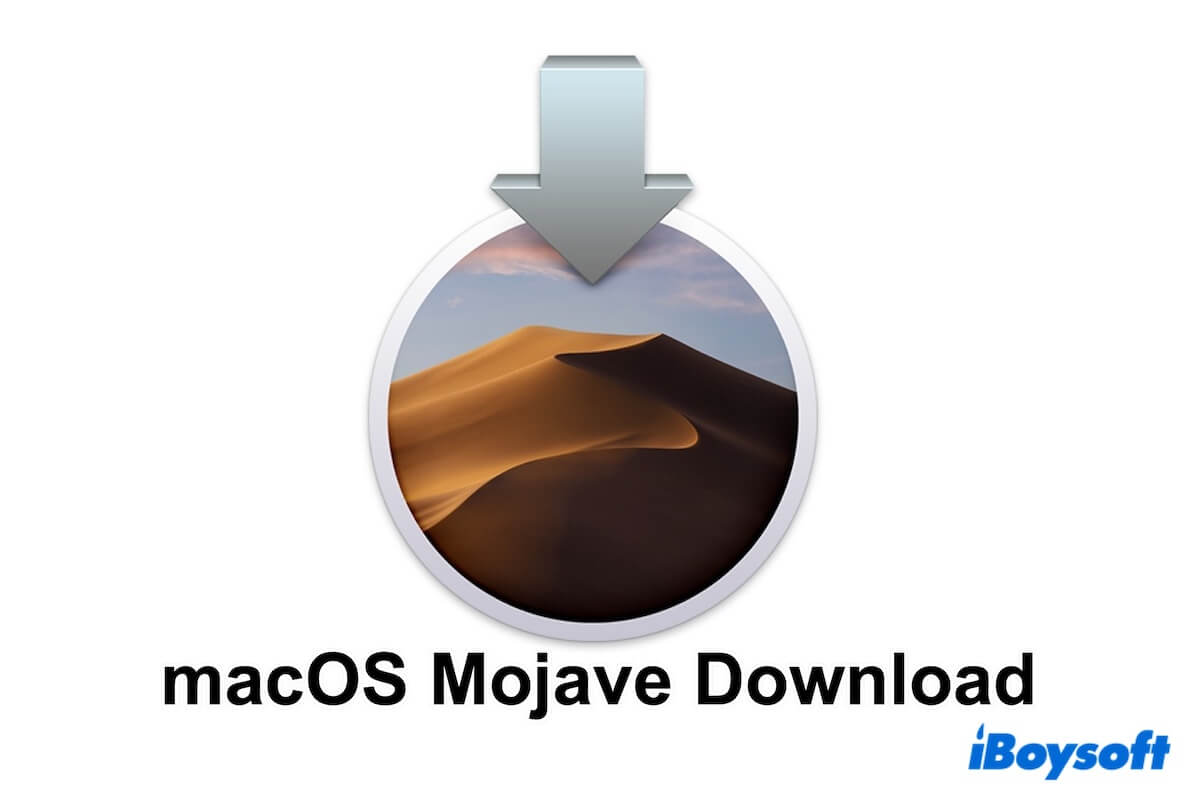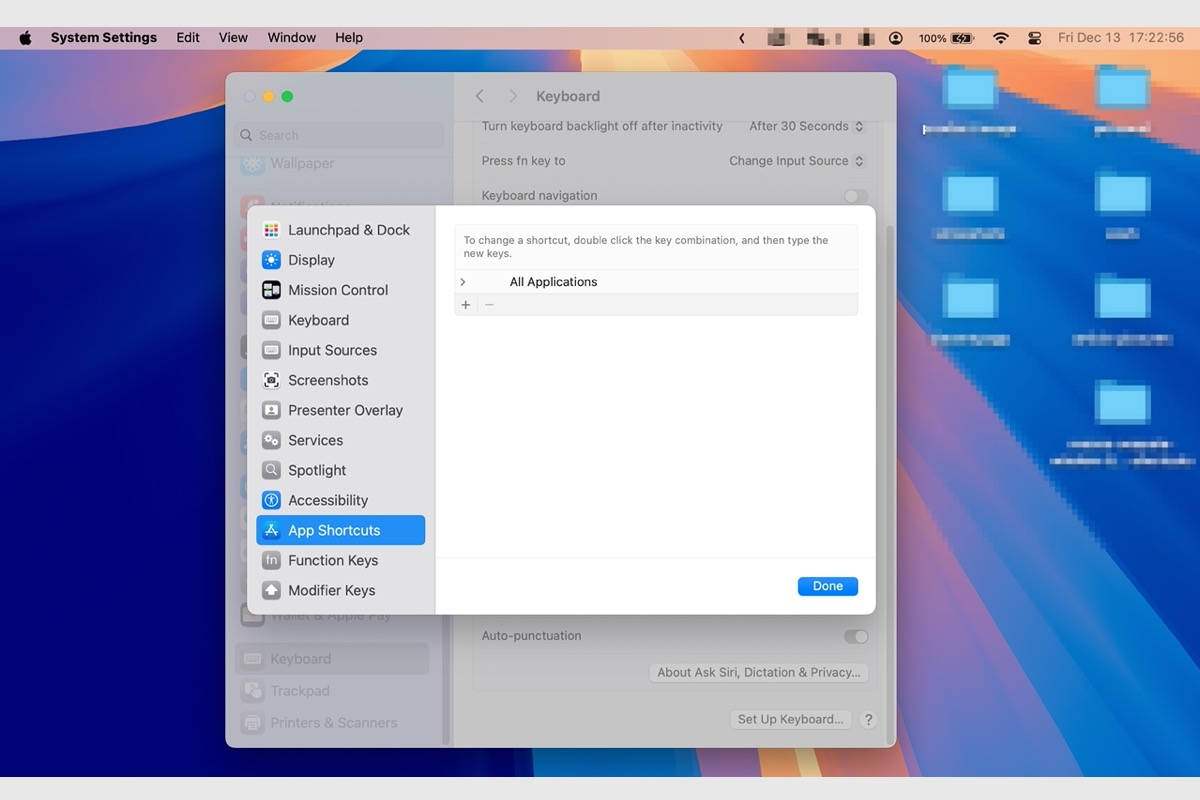Paragon NTFS for Mac is an NTFS driver that allows macOS to read and write data on Windows NTFS-formatted disks. It is compatible with a wide range of versions of macOS, starting with macOS 10.13 High Sierra. Paragon NTFS for Mac is a powerful yet easy-to-use NTFS for Mac tool that enables users to read and write files seamlessly. The software works without additional configuration or setup since it uses integrated HFS+ drivers already included in all modern versions of macOS.
By integrating with the macOS, Paragon NTFS for Mac takes the best of Apple's Disk Utility and moves it to the next level, augmenting Microsoft NTFS volume operations and advanced mount options. Also, Paragon NTFS for Mac delivers read/write speeds equivalent to the native macOS HFS+ file system, derived from Paragon's proprietary Universal File System Driver.
However, one big flaw of Paragon NTFS for Mac is that it's extremely hard to uninstall. It seems you can never get rid of it no matter how hard you try to uninstall NTFS for Mac app on Mac. If you are looking for a powerful NTFS for Mac alternative, iBoysoft NTFS for Mac is worth taking into consideration.
iBoysoft NTFS for Mac is a full-featured NTFS driver that allows users to read and write files on external NTFS drives as well as Windows BOOTCAMP partition on Mac. It's highly integrated with the macOS and will appear in Mac menu bar after installing it.
With iBoysoft NTFS for Mac, you can use an NTFS drive in a macOS environment with full read and write access without having to format it with a Mac-compatible file system. It can also be used as an advanced NTFS for Mac software and a disk management tool to eject, repair, and format NTFS drives on Mac. Download and try iBoysoft NTFS for Mac by clicking on the button below!