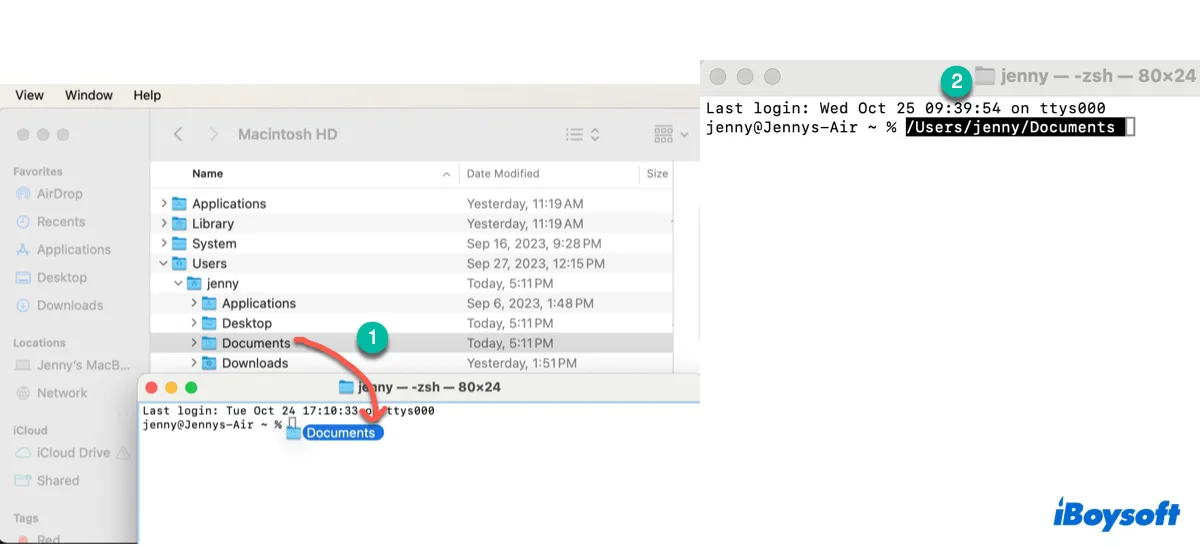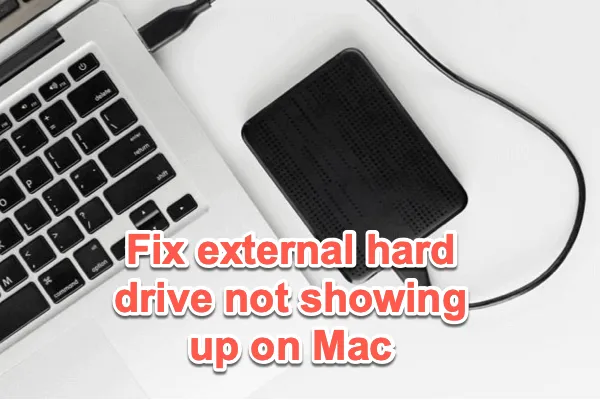If the transferred files are not showing up on a USB drive, it's likely because they are hidden or the drive has format issues or other problems. I see you've already tried to unhide files, but ensure you're using the correct shortcut: Command + Shift + period.
Besides, you can reformat your external drive on Mac with a native format, such as APFS or Mac OS Extended (Journaled). If you plan to use the drive on a Windows PC, use exFAT.
The current format, FAT32, has a 4GB file size limitation, which prevents it from saving single files larger than 4GB. It also lacks advanced features, such as security permissions or journaling.
Here's how to format it:
- Open Disk Utility.
- Click View > Show All Devices.
- Select the physical drive of your USB drive (the topmost level) and click Erase.
- Name it.
- Choose a proper format.
- Select GUID Partition Map as the scheme.
- Click Erase.
- After it's formatted, retry copying files to it from your Mac.
If it doesn't work, consider returning the USB drives and purchase one from a reputated brand.
Also read: