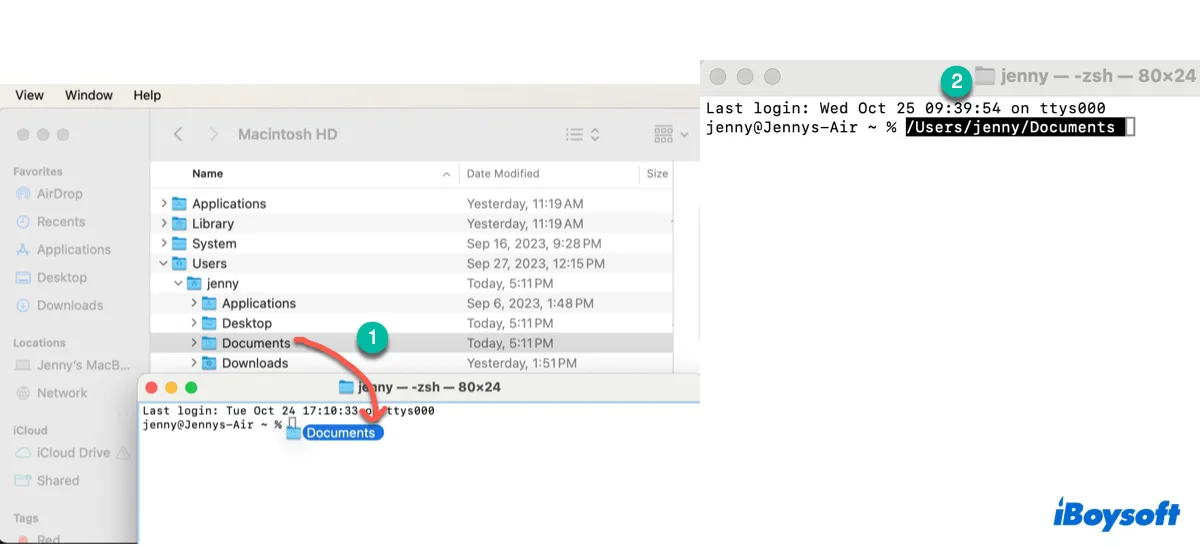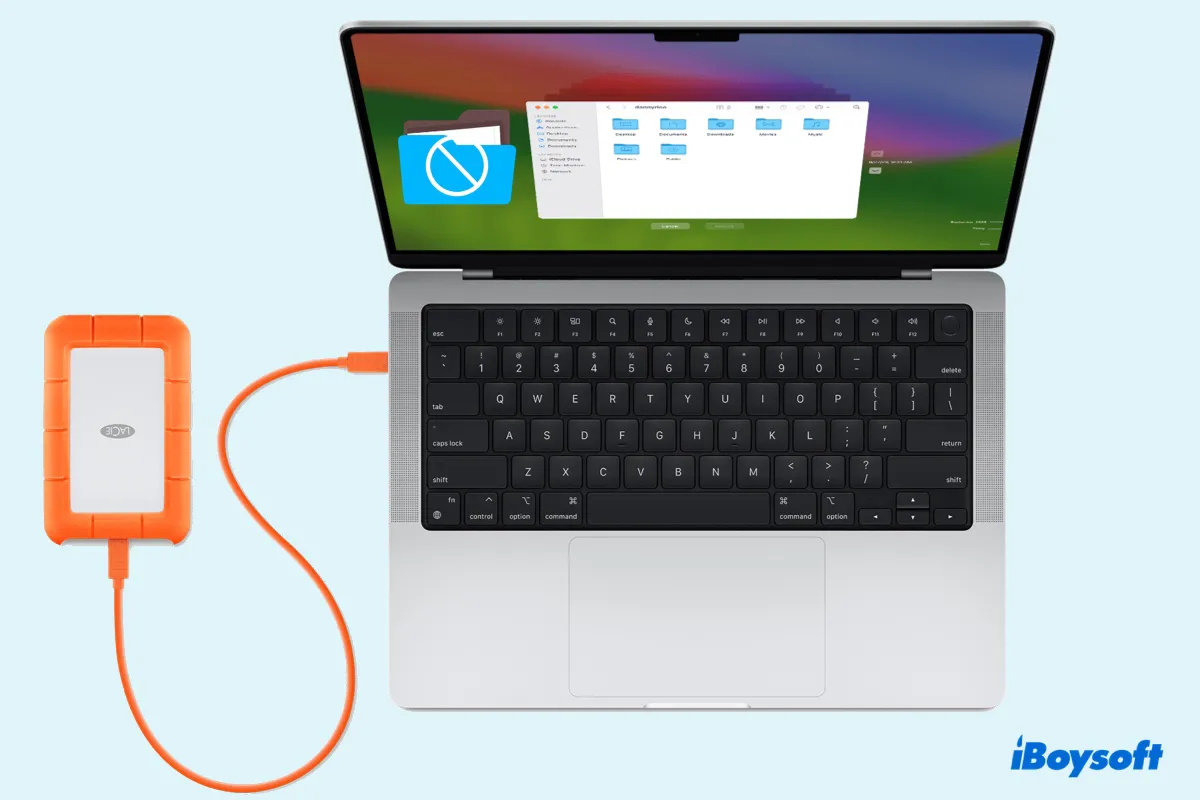Note that your Mac needs to have write access to an external drive to copy files to it. If you can't transfer files to the external drive on Mac, it's usually because the drive is formatted in NTFS or has permission issues.
You can check the file system of your drive in Disk Utility. If it says NTFS, use iBoysoft NTFS for Mac to grant macOS read/write access to your NTFS drive. This tool can automatically mount your NTFS drive in read/write mode, enabling you to copy files freely.
It's not only compatible with M2 Macs, but also other Mac models, including Intel, T2, M1, and M3.
If it says FAT32, exFAT, or another Mac format, change the permission settings.
After you're certain that your drive is writable, use the steps below to transfer files from one external drive to another on Mac:
- Make sure both of your external drives are properly connected to your M2 Mac.
- On your desktop, double-click to open the external drive where your music files are stored.
- Select the music files, right-click on them, and choose "Copy."
- Navigate to the destination drive where you want to transfer the files.
- Right-click on the blank space and select "Paste Item" from the context menu.
- Wait for the transfer to complete.