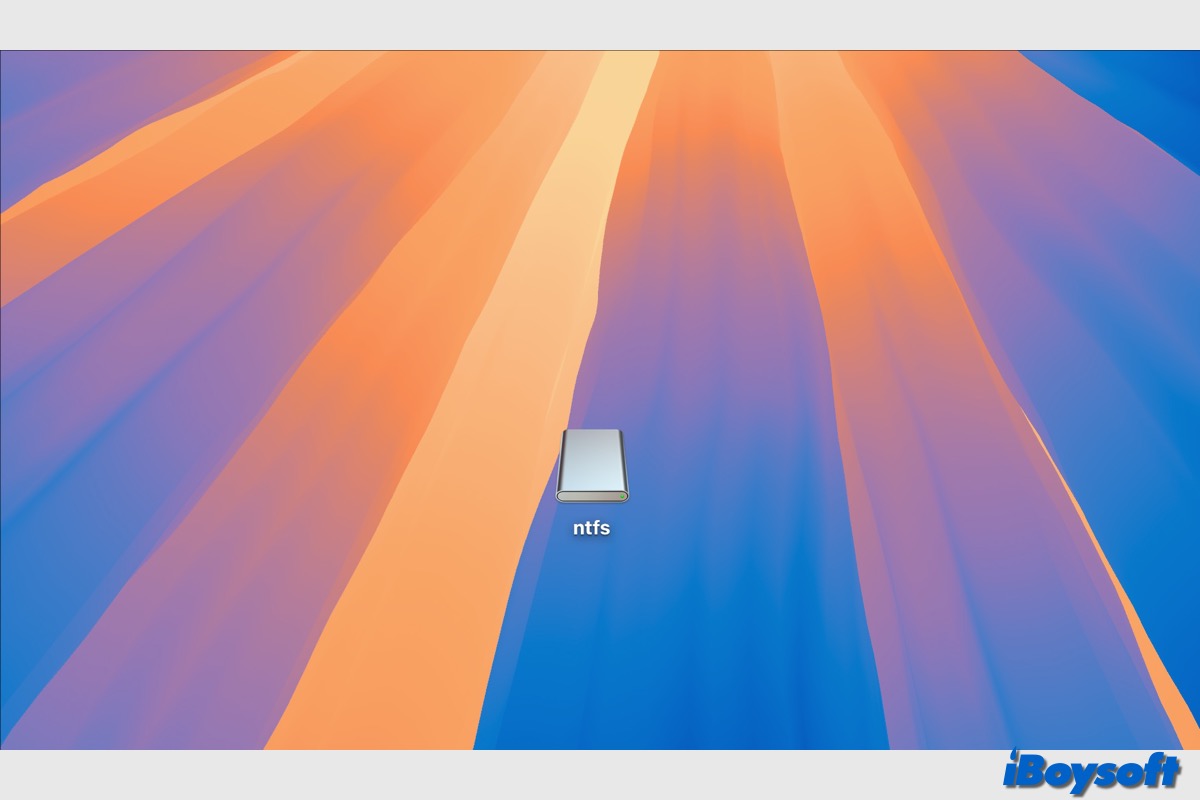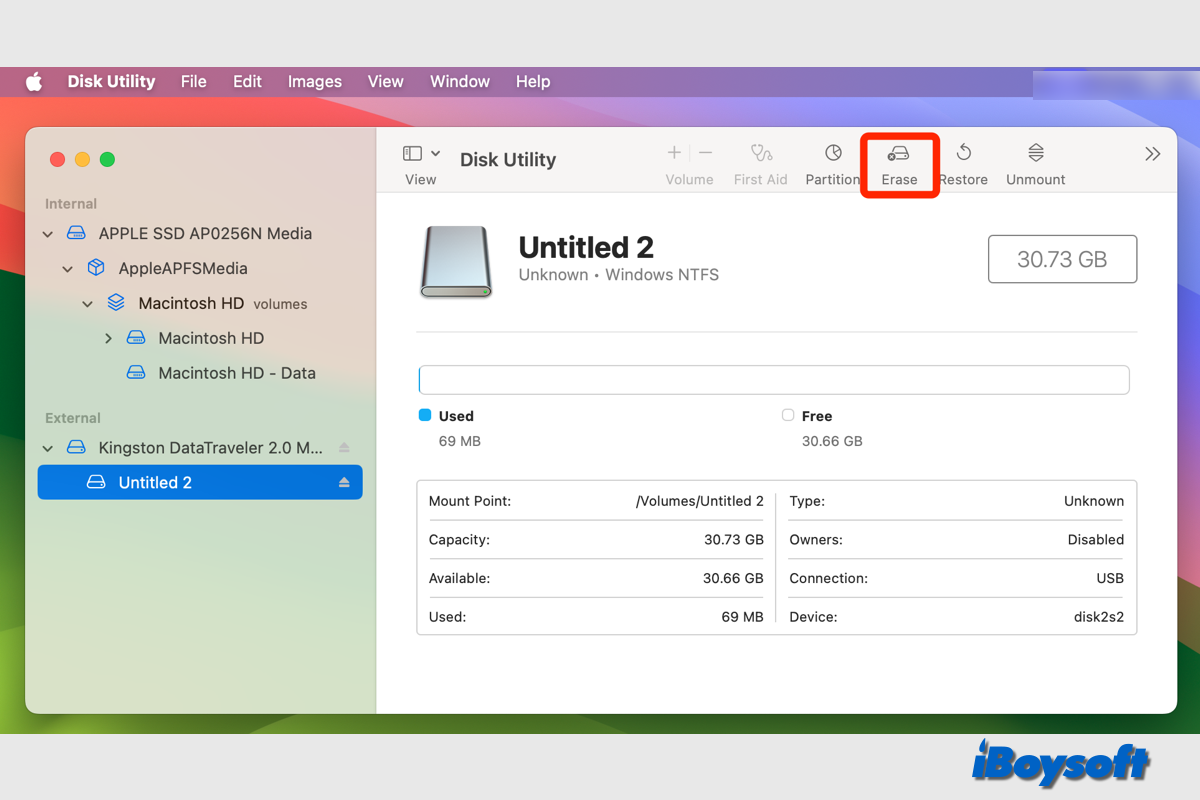Many Mac users could encounter the same issue that the NTFS for Mac not working after upgrading to macOS Sonoma, you can fix this issue by updating the installed NTFS driver for Mac or changing another NTFS for Mac software.
NTFS for Mac software is a universal solution to read and write NTFS drive on Mac, Boot Camp Assistant is unavailable on Apple Silicon Mac, and you can't enable NTFS write via Terminal commands on macOS Ventura and later. Every time you upgrade macOS, it could break the installed NTFS driver for Mac, then, it prevents you from copying files from Mac to the external disk/
You can check the developer of the installed NTFS driver for Mac for updates, or install another professional NTFS for Mac software that supports macOS Sonoma/Sequoia such as iBoysoft NTFS for Mac.