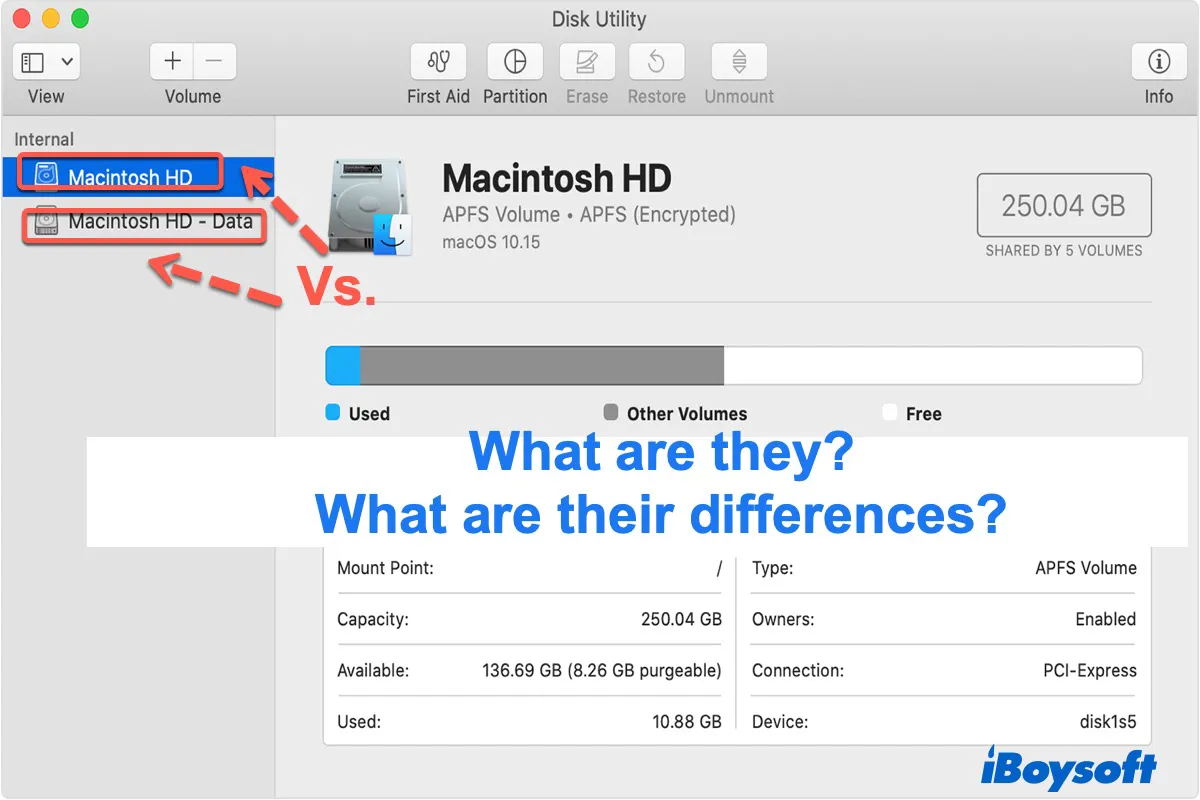Hi, according to your description:
There is something wrong with Paragon NTFS for Mac in some macOS versions, so you can't mount the drive on Mac. You'd better try these fixes below:
(1)Uninstall Paragon NTFS for Mac and find an alternative. iBoysoft NTFS for Mac is a good choice to try, which can help you mount, read, and write your NTFS drive seamlessly on macOS Big Sur.
(2)Check the connections between the NTFS drive and your Mac.
(3)Check your Finder preferences.
(4)Force mount the drive in Disk Utility.
(5)Repair the drive with the First Aid in Disk Utility.
(6)Reformat the drive. This fix will erase all your data, so be careful to do a backup before it.
It's highly recommended to use the Fix1 because the other solutions may not work out the problem.
Also read: External Drive Not Mounting on Mac, How to Fix it?