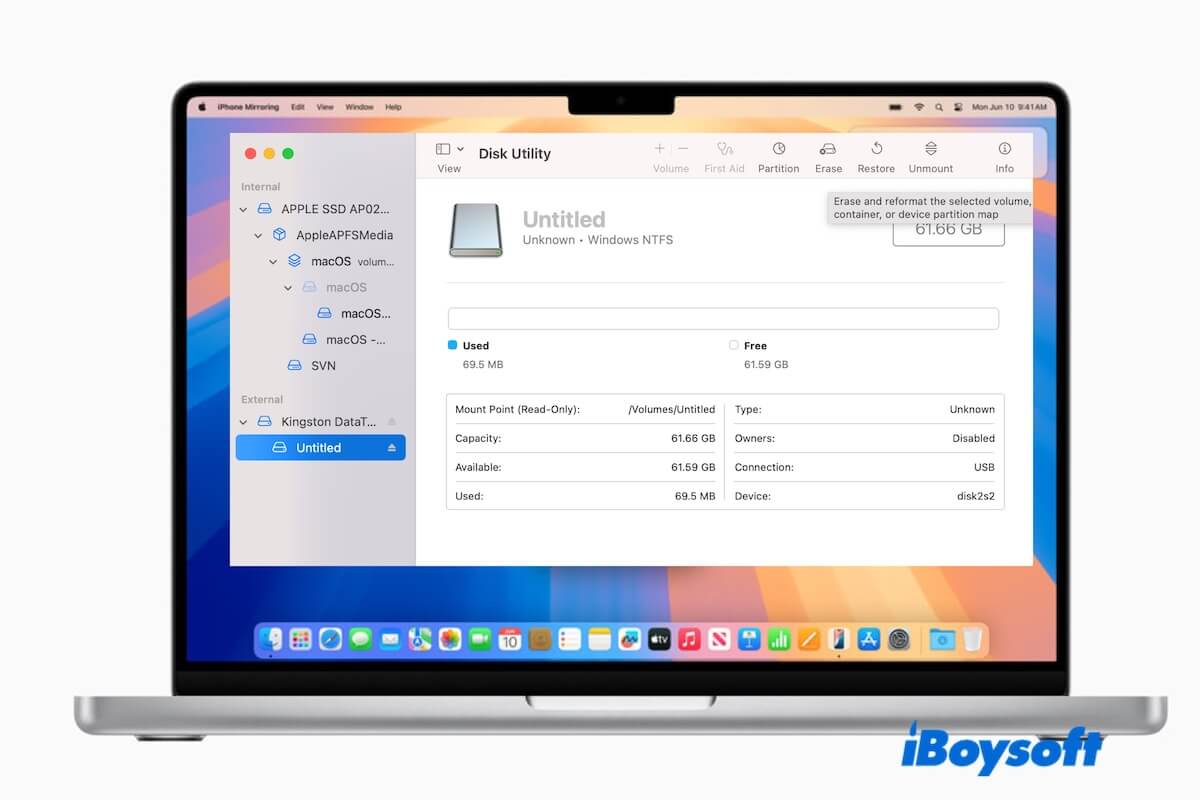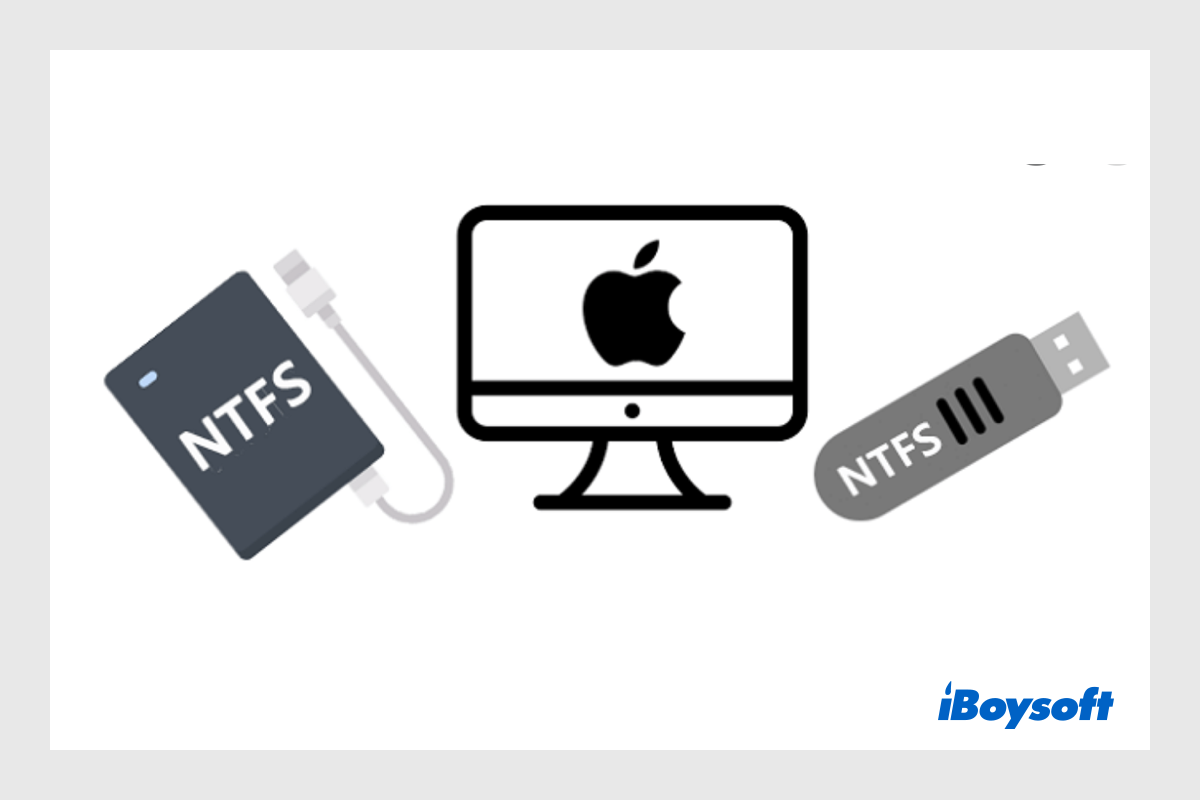Hello, according to your description. Since you are a new user of Mac, you should know that there is a file system called NTFS that can't be written on Mac.
NTFS is not a native Apple-supported file system, so Mac can only read and see the files on this drive but can not write to it.
So firstly you can check the files system in the Disk Utility:
(1)If it is an NTFS drive. The best choice to use it is through NTFS driver for Mac, allowing you to seamlessly read and write the files on Mac without data loss. iBoysoft NTFS for Mac is a professional tool you can try.
(2)If it is other-formatted drive. You can:
- Check the permissions of the external hard drive.
- Restart your Mac and check the connections.
- Free up storage space for the external drive.
- Try different ways to copy files to an external drive.
- Run the first aid in the Disk Utility.
If all the ways fail, maybe you have to reformat the drive to other file systems, but this will cause data loss. Be careful to back up all files on your Windows and do the next action.
Also read: Can't Copy from Mac to External Hard Drive, Fixes & Reasons