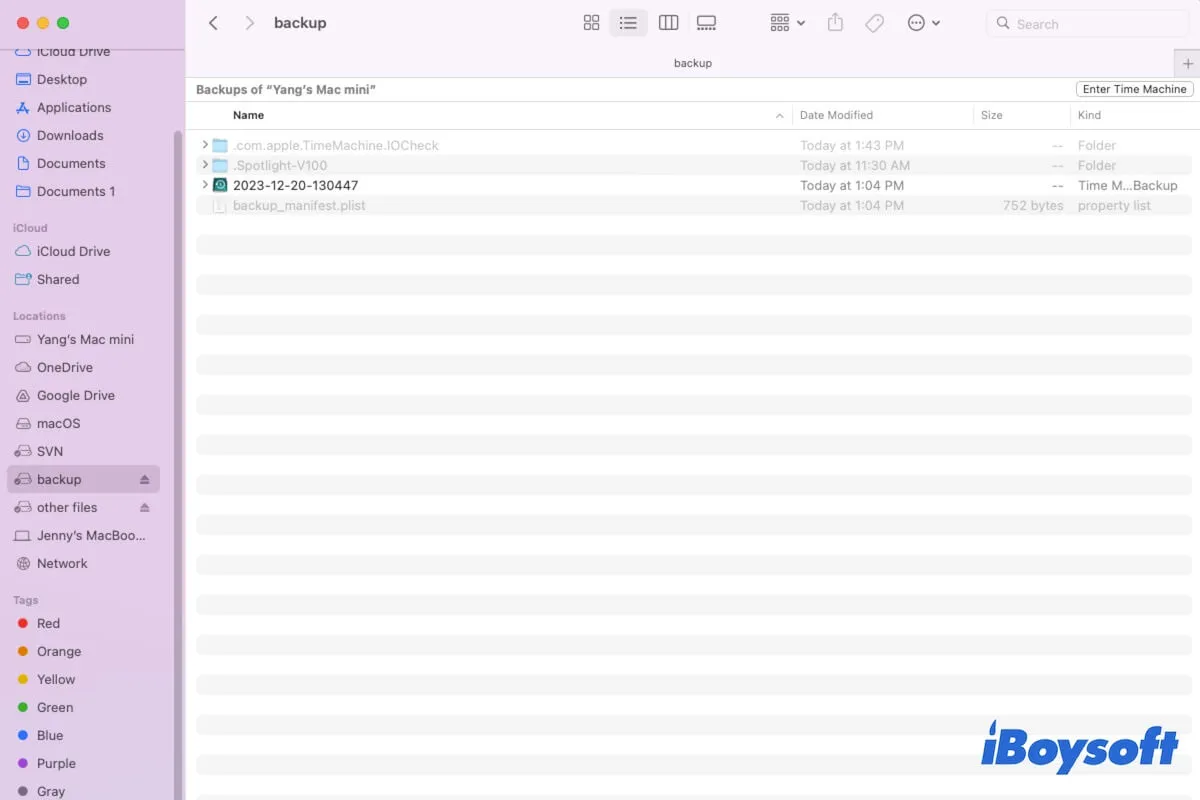Open iPhoto on your Mac, select the flash memory on the sidebar and choose the RAW photos on the flash memory. Then, move to the top menu bar, you need to click File > Export and then click on Export Unmodified Original for XX Photos in the Export window.