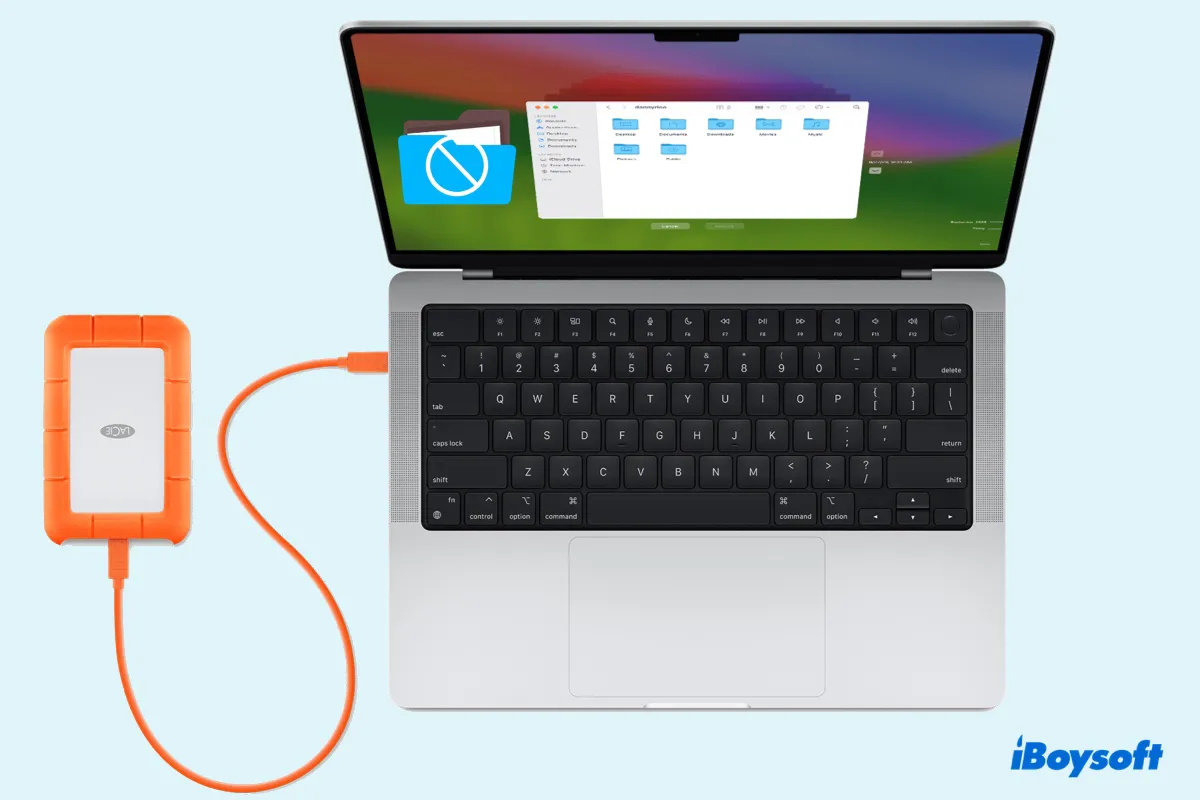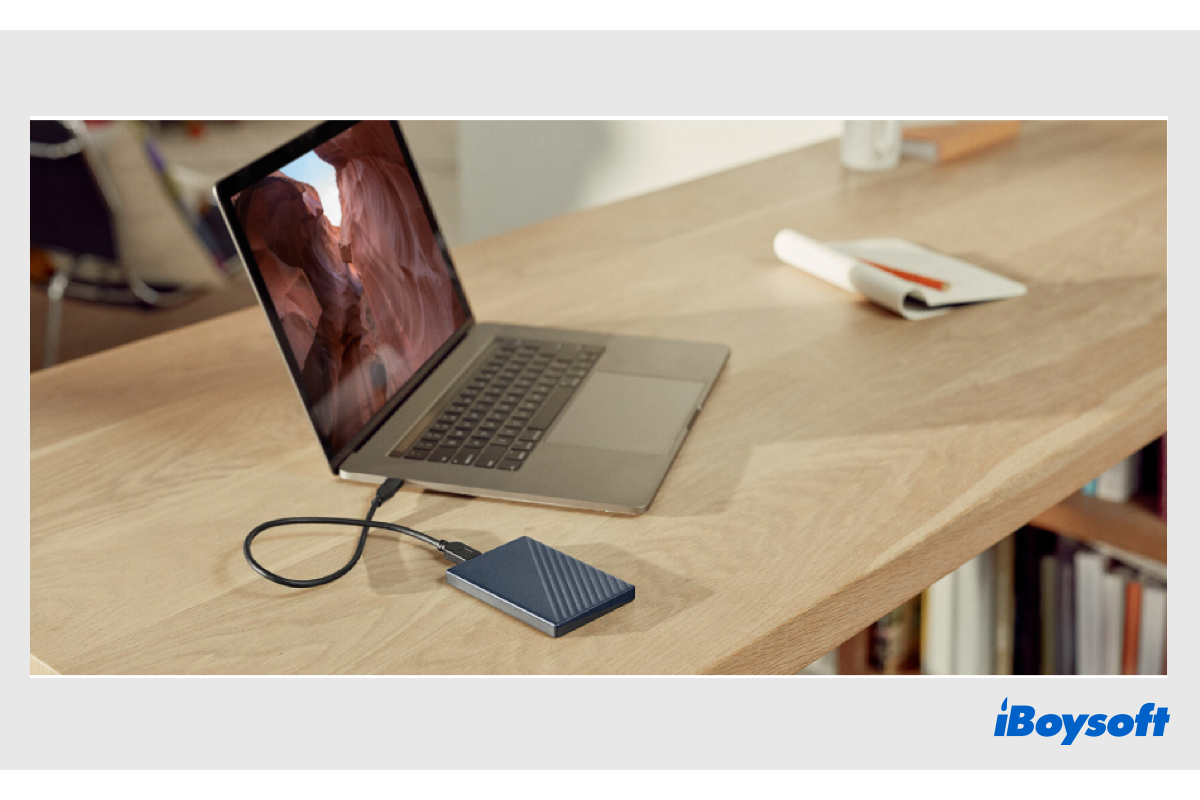The answer is yes, you can move files from the external hard drive used for Windows to your new Mac or the Seagate external drive formatted for macOS.
The external hard drive you used on Windows should be formatted as exFAT, FAT32, or NTFS. The former two file systems are compatible with macOS, and you can free copy and move files from an exFAT/FAT32 formatted drive to your Mac. NTFS is read-only on Mac, you can copy the files from an NTFS drive to Mac, but if you want to move files from it to Mac, you will need a third-party NTFS for Mac driver such as iBoysoft NTFS for Mac, it enables you to read and write NTFS on Mac.
To transfer files from external hard drive to Mac, the methods are different depending on whether you want to copy or move(delete the item from its original location) the items. And the steps are same whether you want to transfer the files from the Windows drive to your Mac or the Seagate drive connected to Mac, just select the correct destination.