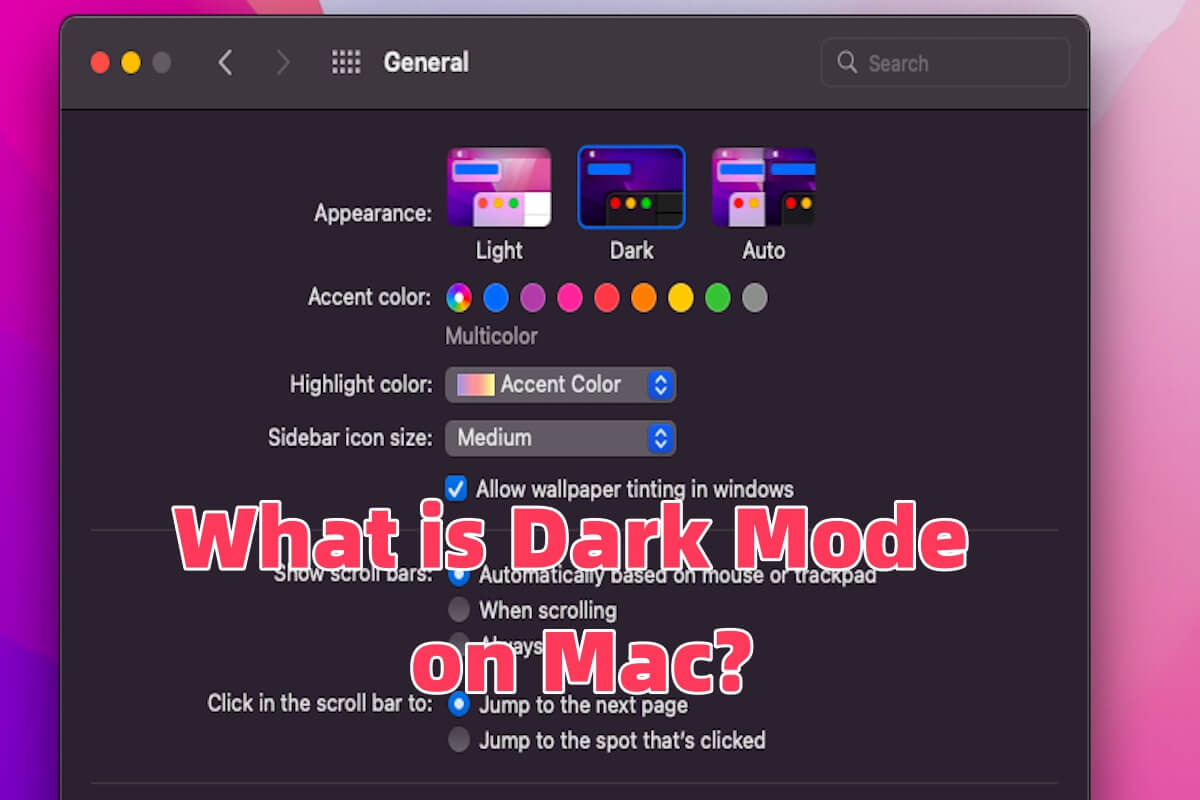Hello, glad to help you. After knowing your case, you'd better know:
NTFS is a Windows drive file system, Macs cannot write to NTFS drives natively. Transferring data from an NTFS to another external drive, you can try:
(1) Use an NTFS driver for Mac. You're suggested to choose iBoysoft NTFS for Mac, which can fully read and write the NFTS drive for your smooth transferring.
(2) Format your NTFS drive for other file systems that macOS supports like exFAT or FAT32. But this will erase your drive and you just wanted to move the NTFS drive's data, right?
(3) Gain Mac NTFS support with a free NTFS driver like FUSE.
(4) Help Mac write to NTFS drive with Terminal.
Methods 3 and 4 are so complicated and may cause your NTFS drive to lose data. Give a chance to the Method 1.
Hope you can transfer them at last.
Also read: How to Read & Write NTFS Drives on Mac?