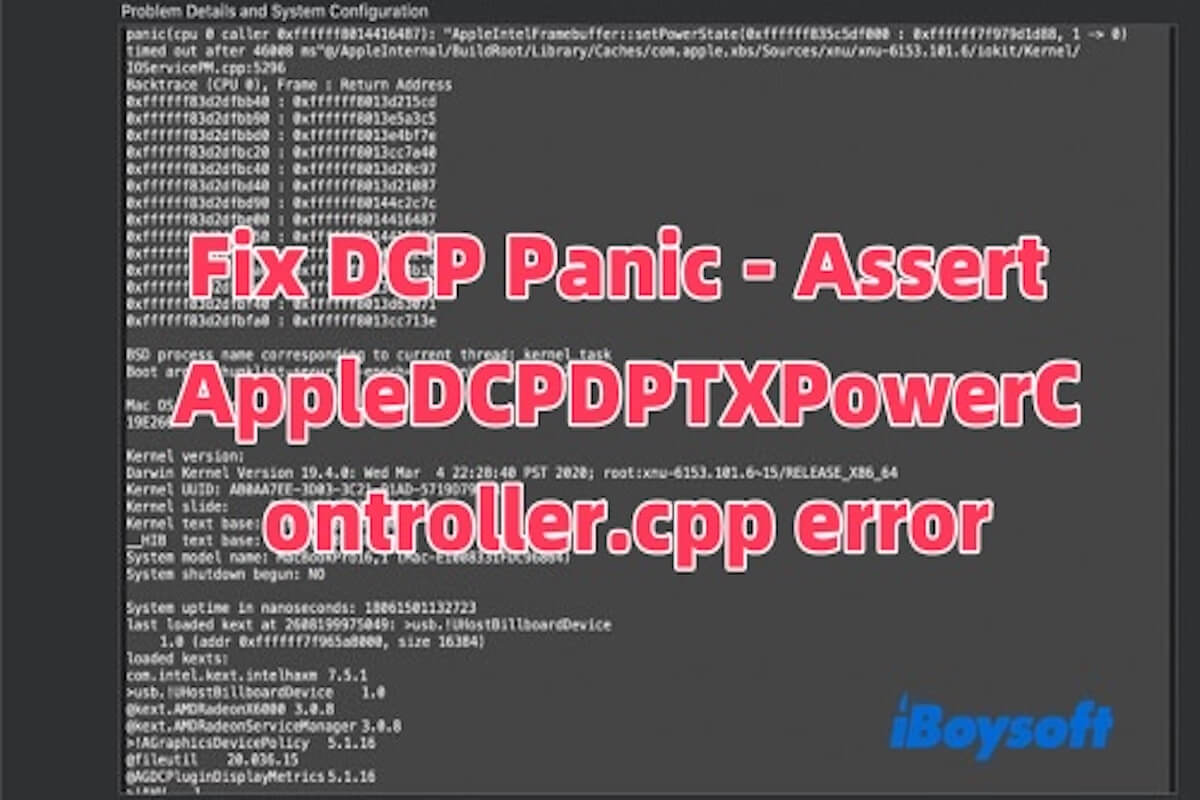Since you use the Seagate hard drive on Windows, it's probably formatted as an NTFS file system. macOS doesn't support the NTFS file system fully, if you want to transfer files from an NTFS hard drive to a Mac, you'd better off using NTFS for Mac.
Once downloaded, iBoysoft NTFS for Mac mounts an NTFS Seagate hard drive in read-and-write mode automatically when it is connected to your Mac, allowing you to transfer, send, and copy files to the Seagate hard drive without a hitch! You can rest assured and utilize this handy NTFS hard drive mounter with ease!