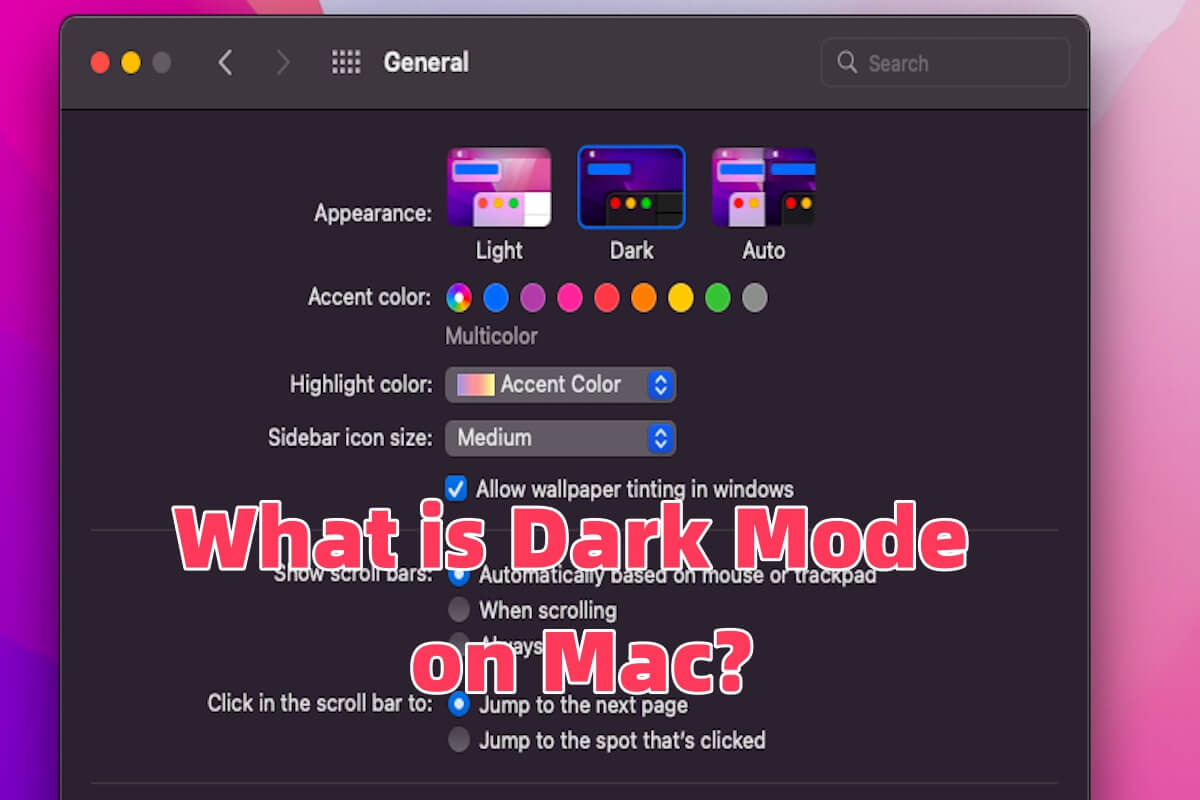It's quite easy to transfer files from a Mac to an external hard drive, all you need to do is connect the external hard drive to your Mac computer, wait it to be recognized and mounted by your Mac, then you can copy the files and paste them to the drive. Or directly drag the selected files and drop them to the external hard drive.
Plus, there is a much more effective toolkit for you to transfer files from a Mac to an external drive, that is, iBoysoft MagicMenu. iBoysoft MagicMenu is a multi-functional right-click enhancer allowing you to transfer files with in few clicks. Just select the files on your Mac and right-click them to select Copy To or Move To from the dropdown menu, then you're all set!
You can set the external hard drive as a regular path, so you needn't to specially choose a destination drive in next file transfer.
By the way, the Copy To functions means that the original files will be remained on your device, while the Move To feature takes the original files to the hard drive, leaving no file on your device.