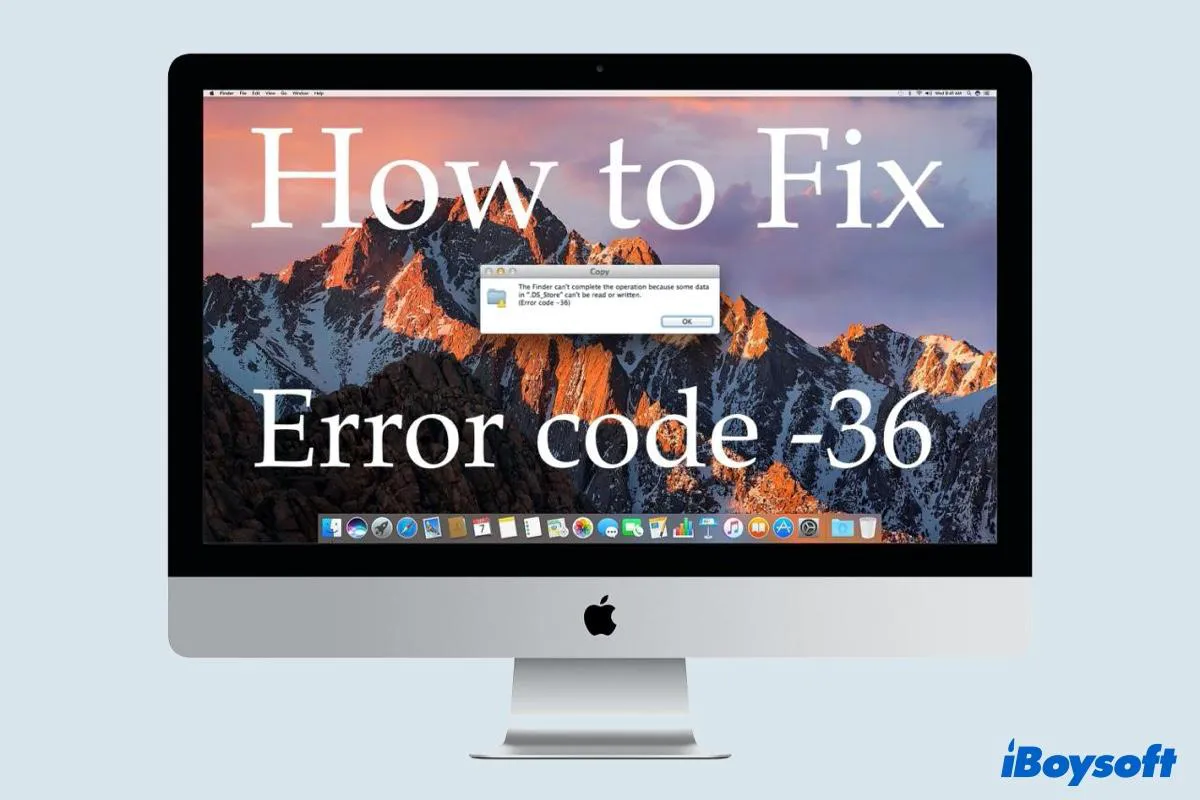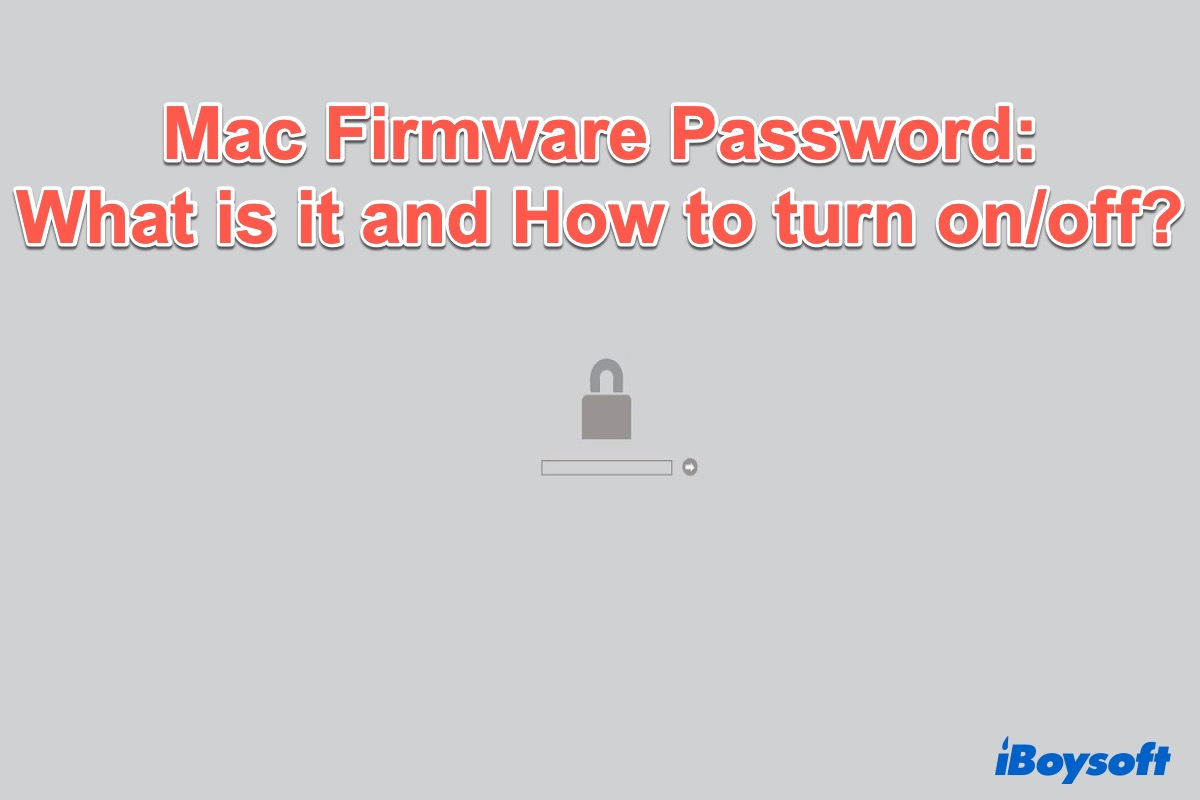Hello, there are many solutions you can try:
(1) The Fastest way to transfer files to an external hard drive to a Mac is with iBoysoft MagicMenu. It's a Finder context menu tool that can enable you to copy or move files to any place on your Mac.
(2) Drag and drop holding the Command Key.
(3) Use keyboard shortcuts Command+C and Command+V keys.
(4) Use Terminal to run the mv command.
(5) Use Finder to drag and drop directly.
(6) Use Time Machine backup.
If you can't move the files to the external drive, maybe the file system is NTFS, which can't be written on Mac. So you can choose to utilize iBoysoft NTFS for Mac. It allows you to move the files easily on Mac.
Also read: How to Move/Transfer Files from Mac to External Hard Drive?