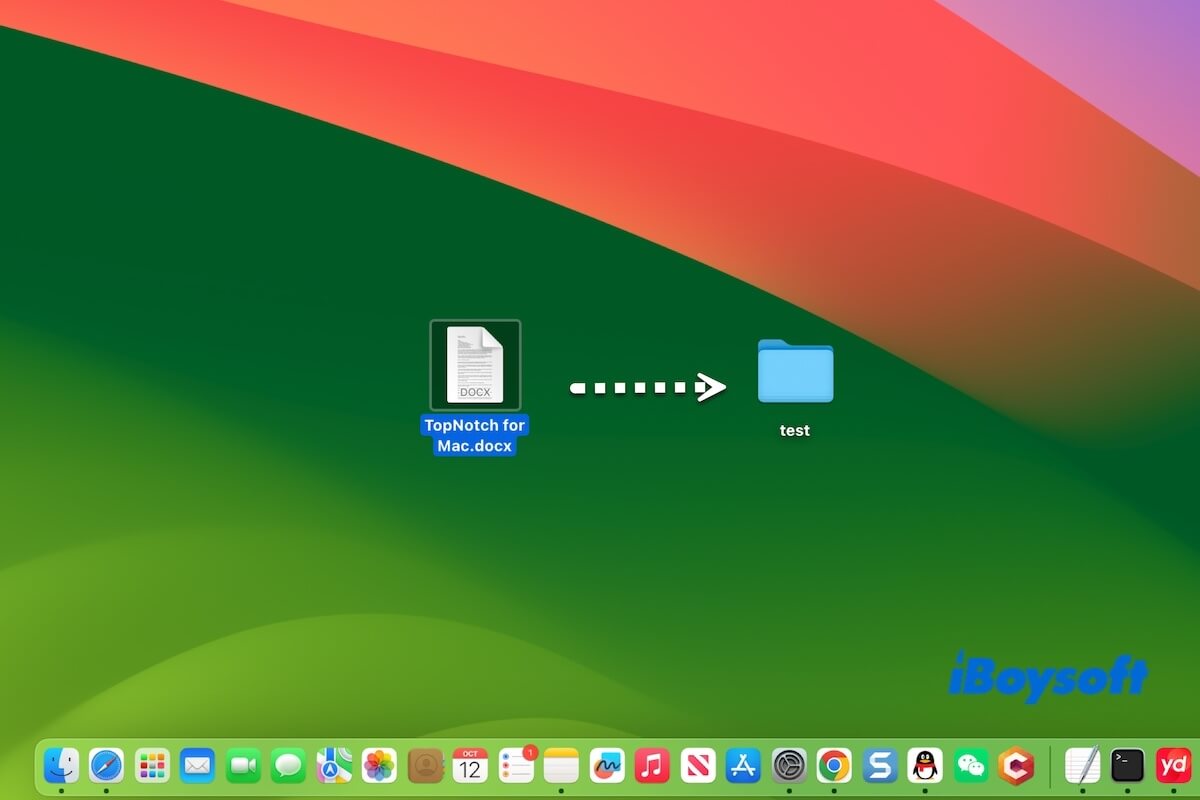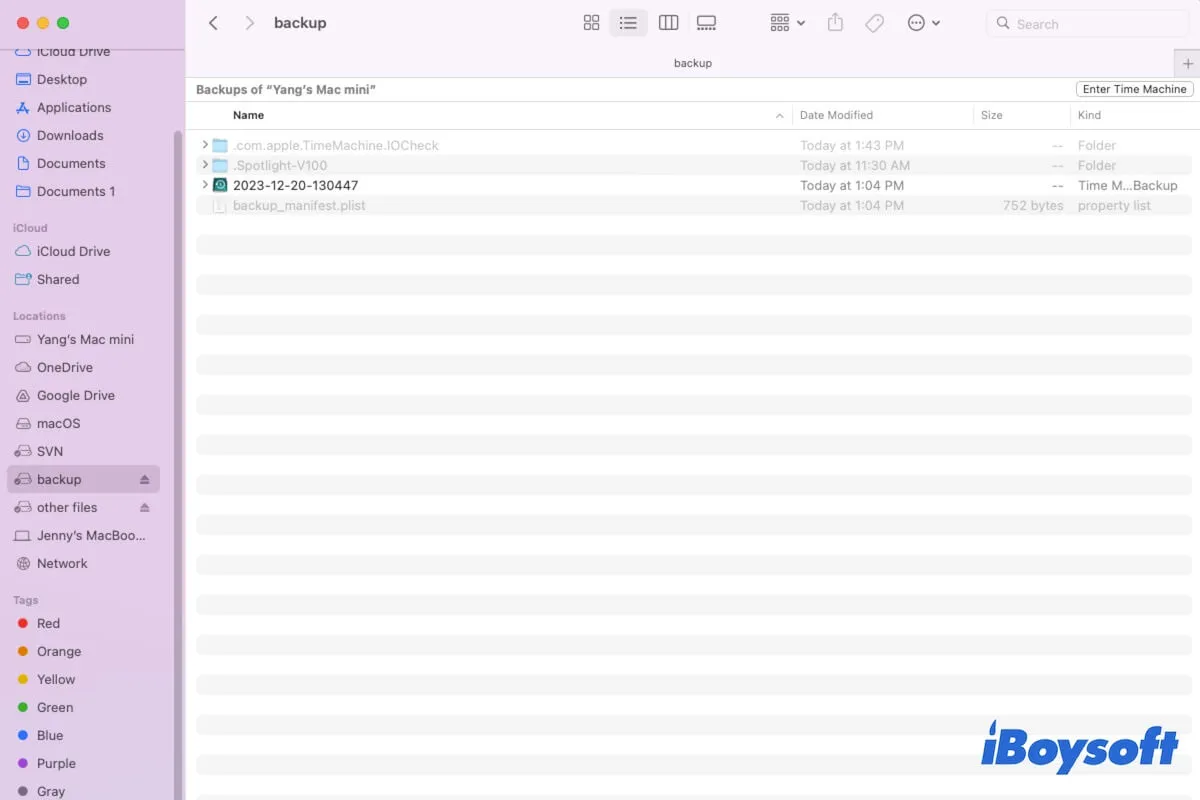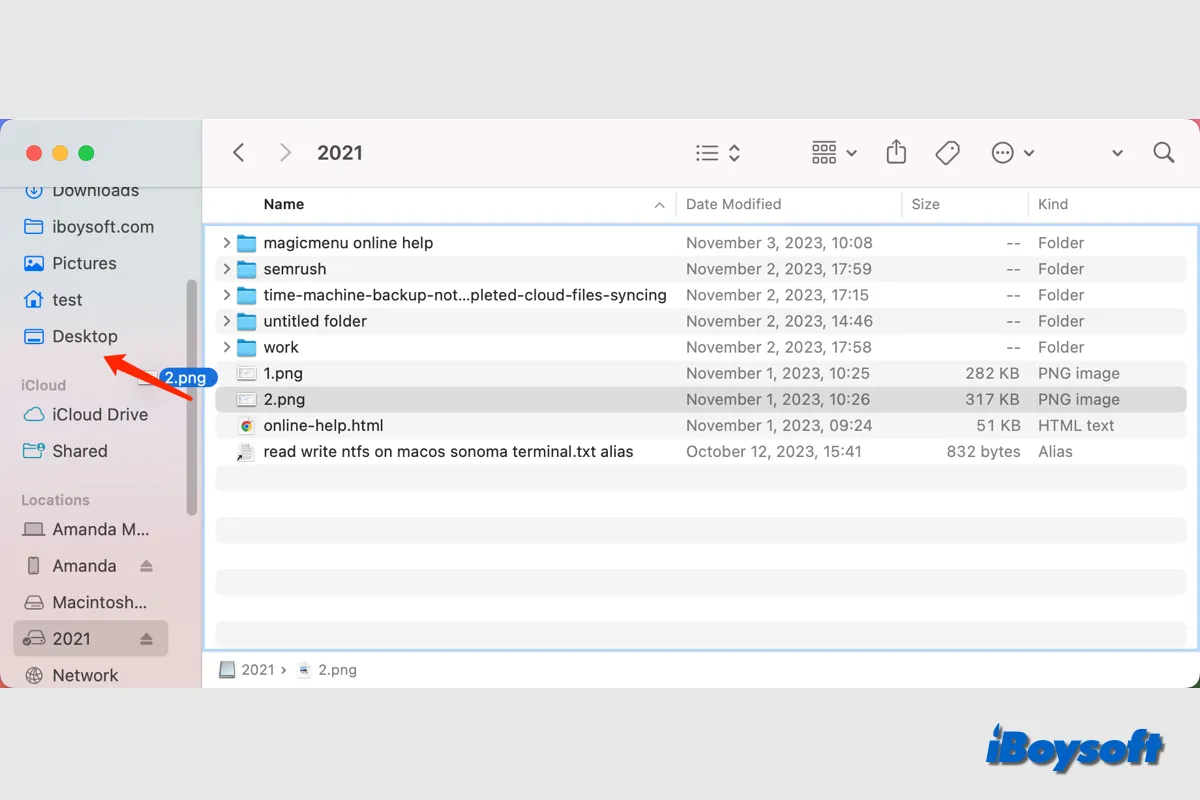With several steps, you can copy or move the movies from one external drive to another using your Mac.
You can simply move the movies via Finder, you just need to connect the two external hard drives, select all movies on the drive in Finder, and drag-drop or copy-paste them to another external disk on the desktop, or in Finder's sidebar. It could take some time given that you are moving about 180 movies.
In addition, you can choose more quick ways to move those movies such as creating disk images on Mac in Disk Utility, or clone the external hard drive where the movies are stored to another via third-party software such as iBoysoft DiskGeeker.