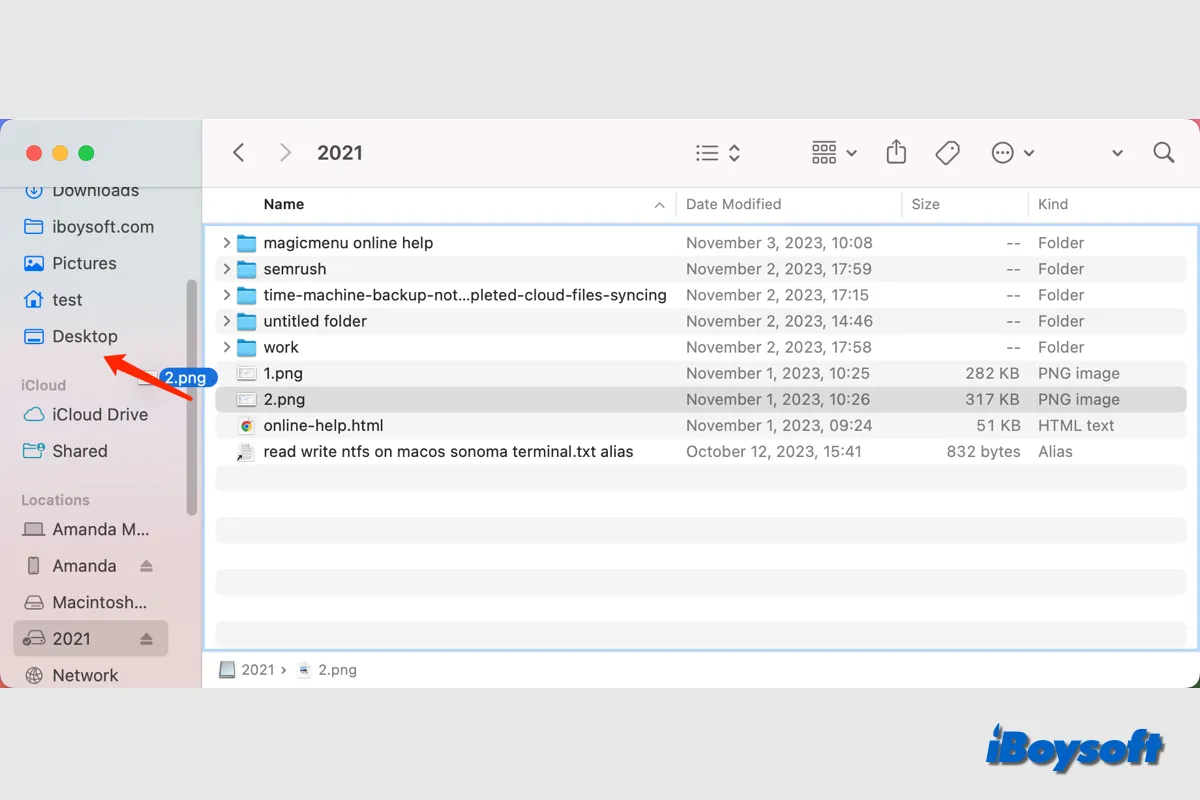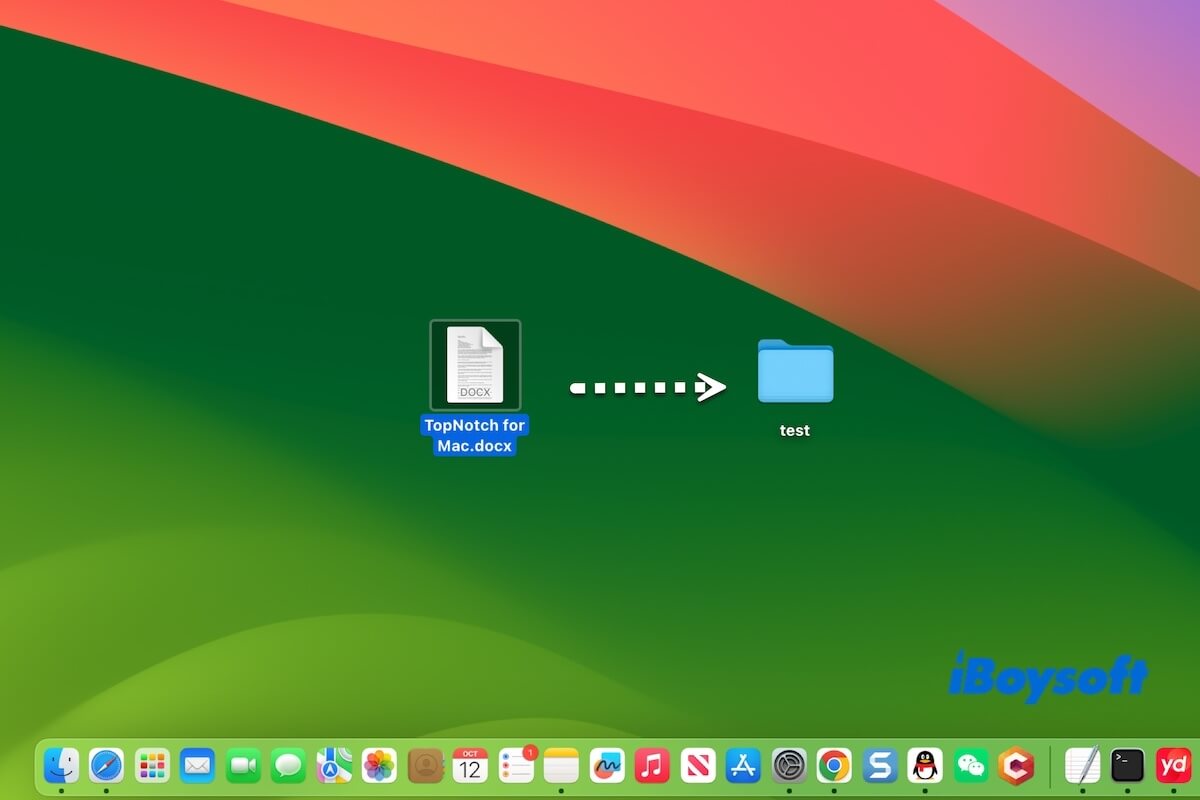I guess it may be caused by system bugs or third-party software like anti-virus programs.
To check if the system bugs are the case, restart your Mac or update your Mac to the latest version.
To verify if the third-party apps are the troublemakers, simply boot your Mac into Safe Mode. If the transfer speeds become faster, remove the third-party apps that launch from your Mac startup in System Settings > Users & Groups > Login Items. Or, you can directly uninstall these apps.
Moreover, the more files you transfer at the same time, the slower the transfer speed will be.